
This year’s “Far Out” Apple event returned to Cupertino as a live, in-person presentation. The excitement was palpable as Apple went over iPhones, Apple Watches, and a new AirPod Pro (2nd Gen). What at first seemed like another year of small incremental changes, turned into a few surprises and a larger overhaul of iOS. Apple released 4 new iPhones with several new or improved features: The iPhone 14, 14 Plus, 14 Pro, and 14 Pro Max. The questions you may be asking yourself are, what’s new, should I upgrade, and is it worth it? This is a guide to all the newest features on the iPhone 14 and why you should buy or sleep on this next iteration.

Is it time to upgrade?
Apple had a large redesign in 2020 that involved a flat, rounded, yet boxy design reminiscent of the extremely popular iPhone 4. For the most part the design has stayed very similar from the 12 all the way to the 14. At a glance, your average person may not be able to tell the difference between the 12, 13, and 14. Now with that said, nearly everything has improved to some degree. The cameras have gotten better, colors have changed, there has been a steady increase in battery life, and an overall improvement in the internals to make each iteration a bit snappier. If you are still happy with your battery life, speed of processing, and are still generally satisfied with the camera on your 12 or 13, you may just skip this generation.
That being said, if you are switching from base models to the pro models, you are going to see significant gains and feature changes across the iPhone lineup. Even switching from the 13 Pro to the 14 Pro will showcase significant user interface changes because of the new dynamic island. Here are some features that are new to iPhone 14:
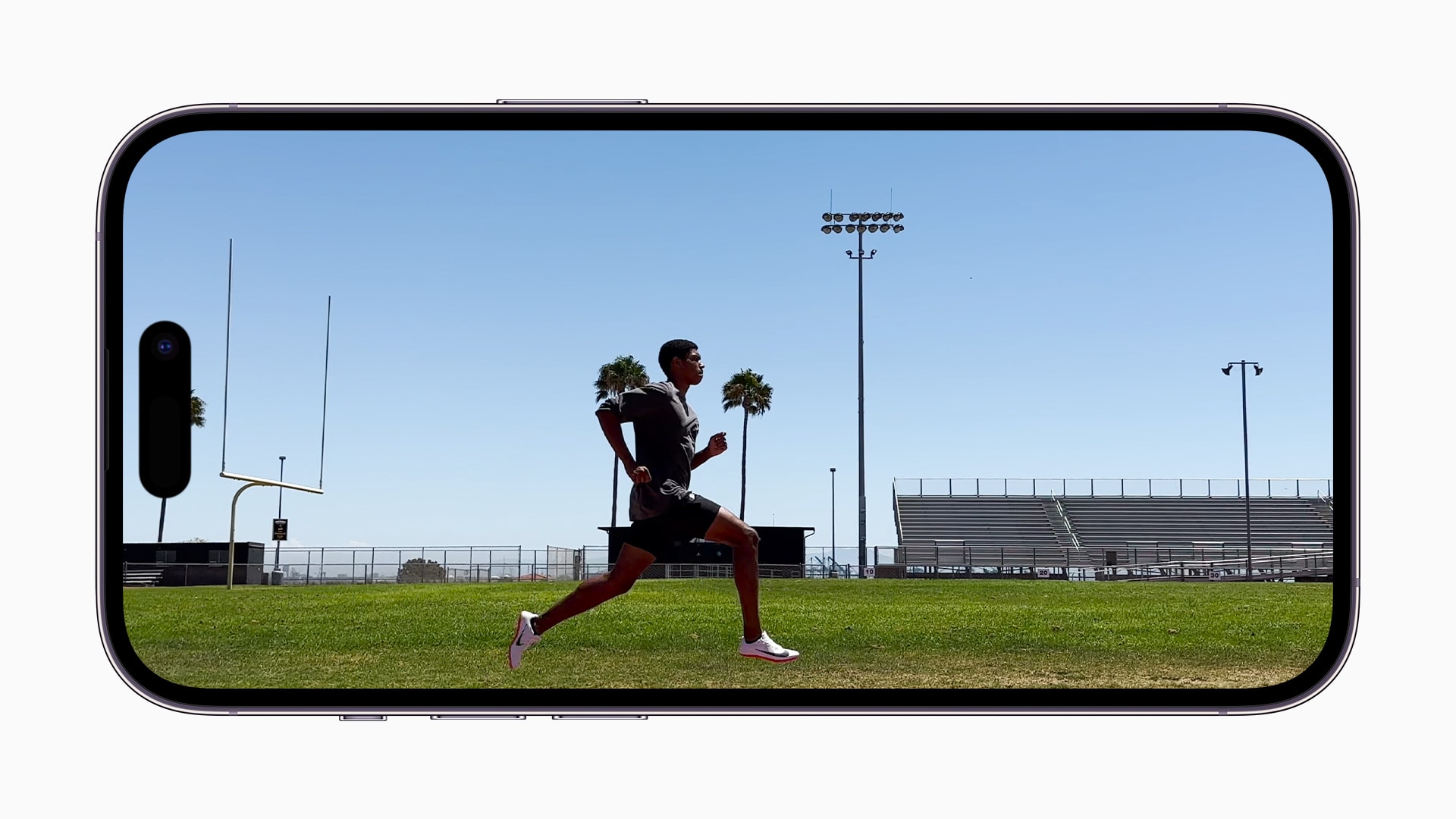
Action Mode
Beyond an iPhone’s passive ways of making your shots better, Action Mode joins Cinematic, Time-Lapse, and Slo-Mo as a part of a content creator’s specialty-shot toolkit. Do you find yourself needing more action-packed movement shots, but you don’t have a camera stabilizing gimbal? Then Action mode may be right for you. Similar to Slo-Mo, it works best outdoors as it needs a lot of light to function properly. This mode works at 60 or 30 fps with up to 2.8k resolution. It is at 2.8k because the image is cropped in and action mode uses the overscan of the 4k 48MP sensor to help center and stabilize the image. This is a great mode for capturing parkour or chasing a toddler around a park.
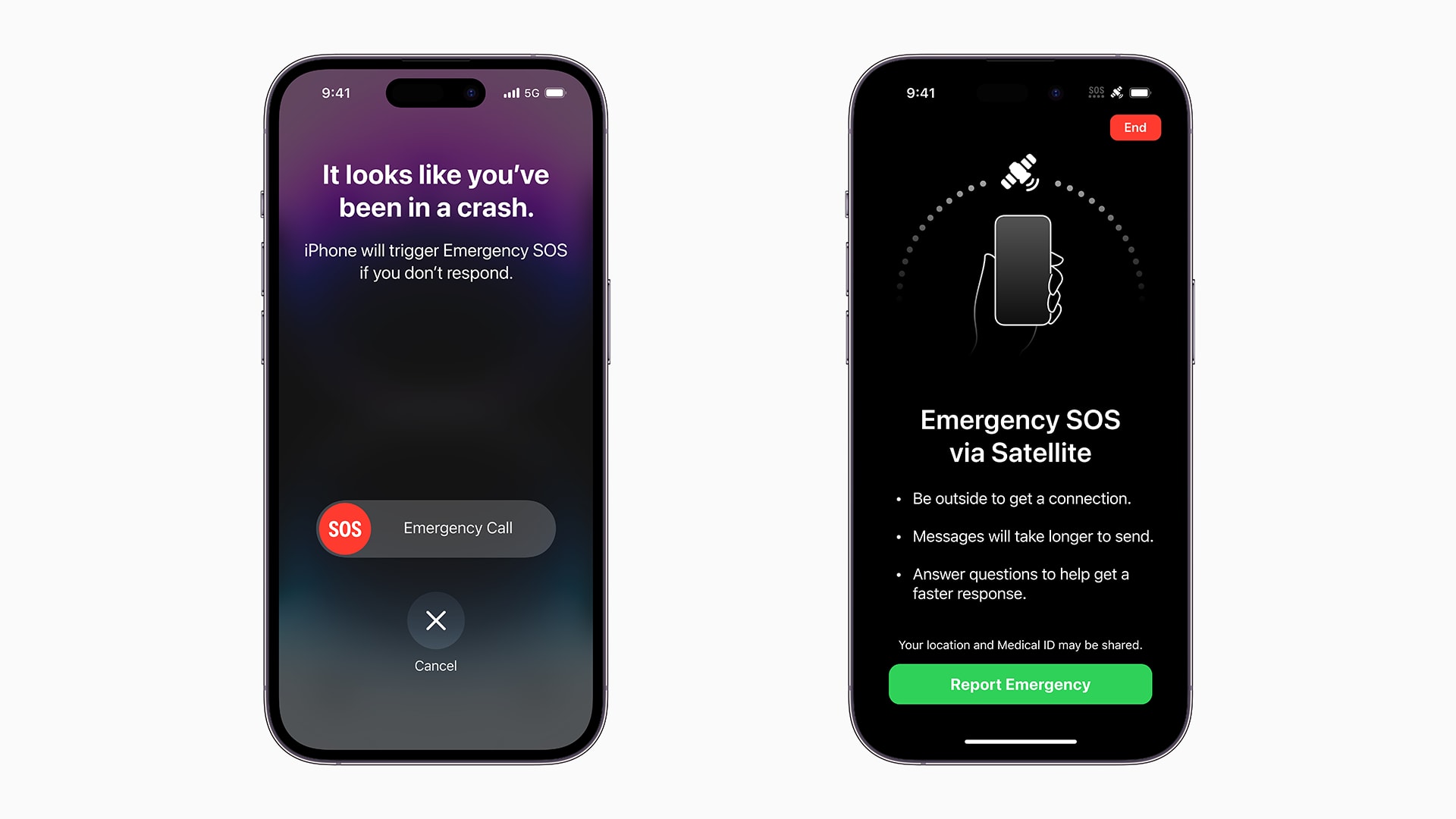
Safety Features
Crash Detection
The new Apple Watch Ultra encourages people to dive to the deepest depths of the sea and immerse themselves into the world of adventure. The new safety features are there for when something inevitably goes wrong. The first big feature that I couldn’t test for obvious reasons was Crash Detection. There are two gyroscopes in the new iPhone that can detect when they’ve been in some sort of huge traumatic vehicular crash. This will then automatically contact emergency contacts and responders, but give you time to cancel the call if you are okay, or not actually in a crash. It reminds me of OnStar, but it’s a free feature that comes with the iPhone 14. Crash Detection is also available on all of the new Apple Watches.
Emergency SOS via Satellite
Growing up my dad had a satellite phone. This was at a time when cellphones were indestructible, made by Nokia, but always had bad service. This satellite phone was huge and the size of a mid-sized baguette. We never once needed it in an emergency situation. However, in a world where cellphone coverage wasn’t nearly as good as it is today, it gave him peace of mind when we made our yearly road trip to the middle of nowhere and went camping.
Satellite phones still exist, and there are still cell service dead zones all over the world. The great thing about this feature is that regardless of where you are on the planet, the tracking features on the iPhone 14 help you point your iPhone directly at a satellite in space, and alert your location and emergency to emergency contacts. This isn’t the type of feature that your average person may ever use even once, but for those that do end up using it, it could be a life-saving feature.
iOS 16
The new functionality on the iPhone 14 is tied directly into the iOS 16 update. All of the features previously mentioned are tied directly to the iPhone 14, but some exciting features on the iPhone 14 are going to be a software update for people with compatible hardware, here’s a few of those features.
Editing a message is a feature that can help you to correct your grammar, or clarify a statement, but there will be a record of edits in order to keep everybody honest. Undoing a send can also get rid of a message for up to 2 minutes after it’s initially sent. A big caveat is that both of those features will work with phones that have upgraded to iOS 16, but will appear similarly to how iPhones communicate with Android phones until they upgrade: “Edited to ‘What, a duck?’”
The Lock Screen is seeing a major face-lift. Much like an Apple Watch, the iPhone now will have a lock screen gallery with customizable widgets that can be customized to suit specific use cases. This feature is made even more impressive on the iPhone 14 Pro that has always-on features. Different lock screens can be integrated into the focus modes, which can switch your iPhone into getting only the notifications you want, when you want them.
The change I like the most may be one of the simplest one. You can now change your battery icon to be indicated as a percentage. I just think the design is cleaner, and it gives me a much clearer indication of how much battery is left without having to pull down an extra menu.

Colors
The base iPhone 14s come in a glossy finish, and the Pros come in a matte finish. In general the color line up this year feels a bit more subdued, but in a world of neutral colors, that’s not the worst thing. The iPhone 14 and 14 Plus are available in midnight, blue, starlight, purple, and (PRODUCT)RED. I’m not typically a red guy, but the (PRODUCT)RED stands out with a more candy paint finish that really makes it feel like it’s a part of a different color palette than the rest of the line up.

The Pro Colors are space black, silver, gold, and deep purple. The space black is an all-matte black Batman-esque color. The deep purple is stunning and gives me Catwoman vibes. Deep Purple tempts me to change my name to a symbol and enter into a Prince season. It is darker than a purple GameCube, and at a quick glance is almost black. In even the smallest amount of light, it softly shimmers. I never actively go after purple as my choice color, but this is the clear winner by a mile. The purple shade is very cosmetic in nature and comes across as bold. I think picking Prince as a descriptor is most appropriate because this color just transcends.

iPhone 14 and Plus
Straight up, the iPhone 14 isn’t much different than the iPhone 13. It is a great phone especially if you are updating from an iPhone 12 or older, but there aren’t enough discernible changes to immediately justify an upgrade if you are going from a 13 to a 14. There is an increase in battery life, a better camera, and internally there have been upgrades which make it a slightly snappier phone. However, the interesting newcomer in this show is the new form factor of the 14 Plus.
I haven’t had time beyond the Apple event with the 14 Plus. It actually comes out later than the rest of the line up on 10.7.22. With the absence of the iPhone 14 Plus from the line up for a month or so, the clear winner in the line up are the iPhone 14 Pro and Pro Max. If you can wait, don’t mind the notch, you really want the best in class battery, and want a larger (6.7”) screen over the iPhone 14 (6.1”), I’d say think about waiting. I’m the type of person who constantly takes video and photos so the most important thing for me is a best-in-class camera, and for that reason the iPhone 14 Pro and Pro Max are more appealing overall.

iPhone 14 Pro and Pro Max
Dynamic Island
It’s no secret I hate the notch. Whether it’s on a Macbook Pro, a MacBook Air, an iPhone, or any other Apple device, I hate it. At best I think people didn’t mind the notch, but nobody actively celebrated it. The notch is now called the Dynamic Island, and features new notification elements. I haven’t noticed such a significant difference to the way I interact with an iPhone since Apple took away the button. In essence, the Notch has gone from a design flaw into a design advantage with the Dynamic Island. Not only has the Dynamic Island added a playful nature to the interface, but it’s also given a consistent place for the user to touch, which has been lost since the button went away with the iPhone 8. While most of this interaction was possible before through a series of swipes, this just helps to streamline and prioritize what apps are taking up your attention at that very moment. The only criticism I have of this is that it does encourage the user to put their grubby fingers close to the front-facing camera, but technically you’re usually pressing to the left and right of the camera so I can let that slide.

Would I like to see a world where there is no notch, no island, and perhaps some sort of clever punch out? Yes. But as of late, I’ve tried out a few phones with under-display selfie cameras with mixed accuracy and results. There is a give and take with striving for 100% accuracy on face id vs a lower profile on the front-facing camera. I really do think Apple struck a sweet spot for now. Is this another case of a company solving a problem that they created? Perhaps. But is the Dynamic Island overall great? Most definitely.
Camera
I’d be hard pressed to immediately find a difference in the camera quality in side-by-side comparisons between the iPhone 14 Pro Max and the iPhone 13 Pro Max. That isn’t a diss on the iPhone 14 Pro, so much as it’s a championing of everything accomplished in the 13 Pro. The iPhone 14 Pro Max does have new cameras and a new way of processing imagery. There’s the rear-facing Main, 48MP camera, A 12MP Ultra Wide camera, 3x Optical Zoom Telephoto camera, front TrueDepth camera — all with improved light levels and additional detail. This allows for four default zooms (.5, 1x, 2x, and 3x) up from the previous Pro’s 3.
I’ve actually noticed quite a bit of difference in the iPhone 14 Pro’s video modes. There has been a noticeable improvement in zooming and switching between each camera. As everyone knows, millennials love crash zooms, and this will increase my useage of crash zooms by at least 50%. There are improvements in terms of increased fidelity, better lighting performance, and expansion of Cinematic Mode into 4k 24fps and 30fps. I can definitely say these small improvements add up to an overall better package. In a world that constantly prioritizes social short-form video content, the iPhone Pro Max is a beast.
On previous models, the selfie camera appeared to have more of an infinite distance with everything being in focus. The Auto focus on the new True Depth camera makes selfie photography more crisp and overall improves selfie performance. This is another situation where I found the previous selfie camera quite good, so in side-by-side comparisons, it’s harder to see the difference. I will say however, I have noticed that with each generation of iPhone, the reliability of FaceID has increased exponentially. I rarely experience the whole “put in your lock screen code,” anymore. And to that end, the new True Depth display can allow you to unlock FaceID in a horizontal orientation, which is perfect if you’re using a tripod or watching a movie that’s turned off.

Always-On Display
The Always-On display allows you to do a quick glance at your phone without having to move it around to wake it up. That in combination with widgets can get you a lot of essential information without having to bring too much attention to the fact you aren’t paying attention. The iPhone 14 Pro has the ability to slow its refresh rate and reduce power consumption down to a refresh rate of 1 time per minute which reduces strain on your battery life. This is another feature lifted from the Apple Watch, but a great feature to steal.
Final Thoughts
The star of the show is the iPhone 14 Pro. Its new features make it an extremely tempting package in a world of constant content consumption and creation. This is another year of small incremental changes, but I do think the always-on display, action mode, and dynamic island are exciting enough features to tempt people away from their iPhone 12s and older, and may even tempt a few people that own iPhone 13s. A lot of the innovation is borrowed from the features found in the Apple Watch series, and I’m very excited to see what the Apple Watch Ultra has to offer.
The iPhone 14 starts at $799. The Plus starts at $899. The Pro starts at $999 and the Pro Max starts at $1099. There is a large $400 dollar price difference between the bottom and top tier of phones. In a world where the Plus was launching at the same time as the Pro, that may have become the best-selling out of the bunch, but since it isn’t, I feel many consumers will be driven to the additional features of the Pro series. The iPhone 14 is up for preorder now and will start shipping Sept. 16, except for the Plus, which comes Oct. 7.

