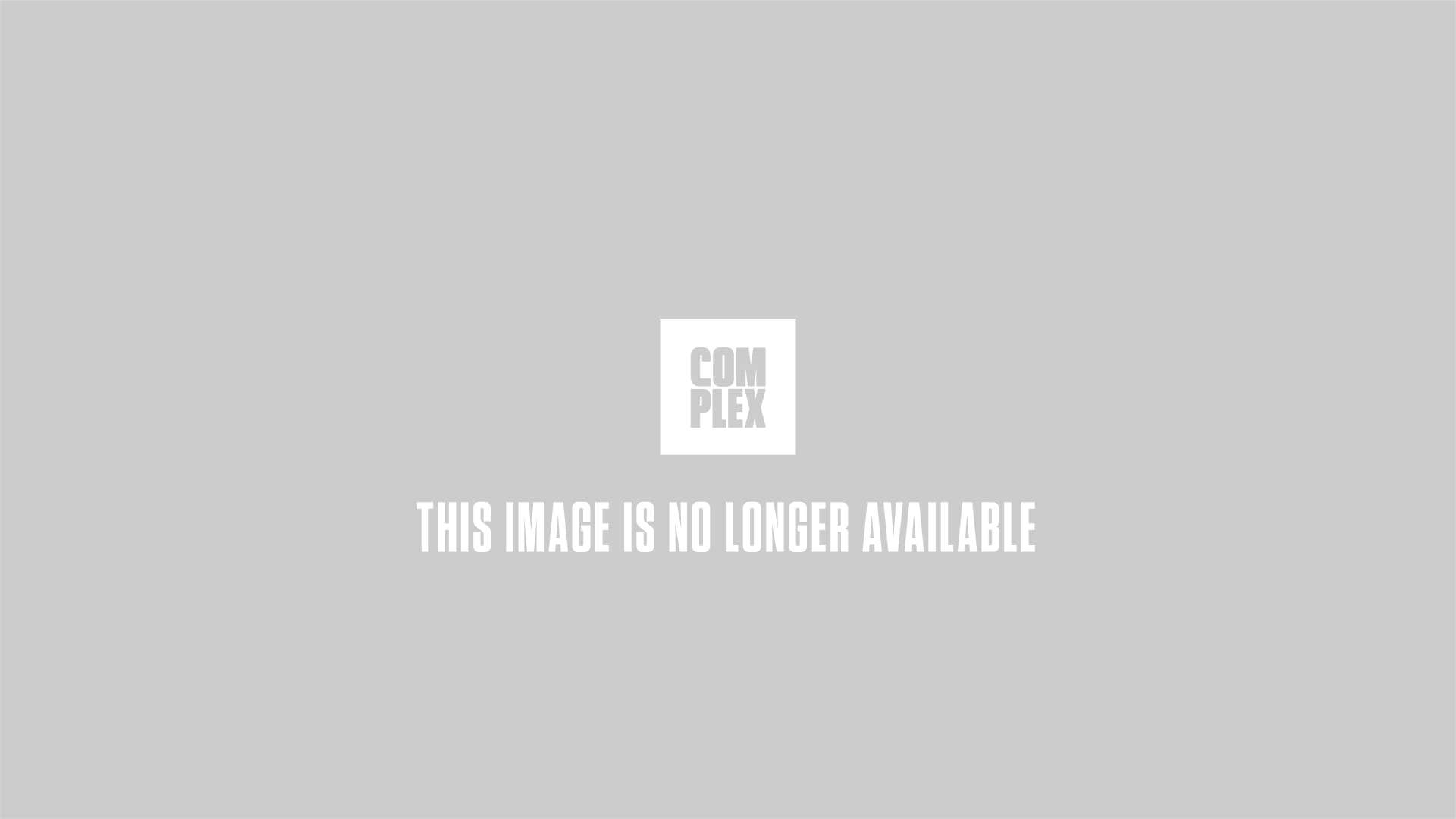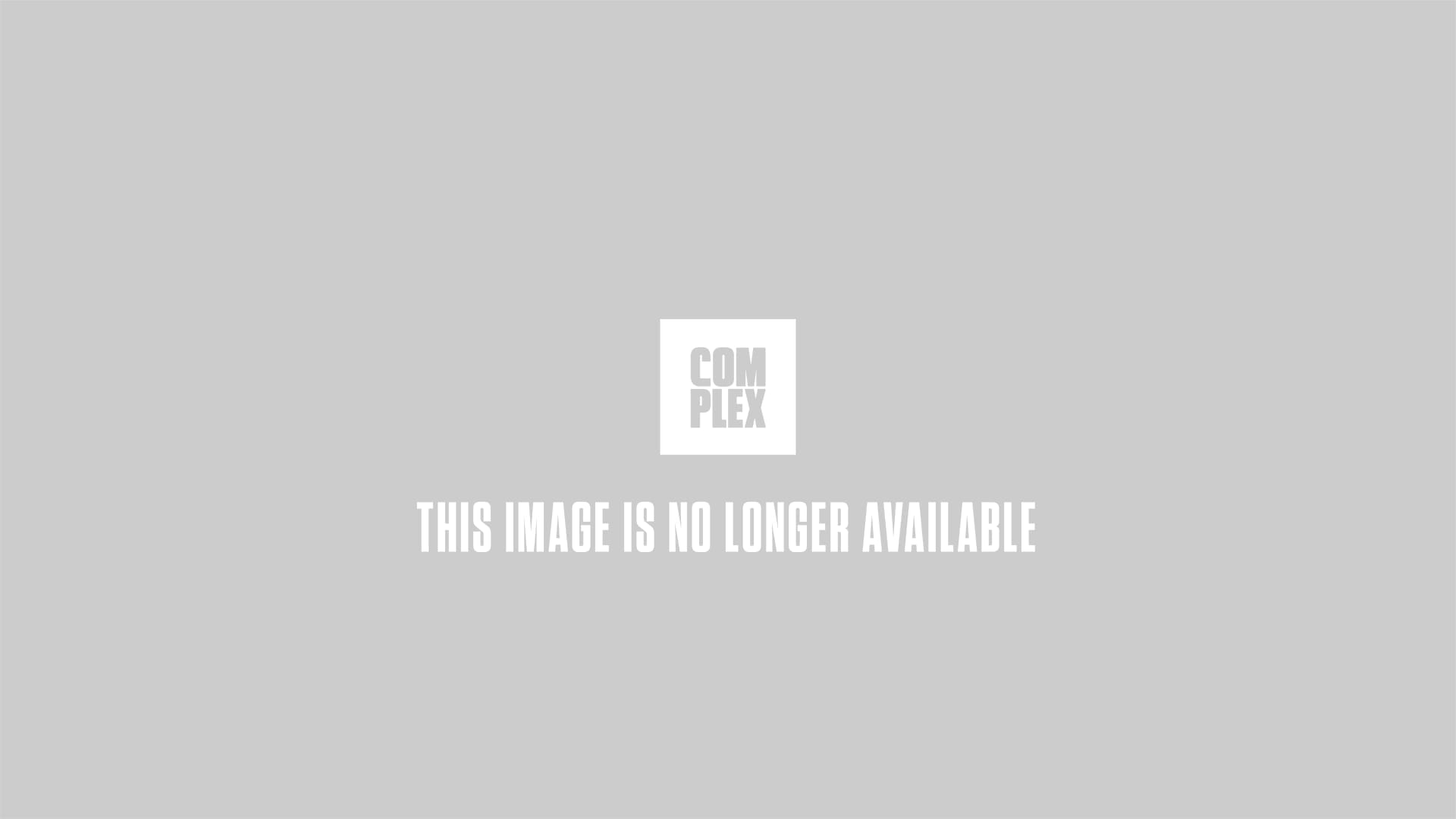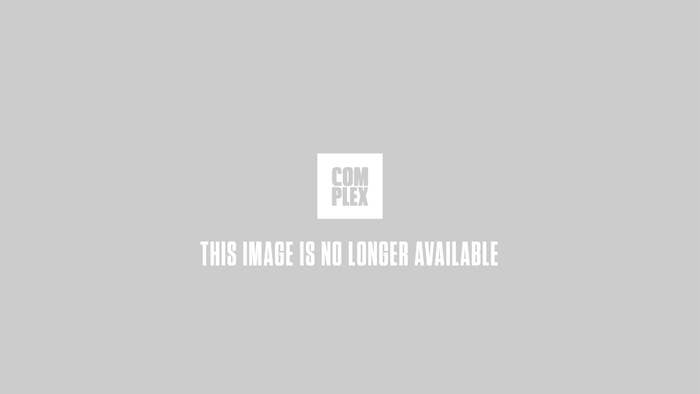
Finally.
It's only been a little over two months since Amazon blew the seal on the Great Cloud Music Race of 2011, but music hounds have been fiending for services like these for years. Now, with Apple's official arrival to the scene at this week's WWDC conference, all the expected major players (Apple, Amazon, and Google) have placed their cards face-up on the table. Whether you've been holding out to see what your options are, or have already been experimenting with one service and are curious about what the others are offering, it's a good time to look over the playing field and decide which cloud music service is right for you. To help, we present a handy guide below.
iCloud
Typical of Apple, iCloud's greatest strengths will be enjoyed by those consumers already deeply ensconced in the Apple ecosystem. The service's music component (iCloud also works for documents, photos, contacts and more) is primarily targeted at those who buy their music on iTunes. Additionally, Apple has broken with Amazon and Google by deciding not to make streaming part of the deal.
With iCloud, if you buy a song on any of your Apple devices that have the service enabled, that song will be wirelessly pushed to all of your other devices automatically. No more need to sync back to your PC. iCloud knows your entire iTunes purchase history, too, so you can download any tracks that you've acquired from the service to your iDevice at any time. If you don't purchase your music on iTunes, you can pay Apple $25 and it will make any of the songs in its catalogue available to you, so long as it verifies that you already have a copy of the song stored on one of your harddrives.
A major drawback of the iCloud with iTunes as compared to its competitors is the need to download your music from the cloud before you can play it. This means that despite your music being "in the cloud," you still have to keep it stored on your device—where it will continue to take up harddrive space. It also means that accessing your songs on a new or foreign computer or device won't be a simple matter of logging in and pressing play to stream, as it is with Amazon and Google's systems. Rather, you'll have to fire up iTunes and download whatever music you want to hear before you can listen.
The $25 scan-and-match feature is a nice addition that is unique to Apple's system. (The company was able to pull it off because they had two aces up their sleeve: 1. The 2009 acquisition of the music streaming service Lala, which pioneered scan-and-match; and 2. Licensing deals with the major labels that its competitors were not able to secure). It allows you to skip the potentially days-long process of uploading your music to the cloud. Of course, as previously mentioned, you will still have sit through an individual download of each song before you can actually play it. And if you have songs that aren't available for sale on iTunes, then you're out of luck. If you only have one iDevice to keep track of and a Mac or PC, you probably want to save your 25 bucks and just sync directly to your computer as normal.
In the end, the biggest difference between iCloud and the other two options is that Apple views the cloud primarily as a delivery system and not a destination in and of itself.
Google Music Beta
The first to the party, Amazon set the current standard for free cloud music storage and streaming and got a lot of things right in the process. With Cloud Drive, you get 5 gb of storage of your files (music and non) for free. But you can upgrade that to 20 gb simply by purchasing one album from the Amazon mp3 store. Amazon offers a wide range of additional storage options that go all the way up to $1,000 per year for a terrabyte.
Cloud Drive works similarly to Google Music Beta, but you can store more than just music. Unfortunately, though, Amazon's Cloud Player doesn't have Google's advanced features like creating instant playlists and automatically updating your library.
Amazon has an Android app (again, no iOS) that will allow you to store some songs offline in a manner similar to Music Beta. The app isn't as slick as Google's, but it does allow you to add new tracks to your collection from Amazon's mp3 store and can even play music that is stored on your device's harddrive and not in the cloud. A nice thing is that any music you buy from Amazon doesn't count against your storage limit.
Final Notes
So there you have it. Three distinct options for managing your music library from the cloud, each with its own advantages and drawbacks. Google offers the best web player and the most free (for now) storage, but with no re-downloading and the looming threat of the RIAA. Amazon is the only of the three that offers both streaming and access to a music store, but it's app and music player are less feature rich than others and extra storage space will cost you. If you're an Apple devotee, well, your choice has more or less been made for you. But at least iCloud's non music features look to be awesome.
RELATED: Green Label - The Evolution of Portable Music Devices