
Because of how much I rely on my phone, I’m always a bit nervous to try anything new. That’s why when I was first tasked with testing out the new Samsung Galaxy S22 Ultra, I was a bit hesitant to do it. Thankfully, it turned out I didn’t need to be.
Over the course of a week, I tested out the Galaxy S22 Ultra, using it both for work and while off the clock. And after seven days of heavy use—day and night—I’m excited to share that it exceeded all my expectations. The Galaxy S22 Ultra completely won me over and helped me capture some of the best photos I’ve ever taken on a smartphone—I’m hooked to say the least.
This phone impressed me from the get-go. The very first thing I did when I received the Galaxy S22 Ultra was use the Samsung Smart Switch app to import over my contacts, music, pictures, and everything else I had saved on my other phone. The transfer was super seamless and gave me a sense of familiarity because I didn’t need to re-download any of my apps from scratch.
To learn more about how the Galaxy S22 Ultra can help elevate your day to day, visit Samsung.com/ca or your local Samsung Experience Store for more information.
The camera is a DSLR in your pocket

The Galaxy S22 Ultra can bring your office with you on the go
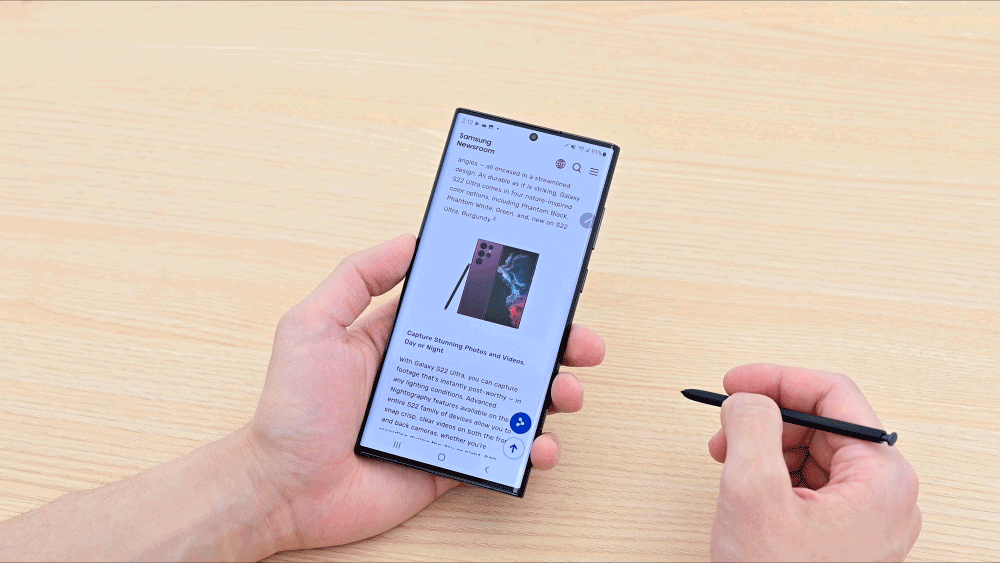
The overall performance

Overall, my experience using the Galaxy S22 Ultra was seamless. Even after a full day of interviewing, taking pics and sending emails, the long-lasting battery held up—I didn’t need to charge it once! From work to concerts and everything in between, the Galaxy S22 Ultra kept me not only connected to my work and socials but inspired me to capture some amazing content.
Though it was only a week, the Galaxy S22 Ultra easily became an integral part of my day-to-day. If you’re looking for an upgrade to your old smartphone, I highly recommend checking this incredible one out.

Wired transfers require at least Android™ 4.3, iOS 5, or Windows Mobile OS8.1 or OS 10 on your old device. Devices with an older OS must use wireless transfer options. If you do not have the required USB cable/connector for a wired transfer to Galaxy, you can also use wireless transfer options. Open Smart Switch Mobile in “Settings” on your new Galaxy phone or download Smart Switch for PC/Mac. Data and content available for transfer may vary by OS. For more information, please Contact Samsung HELP. To transfer data from iCloud or other cloud storage services, a data connection is required. To avoid disruption in text messaging when transferring from iOS, change your iMessage settings appropriately. Super Steady video is limited to 1080p resolution. The High Brightness Mode reaches to 1,200nit and up to 1,750 nits under direct sunlight for Galaxy S22 Ultra. S pen support is available on Galaxy S22 Ultra. S Pen support is not available on Galaxy S22 and Galaxy S22+. Measured diagonally, Galaxy S22 Ultra’s screen size is 6.8-inch in the full rectangle; actual viewable area is less due to camera hole. Based on average battery life under typical usage conditions. Average expected performance based on typical use. Actual battery life depends on factors such as network, features selected, frequency of calls, and voice, data, and other application usage patterns.

