
When I got the chance to take a look at Microsoft’s Surface Laptop Studio, I was genuinely excited. The Surface line of laptop/tablet hybrids has always been intriguing to me. The main criticism of Apple’s iPad line has always been, “If it is as powerful as a laptop, why not consider using an OS that allows for desktop applications?” The Surface series answers the question of what happens when you combine a tablet and a laptop.
An added bonus of all of this is that the recently launched Windows 11 would come pre-loaded on the Surface Laptop Studio. Since Microsoft themselves built this machine, it would be a good stress test of how Microsoft wanted Windows 11 to operate.
I switched to using the Surface Laptop Studio entirely as my primary work computer for a week or so, just to see if it was up to snuff. Here’s everything I learned—and everything you need to know—about the Surface Laptop Studio.
With a metal body and a sleek screen, you may be confused into thinking this is a MacBook. But when you take a second look, this machine has enough unique design language to be its own thing. While the Surface Laptop Studio is not quite a tablet, not quite a laptop, if you ask me, I’d say it lives closer to the laptop world, hence the “Laptop” in its name.
The build quality is top-notch; I’d call this a sturdy laptop. The metal body feels solid. Unlike most of the Surface series of laptops, the screen is attached to the keyboard. This premium feel comes at a higher price point ($1799.99), but if you are in one of the many qualifying groups (like being a student), discounts are available. The PC I took a look at was on the highest end, and would retail around the $3K mark.

The bottom of the body has a two-tiered design that allows for a large amount of ventilation from the sides. An added benefit of that two-tiered design is that if you purchase the Surface Slim Pen 2 ($129.99), there is an out-of-the-way slot in the front to charge your stylus. The magnetic lock that keeps the Pen in place is strong. I’ve been slanging this machine around but never once did I think the Pen was in an inconvenient place or unsecured. While I admittedly like the Apple Pencil’s build quality better overall, the extra buttons on the Slim Pen 2 add additional functionality which make this very good stylus a strong contender. The two buttons included on the Slim Pen 2 are nice to have. There are some software limitations, which don’t allow me to map those buttons to the exact hotkeys I’d want per program. Specifically, I’d love the side button to be able to “Control-Z” or undo when I make a mistake, which I do often. There are third-party software solutions, but I was hoping that it’d be easier to do in either Illustrator or within Windows 11.
Windows 11 in general is pretty great but is also new. Typically, as time goes on the functionality of an operating system improves with feedback. Given the right updates this stylus has the potential to edge out the Apple Pencil from a functionality standpoint, but as it stands it is very competitive, but not necessarily better. After a long work session the Surface Laptop Studio does heat up, but the fans that cool it down are small and quiet. Instead of four small feet, there are two large rubber bars, which give quite a bit of stability and clearance for the cooling system.

The trackpad is top-notch; it’s large with the right amount of feedback. The keyboard has a clicky feel to it, and even contains proper function buttons, though I’m not certain how often I use buttons like “Home, End, PgUp, and PgDn” as full-time keys. There are two USB-C ports, a dedicated audio jack, and a magnetic power port. The power cord interestingly has a USB-A port for charging; this is nice because in a pinch there are still a variety of accessories that still require USB-A. That particular USB-A port is just a power port and doesn’t send data to the computer. This device still requires a dongle or two and would be better with a few more ports.
The Screen

The Camera, Mic, and Speakers

Touch and Pen, and Pro Use
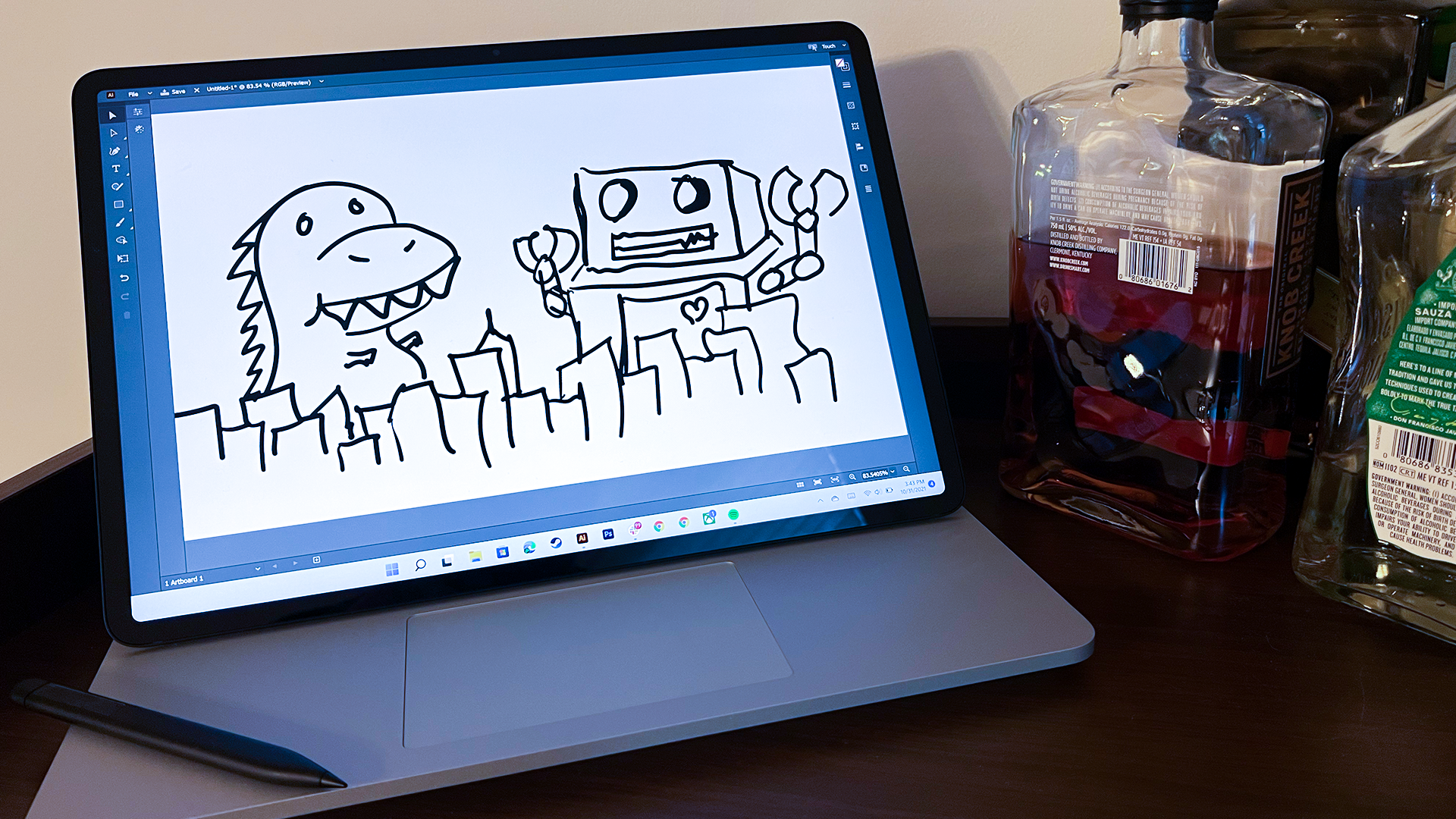
Gaming

The Microsoft Surface Laptop Studio is a good PC laptop, and I’m glad I took a look at it. It is a strong competitor in the space. Competition breeds innovation, and there are quite a few features on this that are really dope. It’s also a decent tablet. The screen is huge, and when I was using it in tablet mode, I often felt it was huge, but I was glad I had so much work space. That being said, I cannot point at a single thing and say “this is better than all other computers at doing this.” What I can say is that the sum total of its many parts would be considered very “good,” and add up to a laptop that can suit the needs of many.
The Surface Laptop Studio is suitable for a young creative in the first years in the workplace, or as a business machine with added features for taking notes as well as typical Windows functionality. The keyword is flexibility. This type of machine could carry a student with an undeclared major into whatever path they eventually choose.
This is definitely a “column A, column B” computer that could be used for creative work, business, or whatever’s in between. And this is still a Windows machine; it has its quirks. Windows comes with a world of customization and a legacy of business and gaming use; along with that legacy comes bugs and an interface that may require some tinkering to find solutions. Tinkering can yield huge rewards as this could become whatever computer you want it to be, and as long as you are cool with that, you’ve got yourself a very competent laptop tablet hybrid.
The Surface Laptop Studio is out now.

