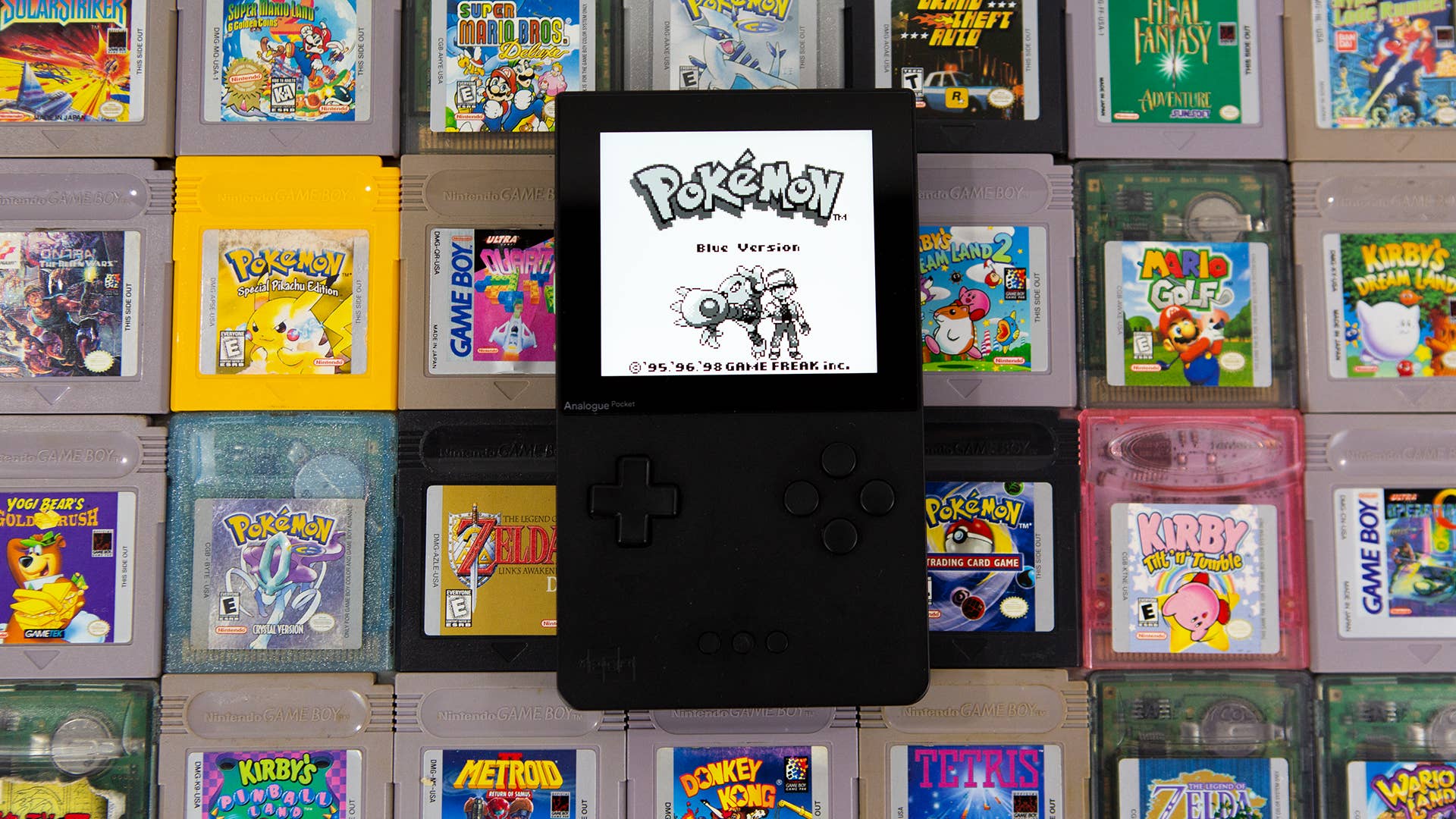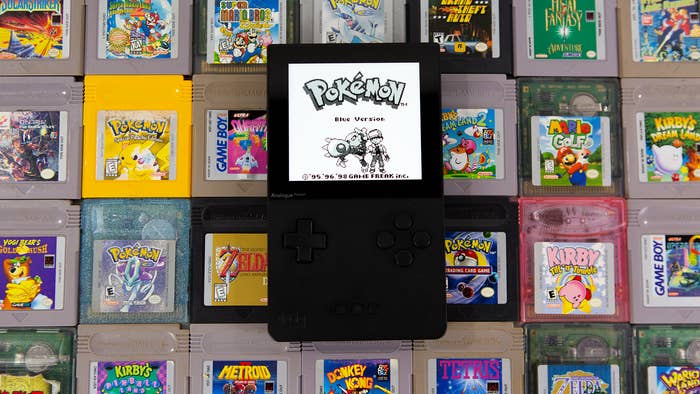
Traveling on a road trip was always made better with a Game Boy. Whether it was playing Tetris on a Game Boy Pocket or Pokémon on a Game Boy Advanced SP, the world was a better place with a couple of batteries and a cartridge. That of course is the nostalgia side of my brain talking. Personally, I’m a video game collector. I have hundreds of game consoles and cartridges, and let me tell you, when you boot up an OG Game Boy and pop in a copy of Super Mario Land 2: Six Golden Coins, you are often met with a screen that has not aged well. It is rare to find a Game Boy in perfect condition or one that doesn’t have blurry pixels due to a degrading screen. What is the solution for somebody that wants to pick up some old cartridges and play them on a decent screen?
When it comes to playing old video games, there are really three ways to play: Original hardware, emulation, and something in between. Purists will only use original hardware. If you have held onto your game consoles since childhood, it’s possible that those still work. However, many consoles were not built to last 20+ years, and are filled with parts that actively destroy those consoles. While writing this article, I found out that about 25 percent of my handheld consoles no longer work. If you are buying a used console online, there aren’t guarantees that they are going to work, and you might be met with a headache.
Emulation is a software solution that reproduces the functions of an old console. Legally this takes the form of virtual consoles, collections you can buy, or subscription services like Nintendo Online. Illegally, the use of ROMs (a digital copy of a cartridge) and emulators is seen by some as a form of digital preservation, and others as theft. When people are given the opportunity to purchase these games legally, they often do. Think about Spotify or Netflix, it’s far more convenient to pay 10 bucks a month than it is to find ways of illegally downloading content, the same thought process generally applies to gaming. The problem is that the only way to legally play some of these games is to have access to old cartridges and original hardware.
What exists in-between is modifying original hardware. Right now within the modding community, there are many options for taking original hardware and upgrading it to modern standards, whether it’s swapping out the screen, adding USB-C batteries, or reshelling a console entirely. This is a great solution for hobbyists but for your average consumer that doesn’t feel comfortable opening up a Game Boy and soldering there is another option in the form of FPGAs.
What is an FPGA? It’s a chip that has the ability to be reprogrammed to work the same way original hardware worked. At the chip level, FPGAs can also be modified to operate even better than original hardware. Because of this FPGAs based projects are new consoles that mirror old hardware and have nearly unlimited potential. Notable examples also include the MiSTer, which is commonly used with arcade projects.
The Analogue Pocket is a handheld created by Analogue, a company that is well known for their best in class FPGA consoles. Without getting too in the weeds, this means they create video game consoles that faithfully run old games and cartridges. Their consoles have a wide variety of settings to get the games to look as crispy or nostalgic as you’d like. This is a handheld that can play your original Game Boy cartridges, as well as games from many other consoles with the right adapters. Believe it or not, there is a huge scene of musicians that love making music using the authentic sounds of older gaming consoles. The Analogue Pocket has a built-in workstation called Nanoloop that has a synthesizer and sequencers for musicians. Here’s my hands-on experience with the Analogue Pocket.
The screen

Flat out, this screen is beautiful. It clocks in at 3.5”, 615 dpi 1600 x 1440 resolution. The original Game Boy, Game Boy Color, and Game Gear had screens that were 160 x 144 square pixels. This allows the games to be scaled at 10x their original resolution, but still maintain ratios that do not leave the games feeling stretched out. The Game Boy Advance’s original resolution of 240 x 160 gets stretched to 1600 x 1067, which looks good but ends up having a “letterbox” look that I didn’t mind. The Analogue Pocket treats each console as its own system, and this includes display modes tailored to each console. If you’re a person that likes crisp you can get that, but if you want a Game Boy Light or Virtual Boy looking display mode that has scanlines (the little gaps between pixels that give 8-bit games that block-y look), you can make some viewing switches on the fly by pressing the Analogue Pocket button + left or right.
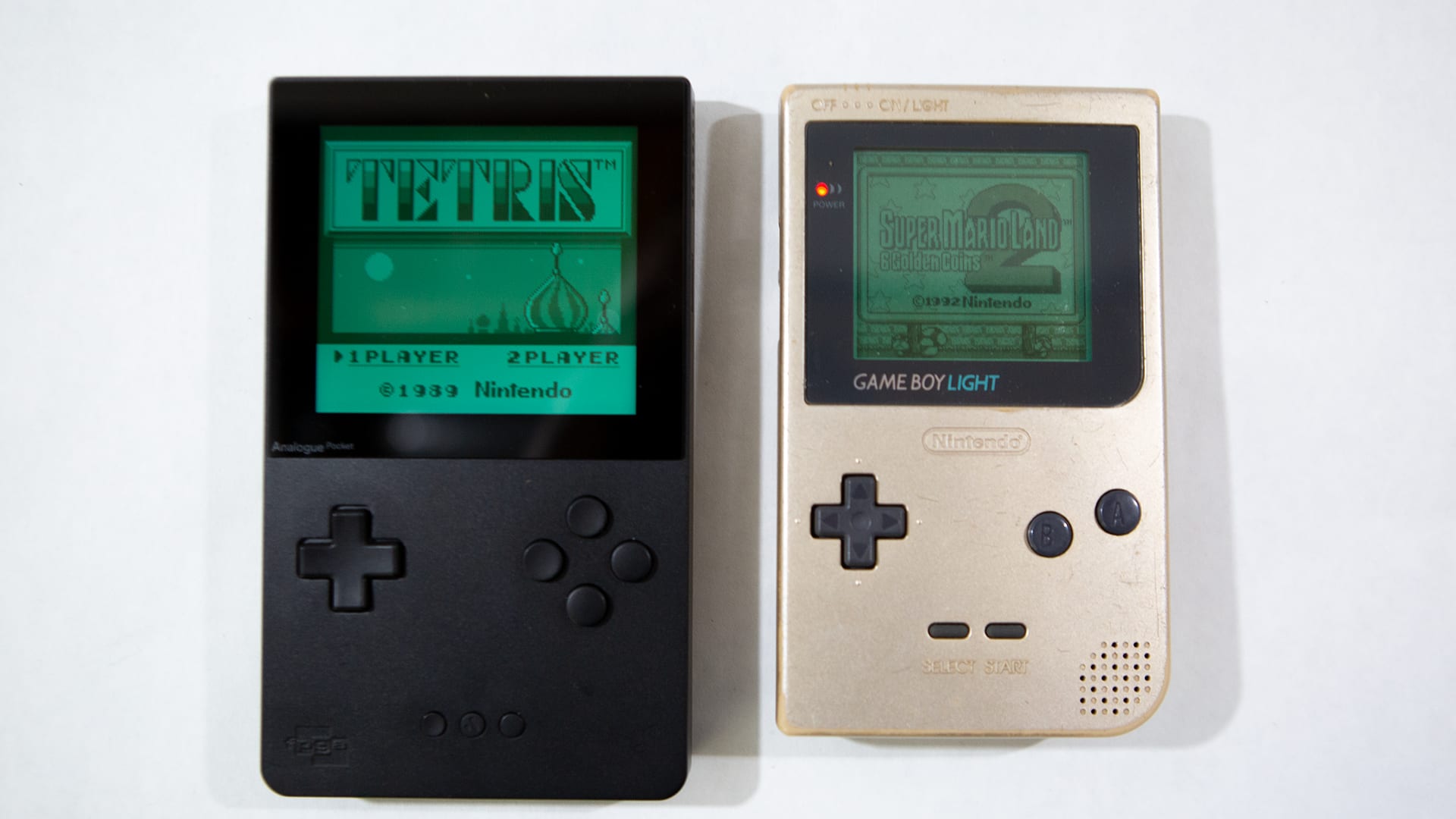
I am the type of person who cares way too much about the color palettes of Game Boy games. Certain Games like Pokémon Blue, Red and Yellow had custom color palettes that worked with the Super Game Boy (an official Super Nintendo accessory that allowed the user to play Game Boy games on the big screen) and Game Boy Color. Other Games like Kirby’s Dream Land 2 and Donkey Kong ‘94 had extended color palettes that were only unlocked with the Super Game Boy. The Game Boy Color in general would allow you to customize the color palettes of video games depending on what direction you pressed on the Game Boy Color startup screen. About 90 percent of people don’t notice or care about these things, but I had to ask the good people at Analogue about it. They assured me that there would be a ton more color palettes coming out in the future as well as the ability to customize my own, and I’d be able to do anything with them. That extremely specific nerdy attention to detail is what I’m looking for in this type of product.
It’s bright enough to be played during the day, and at night I can crank the brightness down to zero and play this in the dark without disturbing my wife. It’s also covered with Gorilla Glass which makes it scratch-resistant, but if you’re paranoid like me, Analogue offers screen protectors that can help keep this crispy. The screen is what drains most of the console’s power, but at 75 percent brightness you’re good to play for 6-10 hours. If you want to pause in the middle of a game you can press the little green button and turn it to “sleep mode” which allows you to stay paused for 10+ hours on a battery charge, longer if you plug in your Analogue Pocket.
Games and gameplay

The Analogue Pocket is compatible with 2,790+ Game Boy, Game Boy Color, and Game Boy Advance games right out of the box. There are also cartridge adapters, sold separately, that allow you to play Game Gear, Neo Geo Pocket, Atari Lynx, and more games. My review unit came with the Game Gear adapter, and the Neo Geo and Atari Lynx should come out later in 2022.
All the Game Boy games I played worked well. The main problem was often with the cartridges themselves. Everybody knows that you’ve got to blow on old cartridge games to make them work. Fewer people know that’s actually bad for your cartridges because you’re likely to get spit on them which will oxidize the pins and cause them to rust, which will long term damage those cartridges. More times than not, a cotton swab and some 90 percent isopropyl alcohol were enough to help give my games the deep clean they needed to work on the Analogue Pocket. In total, I have about 100+ handheld video games, and I tested most of them. Every game I tested, I triple-tested on an original Game Boy, a modded Game Boy Advanced, and a Game Boy SP. I tried my best to dive deep into my collection and try weird things just to see if they worked. To my amazement, 99 percent of what I threw at the Pocket worked. The gyroscope from Kirby: Tilt and Tumble worked. My fan-translated bootleg copy of Mother 3 worked (don’t worry, I also tried the Japanese version of the game). I was even able to take pictures from my Game Boy Camera and print from my Game Boy Printer.

I only found one game that didn’t work, which was Power Rangers: Ninja Storm for the GBA. I didn’t think it was a big deal because it is by no means a highly sought-after game. After I contacted Analogue about the problem, they were able to replicate the issue with a certain version of that GBA game, and they sent me a patch, which made the game work. Honestly, I know I am a reviewer taking a look at their product, but I was extremely impressed with their commitment to compatibility. Certain games will remain incompatible with the Analogue Pocket. That has more to do with certain sensors not working because of the shapes of cartridges not fitting into the console.
Most of the problems I found had more to do with the way cartridges age. Batteries enabled many Game Boy games to function with save features, or time-of-day mechanics (famously Pokémon). Typically those batteries wentod for about 7-8 years, and I’ve had most of mine last for 15-20, but batteries slowly die. Analogue has the ability to save states on a micro SD card, which I tested in beta. They will eventually roll out “memories,” a more robust way of saving states that are a part of the console’s development roadmap. For other things such as the time-of-day mechanics, you’ll have to look into battery replacements for your cartridges, which can be tricky, but is on the “intro” level of difficulty when it comes to retro mods.
The Analogue Pocket passed every Nintendo test I could throw at it, but I was personally excited for the console’s extended support via adapters ($29.99 each) for handhelds like Neo Geo, Lynx, and Game Gear, which typically gets far less love. I personally have many of my childhood Game Gear games, but my Game Gear is busted, which is an extremely common problem with Game Gears. Having an authentic and arguably better way (considering I don’t have to eat up six batteries each time I play) to play Game Gear games is a thrill, and gives many overlooked hidden gems a chance at a second life. I tried out about 30 Game Gear games, and ran to a few local game shops to pick up a few more just for this review. They all looked and played great. I couldn’t get my TV tuner to work, but I have no way to verify if my TV tuner would have worked in any console, and even if it did, the TV turner wouldn’t work with digital signals that currently populate our airways. The Game Gear greatly benefits from the Analogue Pocket’s screen modes. Scanlines were often a part of a games art direction and having little spaces between pixels allows for a better look for some games.
Dock and TV play

The biggest difference between the Analogue Pocket and a modded Game Boy has to do with the software that lives on the device that gives the user greater options to play games the way they want to play them. Moving forward Analogue OS will become the operating system for all new Analogue consoles. The features that have been announced so far include screenshots, saved states, library features, and extended support for different controllers when paired with the dock. Currently, the Analogue Pocket has a great screen and plays Game Boy and Game Gear Games, and it’s great. As time continues on, the software that powers this hardware will evolve and get better. Full disclosure the Analogue OS on the review units doesn’t include all of these features, but it has worked solidly. Version 1.1 of Analogue OS should be coming out in January.
Is it worth it?