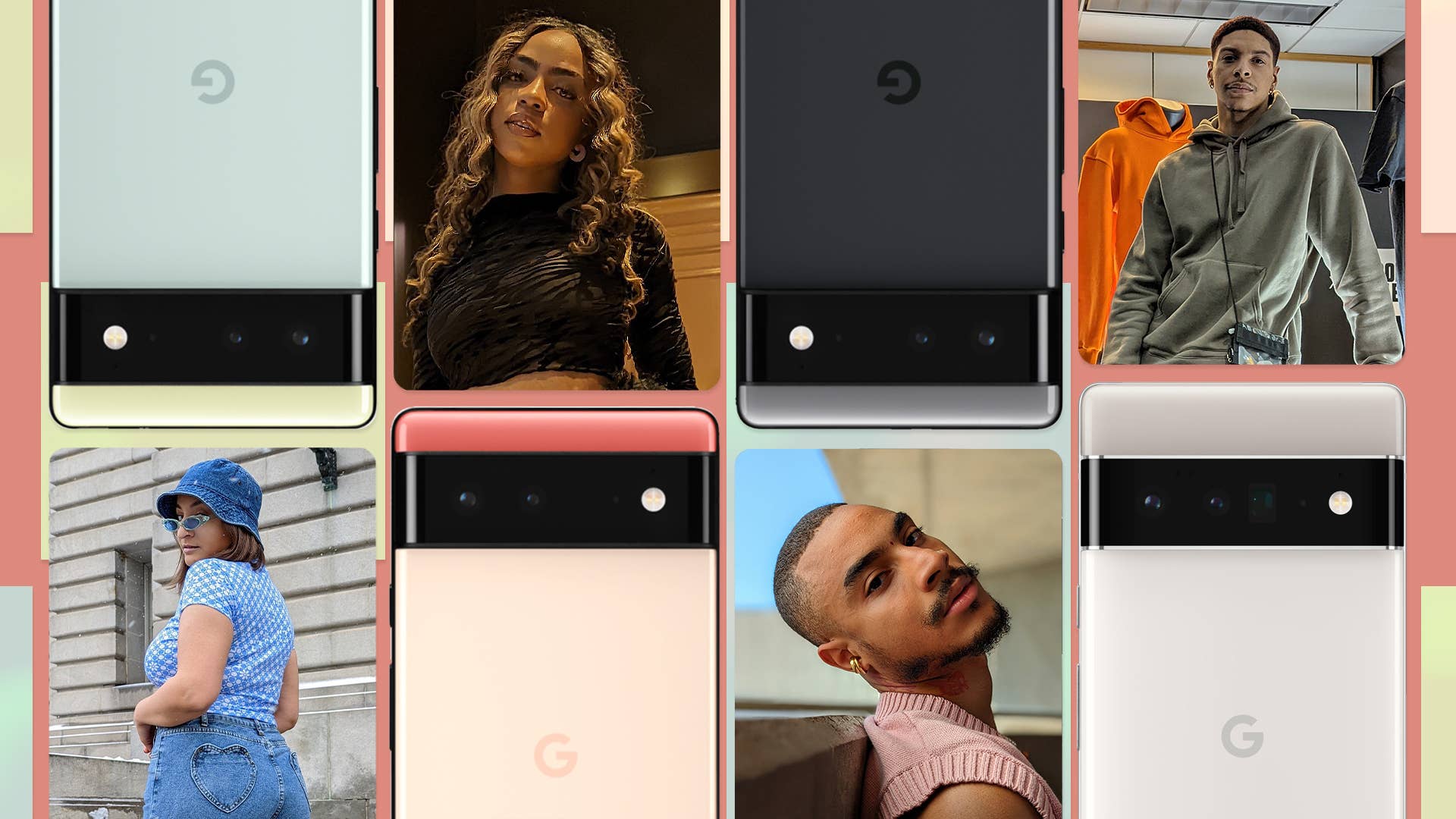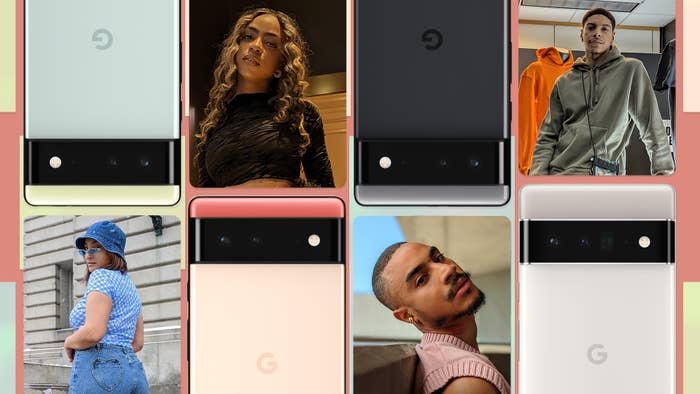
As the “official fan phone of the NBA,” Google’s Pixel 6 and Pixel 6 Pro are perfect for photographing every special moment both on and off the court. We put that to the test last weekend in Cleveland, Ohio, where there were dozens of exclusive basketball events—ranging from the slam dunk and three-point contests to the inaugural HBCU Classic and main event face-off between the best of each conference—that showed and proved there’s no better smartphone camera available for fans.
The Pixel 6 contains both a 50 megapixel wide camera and 12 megapixel ultra-wide camera, offering multiple ways to capture a fast break or a fire fit. Meanwhile, the Pixel 6 Pro comes with an additional 48 megapixel telephoto camera that ups your photo game even more. Regardless of which phone you have, though, capturing that perfect buzzer beater, celebrity sighting, or group selfie of everyone showing off flawless drip is effortless with the Pixel 6.
Starting with the first snap of the camera shutter, Google’s most pioneering feature on the Pixel 6 is Real Tone, which makes photos of people look more authentic. We’ve all seen the disparity in how many filters cater to lighter skin tones and just don’t do the variety of hues in Black and brown skin justice. Real Tone is a direct response to decades of underlying biases in camera technology that has historically excluded darker skin in its development.

By diversifying the images used to train machine learning for face detection, the Google Pixel 6 can see faces of all colors under different lighting conditions. The auto-white balance and auto-exposure tuning were also improved to better reflect the colorful nuances in all skin tones. So if you’ve got a Pixel 6 you won’t have to worry about the next group photo under the arena lights or at the post-game party only showing half of the squad in their best light.
Real Tone isn’t only applicable for real-time moments. Google Photos also has Real Tone baked into its auto-enhance editing feature, so you always feel seen. That means even older photos taken with less advanced cameras can look better and provide greater authenticity with ease. So before you post your next Throwback Thursday pic use your Pixel 6 to touch it up with just a tap of the screen.
Another age-old problem that the Pixel 6 addresses are photobombs. There’s nothing worse than sitting courtside and looking to snap the perfect shot of your favorite player in action only to spot a rando scarfing down a hotdog in the background. Removing such eyesores usually requires complicated photo editing software that sends most of us into a pixelated purgatory spiral, but Google Photos’ Magic Eraser feature, which is exclusive to the Pixel 6, makes that process a lot less tedious.
Developed in collaboration with the Google Photos and Google Research teams, Magic Eraser works through automatic suggestions and user-controlled selections. All Pixel 6 users have to do is circle or brush over the unwanted object to remove it from the pic. Thanks to machine learning, there’s no need for precise brushing either as Magic Eraser can figure out what you’re trying to remove based on what you circle. Additionally, the software can point out suggested distractions in photos where users can erase them all at once or one by one. Magic Eraser even works to clean up older photos taken on previous cameras so it’s a literal game-changer whether you took a pic a minute ago or years ago.

When it comes to capturing courtside or real-life action, one of the biggest issues most users often run into is their photos not reflecting the true energy of the moment. It’s just too difficult for the average smartphone to accurately capture the movement of something as fast-paced as a basketball game. The Pixel 6 and Pixel 6 Pro evens the playing field with the introduction of Motion Mode, which adds artistic blur to give your action shots a professional look.
Allowing users to easily capture a brutal crossover or a vicious block, Motion Mode consists of two key features: long exposure and action pan. Long exposure blurs the moving parts of a still image to bring the foreground into focus, while action pan applies a blur effect to the background of fast-moving objects in the frame. The feature works by the Pixel 6 taking several photos at once, combining them, and using on-device machine learning to identify the focal point of the photo before adding an aesthetic blur to the background. The end result is professional-quality images via an easy user interface.
The technology behind the Pixel 6 camera may be some of the most advanced fans have seen but its execution is rooted in simplicity. Rather than rely on clunky third party apps to achieve the perfect action shot, Google Pixel 6 builds all the tools you need right into the phone.