
The rumors about a new MacBook Pro that brought back all the ports seemed like another unsubstantiated rumor that would never come to pass. I myself had a small bit of quiet enthusiasm that some new Apple Silicon that I thought might be coming, but wasn’t sure what else to expect. When Apple’s 14” and 16” MacBook Pros popped in, I channeled The Wire and let out a “sheeeeiiiiiiittttttt.” On paper I was seeing everything I had ever asked for from a new MacBook Pro. Since then, I’ve spent a week or so with the 14” MacBook Pro, and this beast machine is living up to the hype.
Here’s everything I’ve learned from my time testing out Apple’s new 14” MackBook Pro.
"No one man should have all that power. The clock's ticking, I just count the hours."

When I reviewed Apple’s new M1 iMac, I was skeptical about a 16 gig machine being able to handle the workload necessary from a day to day at a place that makes content all day like Complex. After putting it through the wringer over the last few months, I’ve got to say the same thing I said then: The M1 iMac is a powerful computer that suits the needs of many, and could definitely be considered a great place to start for Prosumers. It stood up against other computers in its field with different internal chip architecture that only could get better with more time, development, and compatibility. This is not a dig at that computer, but the M1 Max MacBook Pro blows that computer out of the ballpark, which is extra wild because that is such a great computer.
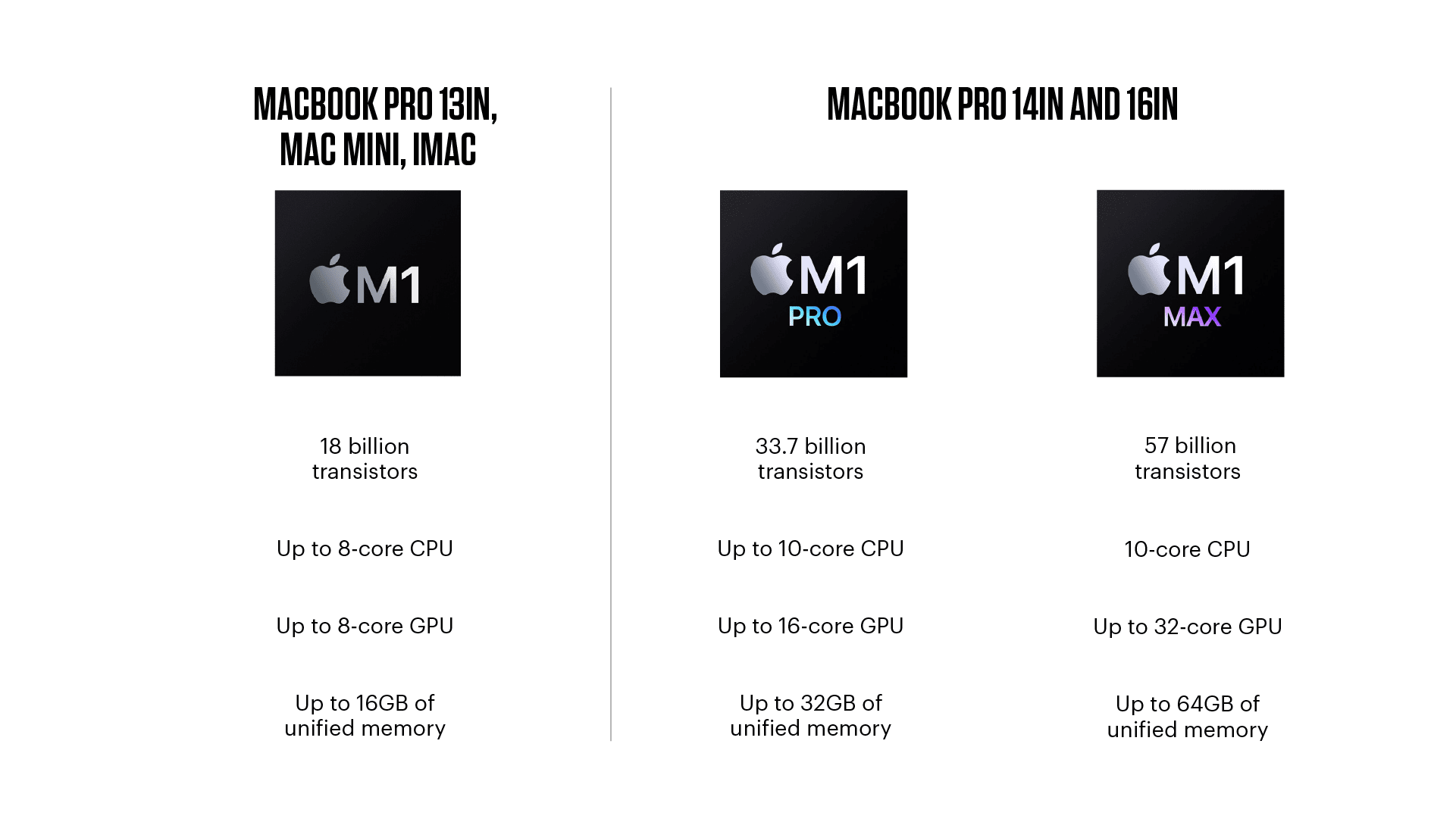
The two new chips are the M1 Pro and an M1 Max. The Max is the more powerful of the two. Purely from a specs sheet point of view, having a maxed out MBP laptop capable of being upgraded to a 10-core CPU, 32-core GPU, with 64 GB of Ram and a solid-state drive is insanely powerful.
I’ve been doing small tests on renders in Premiere Pro (v. 15.4.1). I took a small 30-second IG reel that had some warp stabilization, some simple overlays, and color correction and saw how fast the render times would be on the three Apple computers I had at my disposal. The computers tested were the last Intel i7 MBP 2019, the M1 iMac, and the new M1 Max MBP. Here are the results:
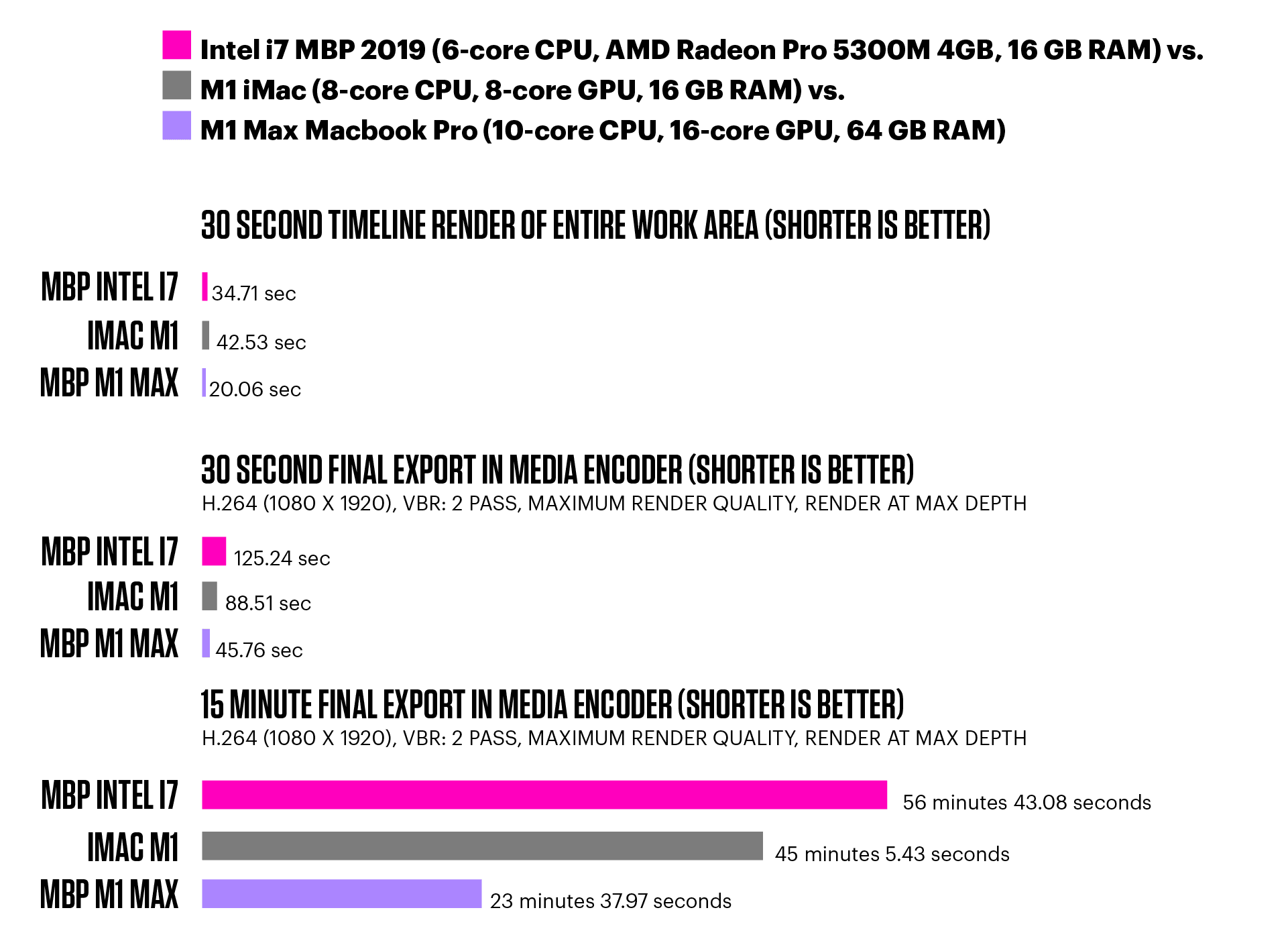
These aren’t the most sophisticated benchmarks, but I think that’s enough of a drop in the bucket to show the increase in power for the new MBP. In this specific test, the M1 Max MBP is twice as fast as the M1 and roughly 2.3x faster than the Intel MBP in Premiere Pro. I’m sure as each developer continues to optimize for the new chips, those times can only get faster. I’m not sure why the MBP performed better than the M1 Mac in the 30-second timeline render. I ran that three times and that was the consistent time. The fans kicked on with the 30-second timeline render for the MBP, but I didn’t even hear the fans kick on on either M1 computer until I went for the 15-minute video render test. I went with the Premiere test because I work in an Adobe workflow daily, and knew what I wanted to see specifically, and what would constitute a real power change for me. You’d likely get different opinions and results if you had a seasoned animator looking at C4D performance, or you might see additional gains from a Final Cut Pro editor.
Since the pandemic, quite a few Complex editors/designers/motion graphics artists and developers have been WFH, but many took home maxed out Mac Pros (2013) to have the power necessary to make the mountains of content we do daily. A few of those editors made the switch to M1 Mac minis, and actually saw their productivity and efficiency increase. With this laptop, it is very possible to replace those desktop computers with something more portable which would allow for a more permanent and flexible working situation for professionals and artists that may have never had that option.
I’m always paranoid when I leave for vacation after an edit is done. I always pack a laptop and a harddrive, and know that if there is even a tiny client edit, I’ve got to buckle in for render times that are sometimes two-to-six times longer than what it’d be at home on a desktop. In this new world, my home desktop could just be this laptop, and I wouldn’t have to suffer performance issues anywhere with suitable internet speeds. If there were a client edit, I could just quickly make it, render, and then get back to spending time with family, friends, or just relaxing with myself.
Design and ports

I’ve always been familiar with the MacBook Pro line of computers since the very first one. I’m still paying off the student loans I took on maxing out a MacBook Pro for my first year of college. The MacBook Pro was powerful, the matte screen was huge, and it was beautiful. I used that computer for everything from design to motion graphics, video editing, DJing, and everything in between. As the years went by, the aluminum got dented, the fans would spin crazy loud, and it got so hot it could probably cook an egg. A problem I’m glad has evaporated as a result of the redesign. A big part of the reason I love the design of this new MacBook Pro is because its design reminds me of a throwback to the PowerBook G4 (the precursor to the MacBook Pro that informed a lot of the design of the MacBook Pro), and borrows from the best parts of what made the MacBook Pro better each year. For those that started off with a different fondly remembered MacBook Pro, there are little easter eggs throughout its design to give you that warm and fuzzy feeling.
In general, the computer is a bit thicc. The extra heft gives us more ports, better airflow, and a completely redesigned computer. For me, the move back to design following function is worth the slightly larger computer. While the 3.5 pound 14” MacBook Pro is “larger” by .5 pounds when compared to the 13in M1 MacBook Pro, it is by no means what I’d traditionally consider a “heavy computer,” it’s just larger than the previous model.
The touch bar is gone, and that’s been replaced with function keys. The layout matches the new Magic Keyboards with Touch ID which was introduced with the new iMacs this year. There are three Thunderbolt 4 ports, HDMI, SDXC card slot, headphone jack, and MagSafe 3 port. This could potentially allow you to plug in three screens, a 4K TV, keep it powered, and have room left over to import pictures of video from an SD card. The one omission is the lack of a USB 3.0 A port, or as I refer to them, “those rectangle USB cords that people used to use all the time.” While this isn’t an absolute deal-breaker, it may be the reason you can’t go totally dongle-free.

I find myself drawn to some of the details of the way this MacBook Pro is put together. The feet on the bottom are more “puck” shaped than “contact” shaped, which makes them very stable, and probably allows for additional air flow. The words “MacBook Pro” have moved from below the screen to being machined into the bottom of the computer. The computer itself feels both industrial and sturdy, which is what I want from a workhorse of a machine.
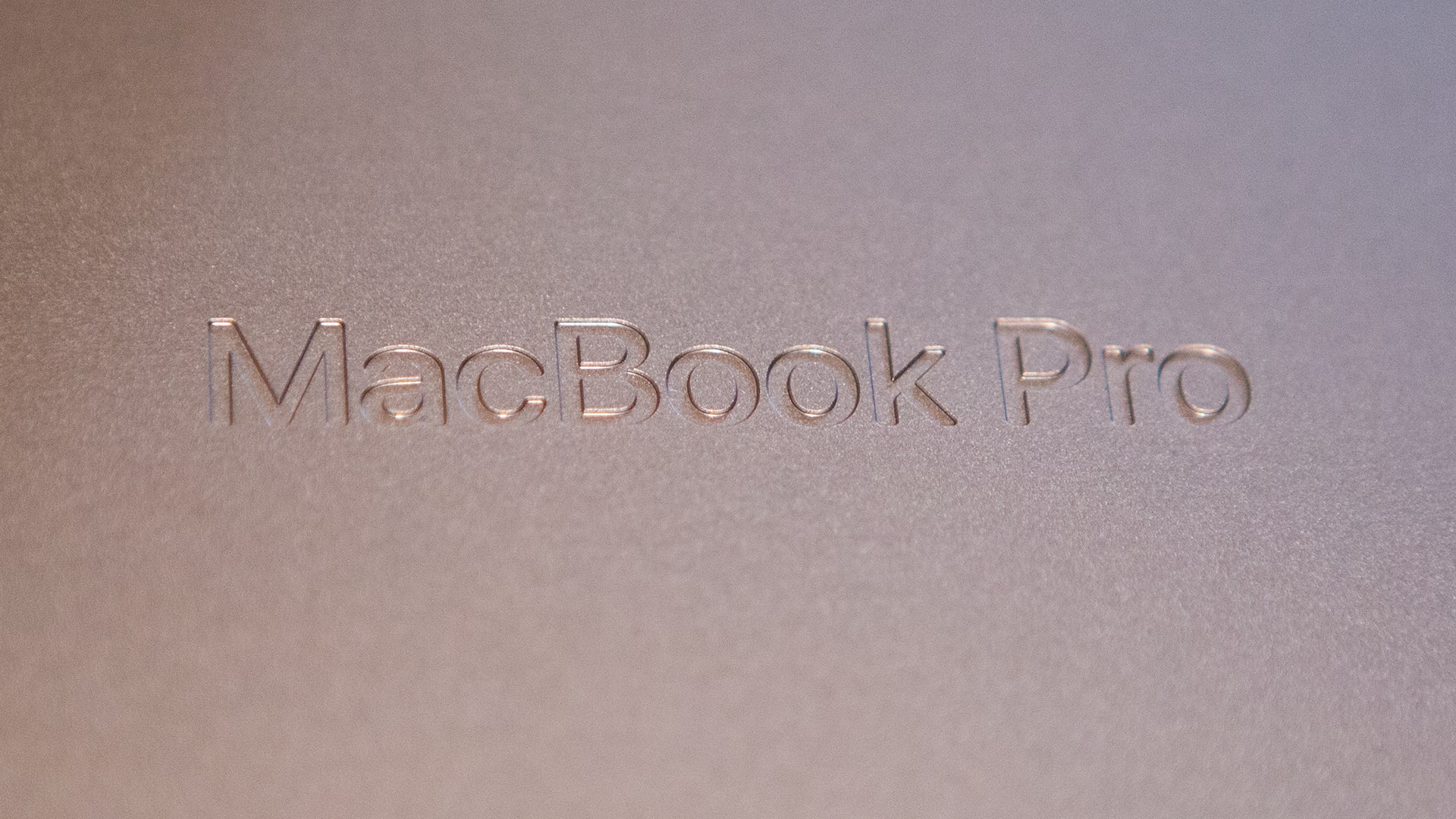
Does it make sense that the newest in a long line of MacBook Pros would look like a MacBook Pro? Of course. However, the MacBook Pro line was moving closer in power and shape to the MacBook and MacBook Air. Unfortunately, it slowly was becoming a laptop that wasn’t as useful to professionals that needed power. That march towards a thinner lighter computer with less ports came with compromises to power and usability, and this MacBook Pro is like throwing down the Reverse card on that whole situation. This year, there have been so many design decisions based on listening to the consumer, which I applaud. This goes against Apple’s track record of making choices and expecting consumers to just follow suit. This dialogue between Apple and the consumer exists as a metaphor for the connectivity of the ports in the computer itself.
Is this an instance of us all celebrating Apple fixing the problems Apple created? Yes. Does that take away from how great these ports are? No, this is a great computer.
But with all that praise I’ve got to talk about the one thing that’s an obvious eyesore, the notch.
Display

Gut reaction? The notch is there, it’s noticeable, and I don’t like it here any more than I like it on the iPhone.
Reaction after I’ve calmed down and thought about it rationally? The notch isn’t that bad; I don’t notice it anymore on my iPhone. When I’m in Dark Mode, or the menu bar of a program is dark, I hardly notice it. Apple isn’t really taking anything away to give you that notch, technically they’re giving you more space to make that happen. Check the diagram below. It’s not perfectly accurate because it’s based on ratio alone considering they are different screen sizes at different dpi, but the point stands. The old ratio is basically widescreen 16:9, the new ratio is widescreen with an extra few pixels on the top which is where your menu bar now lives. For the most part many programs’ drop downs on the menu bars don’t go all the way to the notch. Creating a new space at the top where your menu bar lives technically gives the user a few extra pixels in their active desktop area to work.
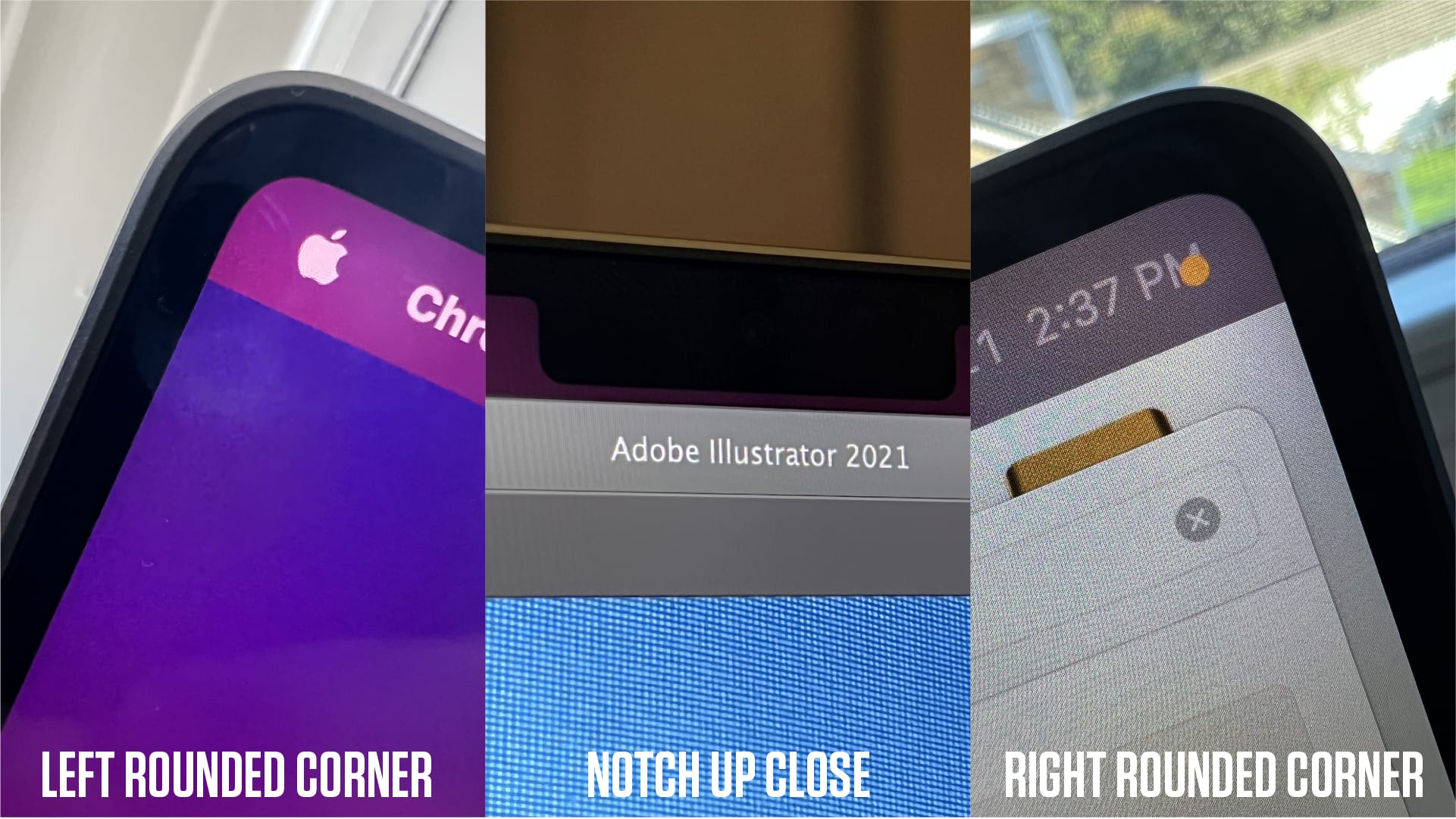
If you’ve ever tried to use any Adobe or any panel-heavy program on a Mac with a smaller screen, you know how much help even a few more pixels can be when organizing your screen. Because of that, I see this notch as a compromise I can live with. The one thing not a lot of people are talking about is how the top corners are now rounded like the iPhones and iPads. Again, these “lost” rounded pixels are clearly in the part of the screen that is gained by extending the top of a widescreen ratio slightly up, and in areas where omnipresent user interfaces elements like the apple and clock are always located, so take that with a grain of salt.

Now for the ProMotion. A 120 Hz adaptive refresh rate is nice. When you are scrolling, that’s when you’ll notice that the display is buttery smooth. But most times if you are just typing up a paper or doing something low intensity, the ProMotion display will display at a lower Hz and consume less power. Is this a game-changer? Kinda. I’ve noticed that 120 Hz displays have reduced the amount of eye strain I have, which is nice. It’s definitely smooth, don’t get me wrong, but where 120 Hz typically shines is in the realm of high-intensity gaming. For better or worse, Macs really aren’t made to be powerful gaming machines.
The best way to explain this is to consider when you first switched from an old bubble CRT to an HD TV. When you went back to a CRT TV, your eyes probably hurt a bit. Now think of when you went from a 720p TV to a 1080p TV, you probably don’t really remember the difference between those two TVs, though if you looked at those two TVs right next to each other, you may notice differences. I wouldn’t say the difference between 60 Hz and 120 Hz is that drastic, and involves frame rate, not pixel density, but I would say it’s a very pleasant thing to have. As 120 Hz becomes the new standard, it’ll be good to have a machine that displays at that rate, so that the option to make content at that rate is available.
Battery

Camera, Audio, and Speakers

But what doesn’t it do?

I had a lot of critiques about little things here and there on this MacBook Pro, but make no mistake, this MacBook Pro is an easy contender for the best Mac laptop ever made. This does come with a heavy cost: The base-level MacBook Pro starts at $1999.00, while a completely maxed out MacBook Pro 16”, 10-core M1 Max, 32-core GPU, 16-core Neural Engine, 64GB unified memory, and 8TB solid-state memory costs $6,099.00. On the lowest configuration, it is still a very good computer, and on the higher end, it is a computer that will likely be “future-proofed” for at least three-to-five years. The tests I ran on it point to a future where constant rendering is slowly melting away, and real-time workflows are rapidly approaching. This allows people to create faster, and in a world where time is money, ultimately MacBook Pro owners will save the ultimate currency.
I know I’m gushing, and that’s because this is the computer I wish I had Day One starting out my design career in school. For me, this marks a new beginning for Apple in the professional space. This is a change that started with Apple revamping the Mac Pro, and picked up speed with M1 silicon, and is now NBA Jam ON FIRE with the creation of a MacBook Pro that can bring professional workflows everywhere. I’m the type of person that only purchases a computer once every three-to-five years and does a painstaking amount of research before I do it, stressing out over every detail, second-guessing until I hit “buy,” trying to make sure the next big thing won’t drop days after I spend my cash. Take it from me: If you already bought one, there is likely no reason for buyer’s remorse. If you’re thinking about getting one, it’s a pretty safe bet. This MacBook Pro is a game-changer. Pre-orders are live, and they begin shipping soon.

