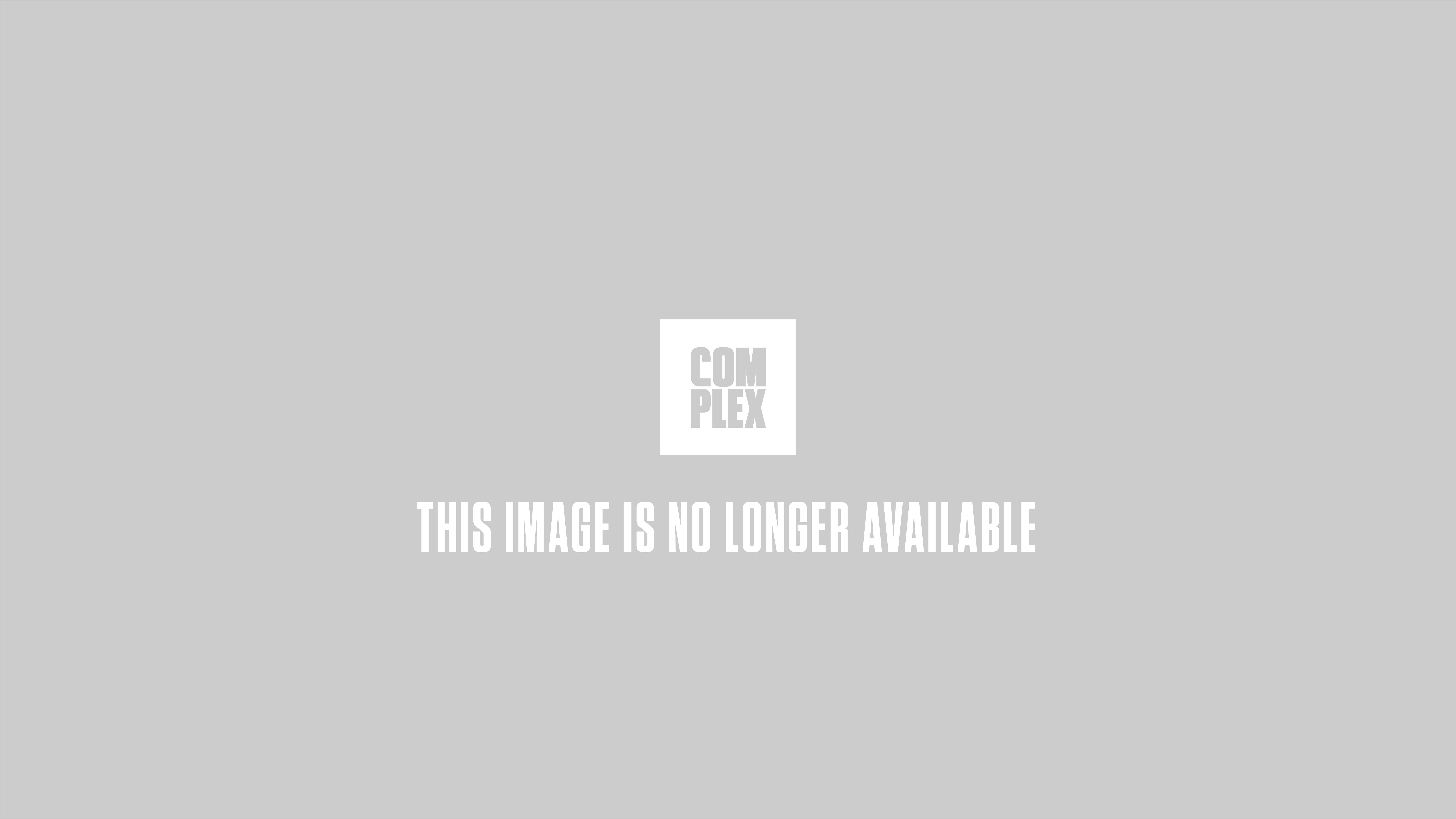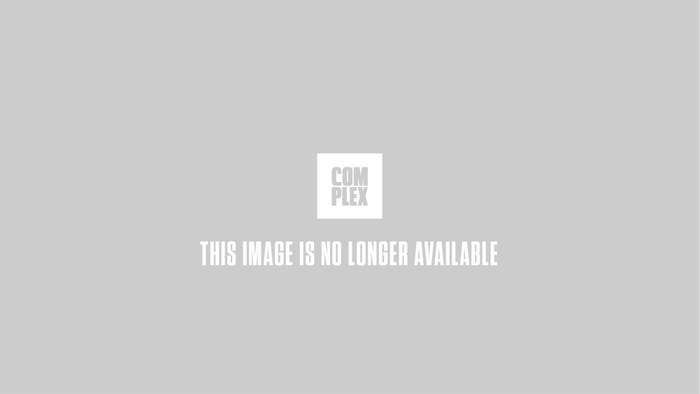
Whoever said cheaters never prosper forgot to text the message to the current generation of students. According to a 2010 study conducted by Rutgers University, 64% of college students have cheated on tests. In 2009, global research firm, the Benenson Strategy Group, conducted a poll which found almost one-in-three middle school and high school students have cheated on a test using their mobile phone; over half said they’ve used the Internet to cheat in some capacity. What’s more, one-in-four students said they didn’t see anything wrong with using technology to cheat. Seems times have changed.
While cheat sheets written on sheathes of dead bark are still used to help students get an upper hand on exams, kids are increasingly turning to more technological means to get over on their teachers. Recently, schools have been catching up, getting hip to the many ways students can use their gadgets to cheat. Is cheating right? No, not really. Is it risky? Yes, very. If you get caught cheating the consequences are now very severe. Is that going to stop us from exploring the multitude of high and low-tech ways you can trick your way to an A? Nope, not in the least. Before we get into it, though, let us be clear: COMPLEX does not condone nor promote the act of academic cheating. Try these tips at your own risk. With that out of the way, let’s get to the 50 Ways Technology Can Help You Cheat in School.
The Earpiece Method
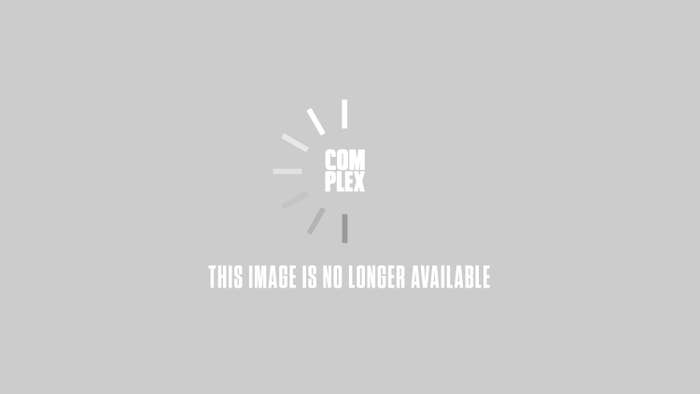
The Bathroom iPod Method

The Texting Friends Method

The Graphing Calculator Method

The Google Method

The MP3 Lyrics Method

The Headphone in Sleeve Method

The Smartphone Notes App Method

The Online Paper Method

The Mechanical Pencil Method

The Mobile Phone Picture Method

The High-Tech Sunglasses Method

The Virtual Keyboard Method

The Calculator Watch Method

The Coke Bottle Method

The Rubber Band Method

The Tiny Booklet Method

The Eye-Fi Method

The MP3 Pen Method

The Paper Length Method

The Facebook Method

The Laser Pen Method

The Spy Glasses Method

The MP3 Text Message Method

The Electronic Dictionary Method

The Desk Speaker Method

The Invisible Ink Method

The Eraser Method

The Picture Method

The Blank Paper Method

The Gum Wrapper Method

The Tie or Skirt Method

The CalcPad App Method

The iPod Notes Method

The Rear View Glasses Method

The Calculator or Phone Case Method

The Clear Pen Method

The Key Chain Camera Method

The Wikipedia Method

The Evernote Method

The Lecture Method

The Collective Method

The Light Ink Method

The Bait and Switch Method

The Bluetooth Watch Method

The Scroll Pen Method

The Calculator Belt Buckle Method

The T-Shirt Method

The Bookmark Method

The Studying Method