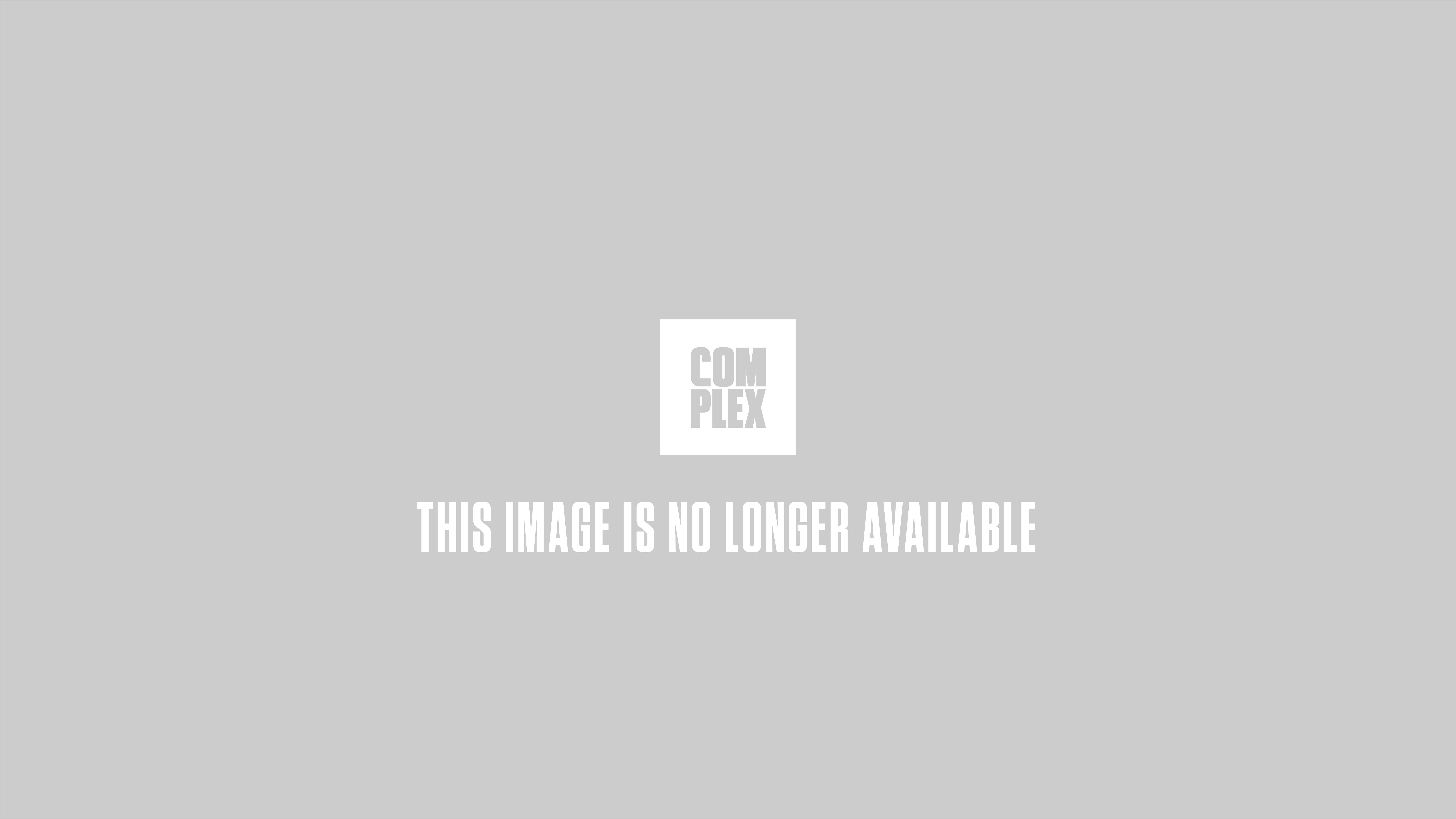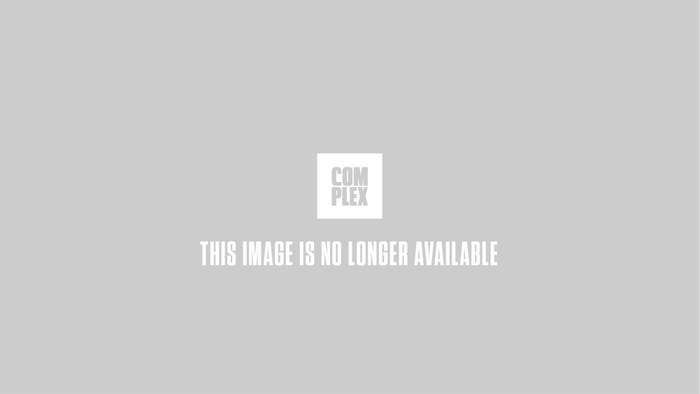
Intro
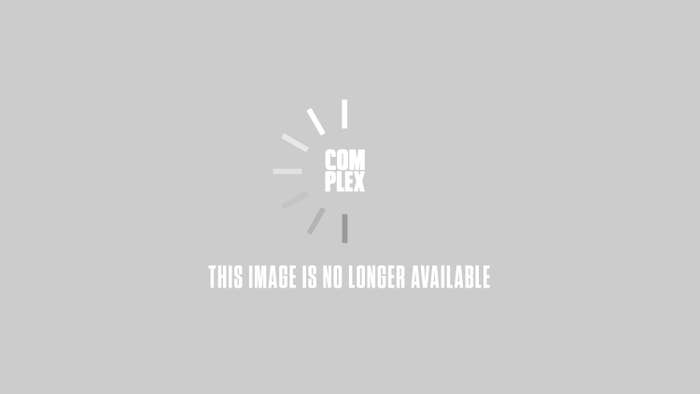
Logitech Performance Mouse MX
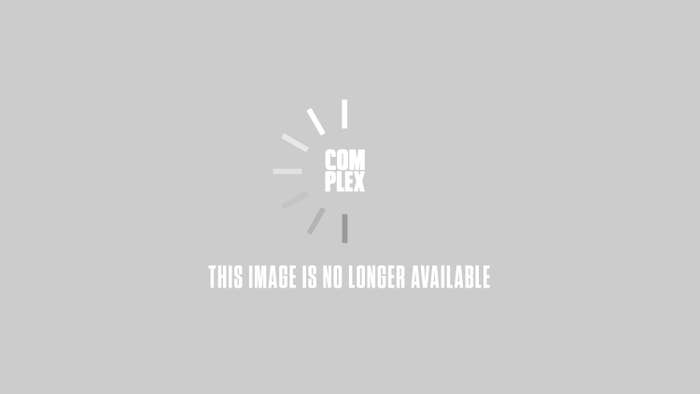
Apple Magic Mouse

HP Wi-Fi Mobile Mouse

Belkin Wireless Comfort Mouse

Microsoft Touch Mouse

Razer Mamba

Logitech Wireless Trackball M570

Microsoft Arc Touch Mouse

Hippus HandShoe Mouse

Apple Magic Trackpad