
It’s 11:30 a.m. on a Tuesday, and Cassie Yeung is swiping across the screen of her phone.
“I was actually editing,” Yeung tells the production team watching her via video call. She’s methodically capturing shots and, in minutes, cutting and adding flourishes to them.
None of this is unusual for Yeung, a content creator whose cooking videos have helped her amass 3.2 million followers on TikTok. Standing in her Philadelphia kitchen, she’s guided her audience through recipes for everything from watermelon feta salad to sausage stuffing—stuffing being, in her words, ”the most slept-on dish on the Thanksgiving table.” Her delivery is direct, disarming, and purposeful. “I will not allow a single one of you to fumble on Valentine’s Day,” she says in a how-to for braised short ribs that’s been viewed 6.2 million times.
Yeung arrived at her current career path two years ago, following stints as a budget analyst for a corporate IT department, fitness instructor, and dancer.
“I sat my parents down, and I had a quick talk with them, saying I feel like I could be successful in this content creation journey,” she says. “They gave me three months, and for those three months, I posted consistently, like it was already my full-time job.”
As Yeung learned the rhythms of content creation and mastered more editing tools, she drew hundreds of thousands of followers. “Luckily, my personality really caught on, and it was a very successful risk taken,” she says.
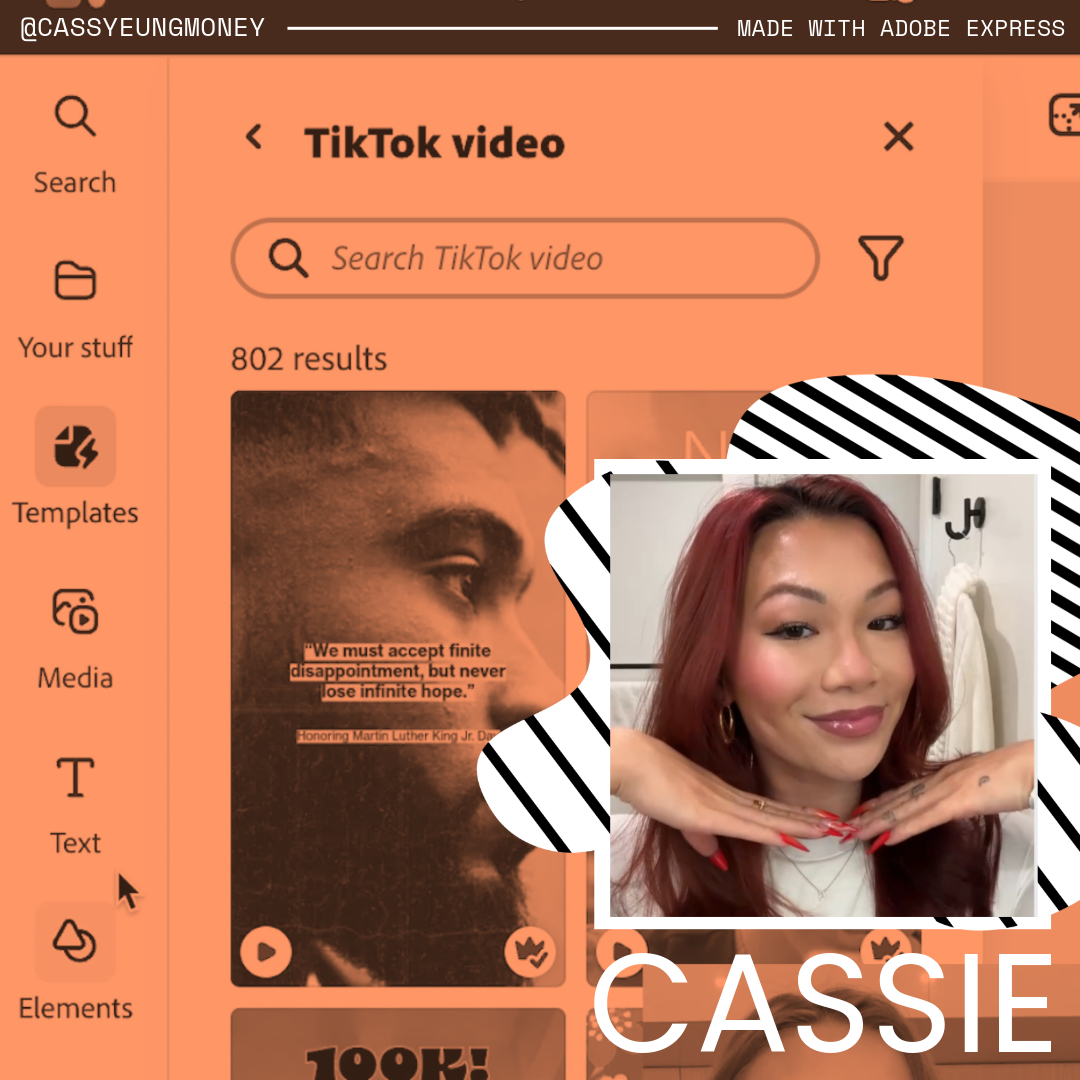
Yeung’s latest content creation hack? Adobe Express—the one-stop platform that now brings Adobe Firefly AI content creation into the hands of creators globally. Starting today, many iOS and Android users can sign up for the new Adobe Express mobile app, available in beta, and try the updated features on-the-go like tools that simplify TikTok and Reels production for creators using generative AI, one-click Quick Actions for editing photos and making videos quickly and easily, and instant post-sharing and scheduling functionalities across social platforms.
“It’s almost like having just my personal assistant,” says Yeung, who has also begun to sell merch, including a custom apron.
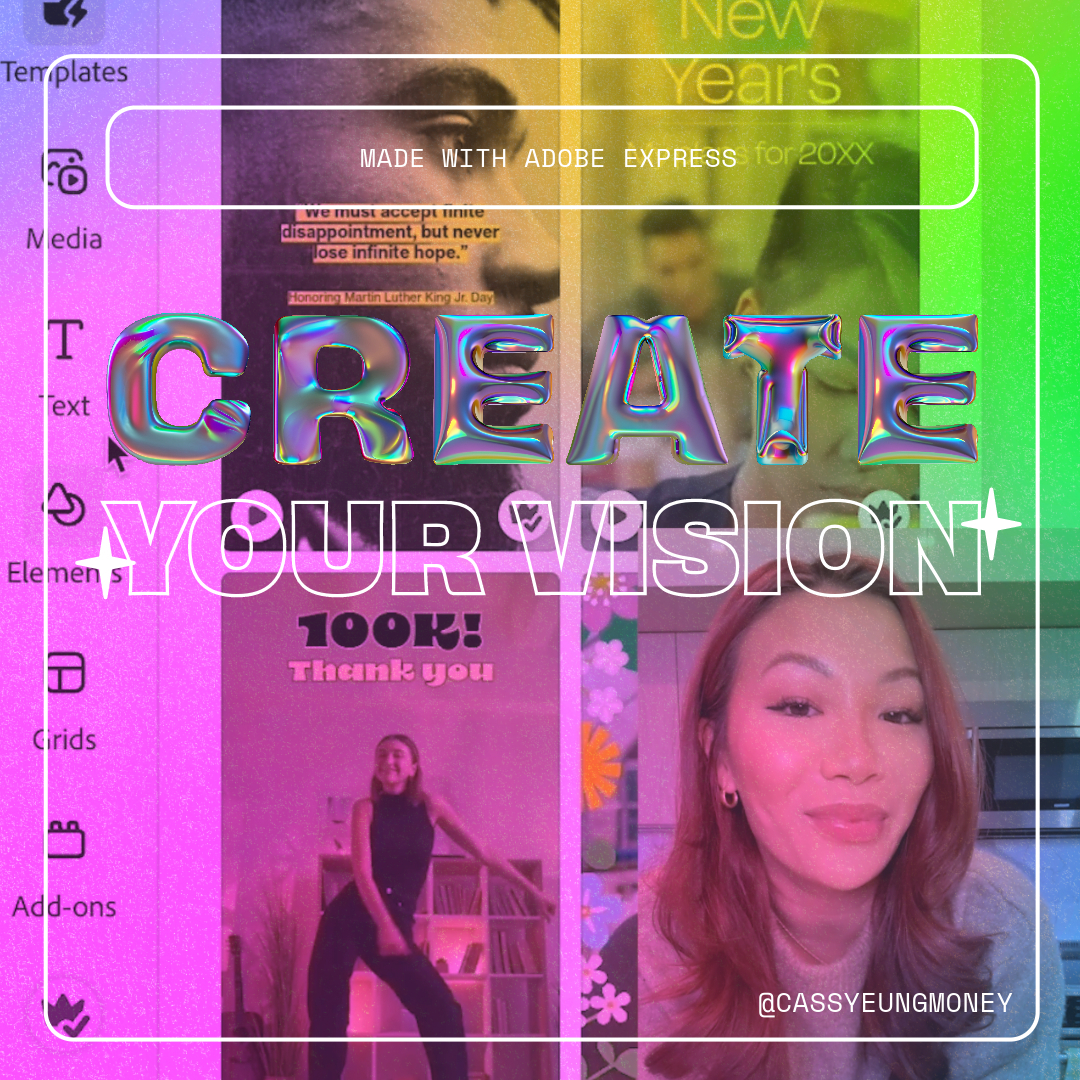
Yeung spoke with Complex about her journey as a content creator, the challenges and rewards of being a one-person production team, and her first impressions of the new Adobe Express mobile app in beta, which she got a sneak-peek of prior to launch.
The new Adobe Express mobile app (beta) is now available on many mobile devices.
How did you decide on cooking as your lane on TikTok?
So this was about two years ago now, which is crazy because I feel like I’m still very new to the TikTok era. But I have always loved cooking, and I know that food is just a universal language, and that’s why I wanted to start posting with food. I did dabble in other areas—“get ready with me” videos, makeup, fashion, because I still have passion for those things—but I was primarily focused on cooking content.
As you were getting into it, what did you know about the tools to create this content? What were you using?
I had no idea where to start. I would film on my external camera, and then I would upload them to TikTok and try to edit them in app. And then I moved over into recording straight in app. But unfortunately, the editing tools were just really complicated. This was at the time that TikTok limited you to one to three minutes, so I had to make sure I was getting in all of those clips within those three minutes. I look back at older videos and they’re very, very choppy because I always felt so rushed within the app. Now, it’s so nice that we're able to use additional TikTok video-making tools, like Adobe Express, where I can just drag and drop all of the raw files and then cut and edit quickly and easily from there.
The Adobe Express mobile app (beta) has all the content creation tools creators need

How does that streamline your process?
I’ve gotten down to editing videos within 30 minutes. It’s so nice. I can just do a big upload of all the files, and it’s very easy to see when I’m talking and when I’m not. Knowing what clips I really want to focus on, I can just scroll through, split the clip, delete clips, and, like I said, can be done in 30 minutes now.
What’s your learning curve been like with Adobe Express?
It’s really user-friendly. Everything is very straightforward. I really, really like the TikTok Creative Assistant, available on Adobe Express desktop right now. I think that’s so cool because, as creators, we’re always trying to stay on top of the trends, because they happen so quickly. So it’s really nice to be able to just type in what you’re looking for and have the direct answer right there in seconds without having to go in and do your own research.
Add or remove objects, backgrounds, and more with just a description
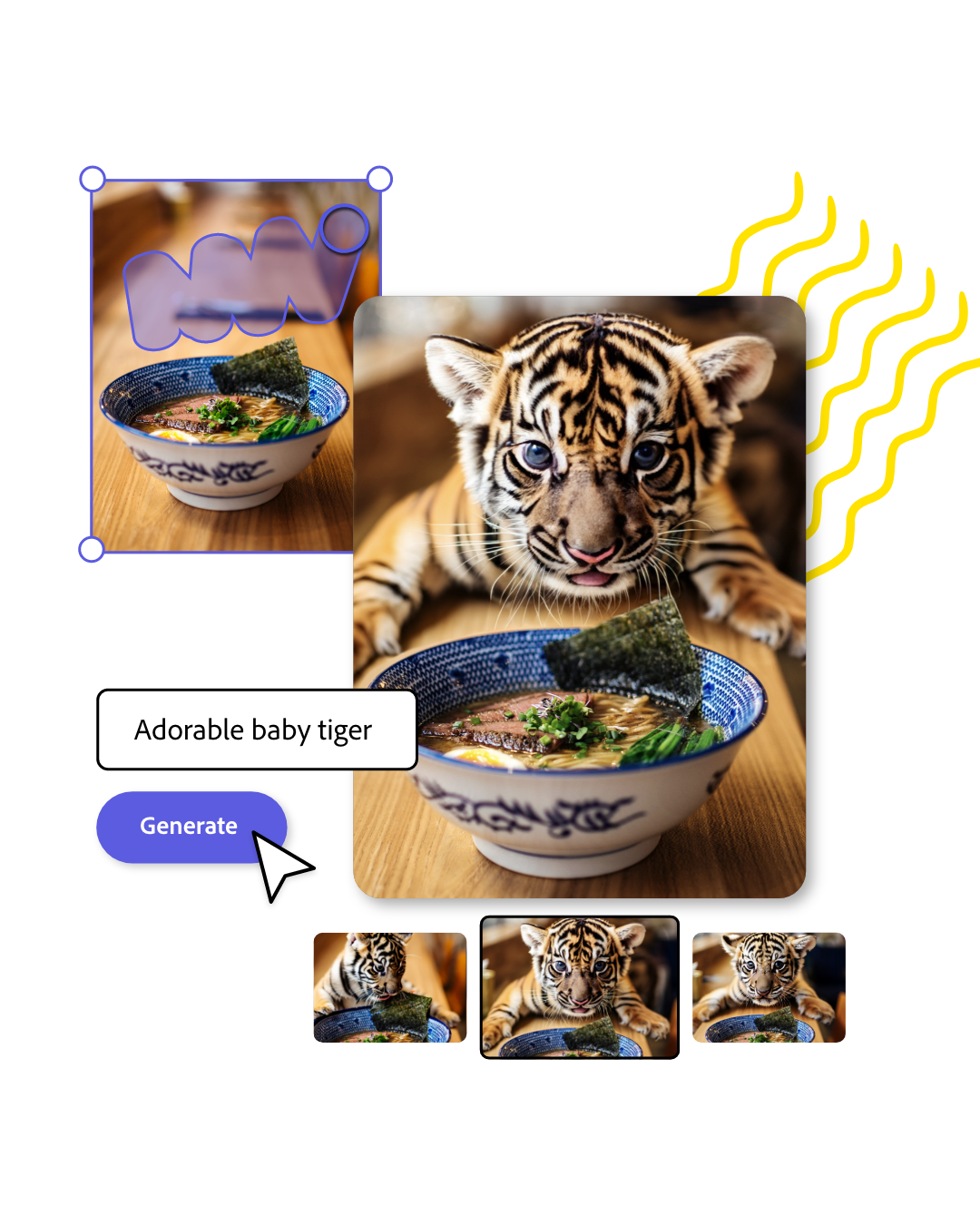
You find everything you’re looking for.
All of the functions are there, which is really cool. It can help you ideate and gain insights for TikTok, whether you’re trying to hit something timely or a more evergreen theme. And it suggests top-performing hashtags for your content.
What did you think of the app’s other capabilities?
It has really great Adobe Firefly generative AI features, including Text to Image, now on the mobile app in beta. It’s really cool because you can type in anything that you want it to produce and it’ll come up with a bunch of different images and creations that match your description. This feature could have come in extremely handy when I was designing my apron, which I just released. I’m also in the works of designing some other merchandise, so I think that this feature could come in handy for that as well.
Generative mind-blowing images with just a few words
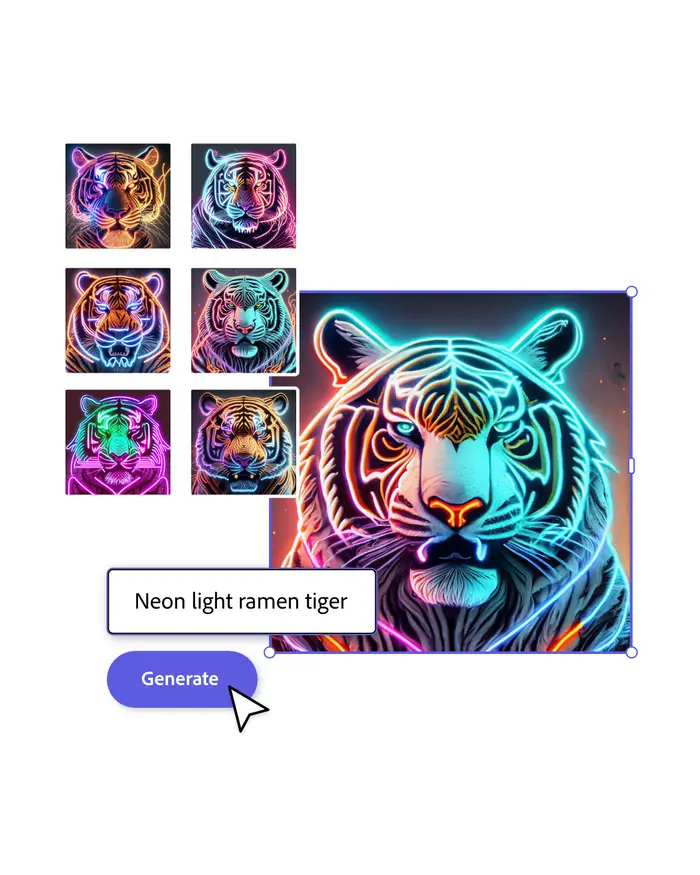
How else will tools like that help you with TikTok?
I think they’ll help me with my editing style. Right now, I’m pretty basic with my editing style. I just always do very simple selfie-style videos, but I’m always trying to, again, stay on trend and make sure that I’m always up to date. Adobe Express has hundreds of video templates for me to choose from, which is great, and voiceover-recording features that are easy to use. And it lets me resize video content in one click. All of that is super helpful—videos that have these strong editing styles do really well on these platforms, and since I’m a one-person team and record everything myself, it adds depth to the content I produce.
What are the biggest trends you see right now?
We’re moving into very fast-paced content, where it's aesthetically pleasing, which is something that I still struggle with. I'm very personality-forward, and I tend to talk a lot. So I think having these tools will be really nice to hone in with and have, again, that entire format or quick ideation tools at my fingertips. And also having things like the Text to Image tool can produce better visuals on the screen to catch people’s attention. The most important thing when it comes to content creation is having those first three seconds to catch their attention before someone swipes away. So I think we're always chasing that viral video, and something like this could really help.
Work seamlessly across desktop and mobile

What makes a good video? Is there a big thought process that goes into making something realistic, or do you feel that the less you think about it, the better it does?
The less I think about it, the better it does. So a common question that I get is, how do you plan out your videos? Do you bulk film in one day? Are you filming five recipes in one day and then editing them throughout the week? That's something that just doesn't work for me. Again, I feel like it comes off a little inauthentic. And one thing about social media users is they're so smart, they can tell when something is not real. So I, again, just thrive on going off of instinct. In the morning, I'll think about, what do I want to make for dinner? I'll go to the store, I'll take my camera with me and prop it up, and I'll be recording in the grocery store. And then we have that kind of feeling of, now you're going throughout the day with me and we went grocery shopping, and now we're going to make dinner together. So I think a good video just makes you feel like you are there with somebody.
Interested in elevating your content creation skills? Find out if you’re eligible to join the new Adobe Express mobile app in beta and be one of the first to try out the incredible Adobe Firefly generative AI features!


