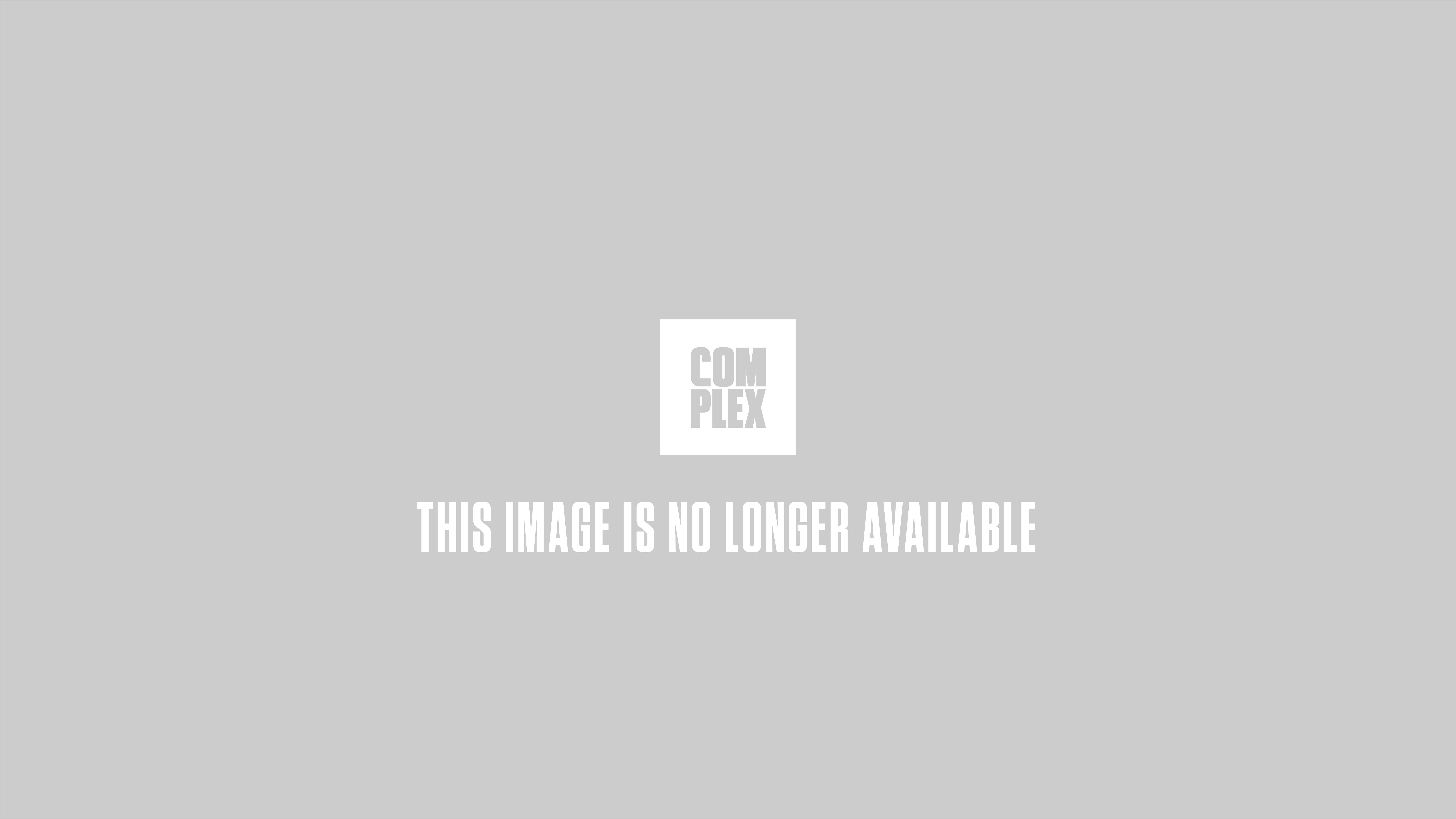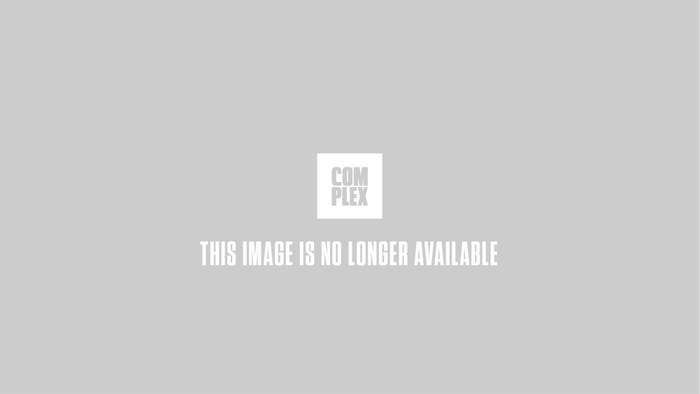
At this years Mobile World Congress in Barcelona, the Opera team showed up with an iPhone 3GS running their Opera Mini Mobile browser. At the time, Opera Mini was available for every smart phone platform: Windows, Android, Symbian—you name it, they built a browser for it. Every one except for iPhone. According to Apple, their Safari browser was good enough and users didn't have the want or need for an alternative. Well, it seems they did want a choice. After waiting for approval from the Apple app store gods, Opera Mini was finally approved and became available for download on Tuesday, April 13th. And it was a hit. Over 1 million people downloaded the browser, making it the number 1 app in 22 markets! But, why? What's the big deal? To find out, we downloaded it and played with it for a bit. Check below to see our first impressions.
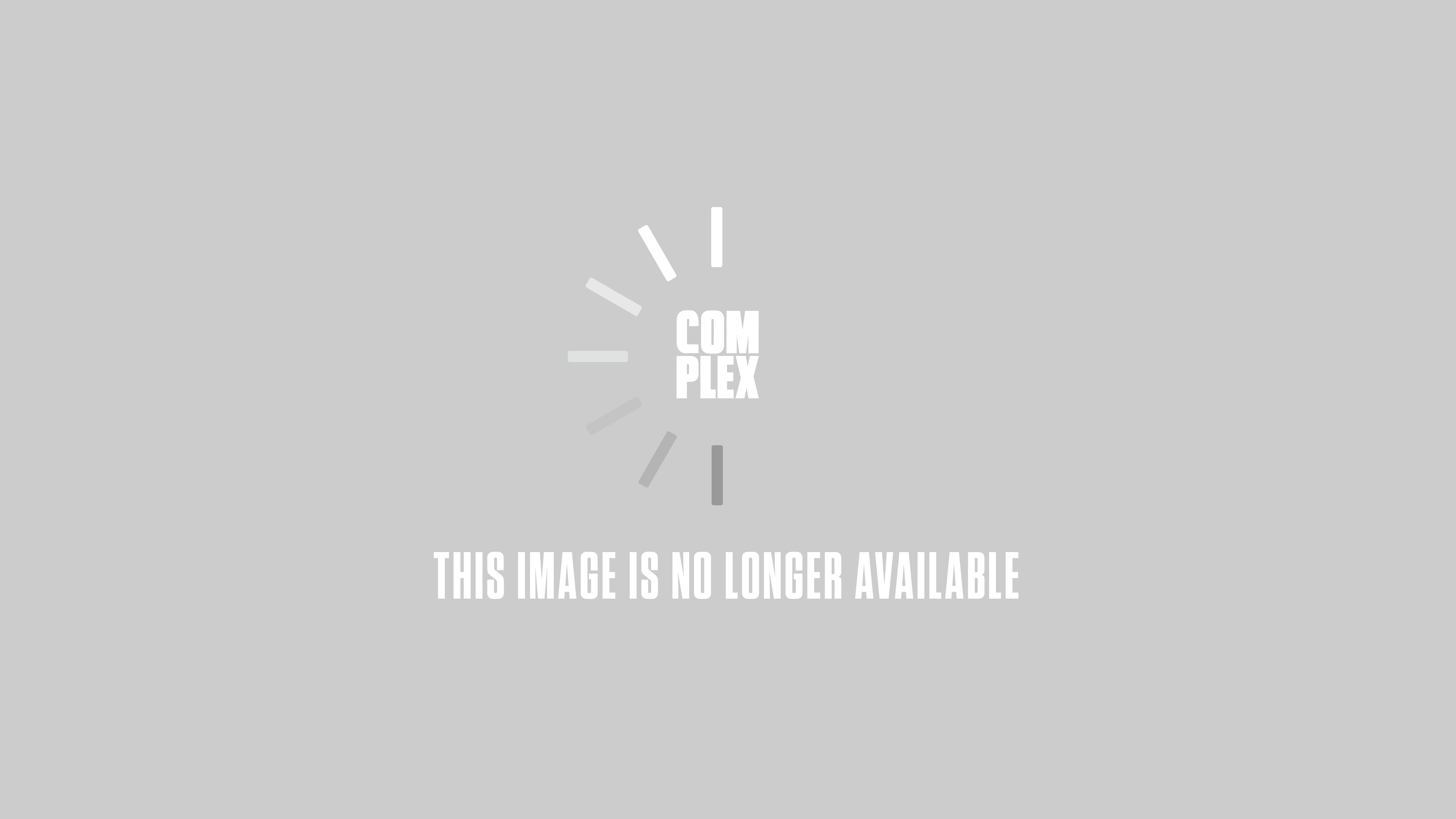
It's fast. Like, really fast.
• The first thing we noticed when using Opera Mini on the iPhone is the same thing we noticed when we used it on other platforms: it's Usain Bolt quick. We found that web pages load around five to six times faster in Opera than in the built in Safari browser. Opera is able to load pages so quickly because all of the rendering and processing of web pages happen on Opera's servers. When load up a page, their servers process it and then send the already loaded page to your phone. This cuts down not only on your wait times, but on your data usage. Opera claims the browser uses a tenth of the bandwidth of other mobile browsers. Those of you without an unlimited monthly data plan will find this to be very useful.
------------------------------------------------------------------------------------------------------------------------------------------------------------
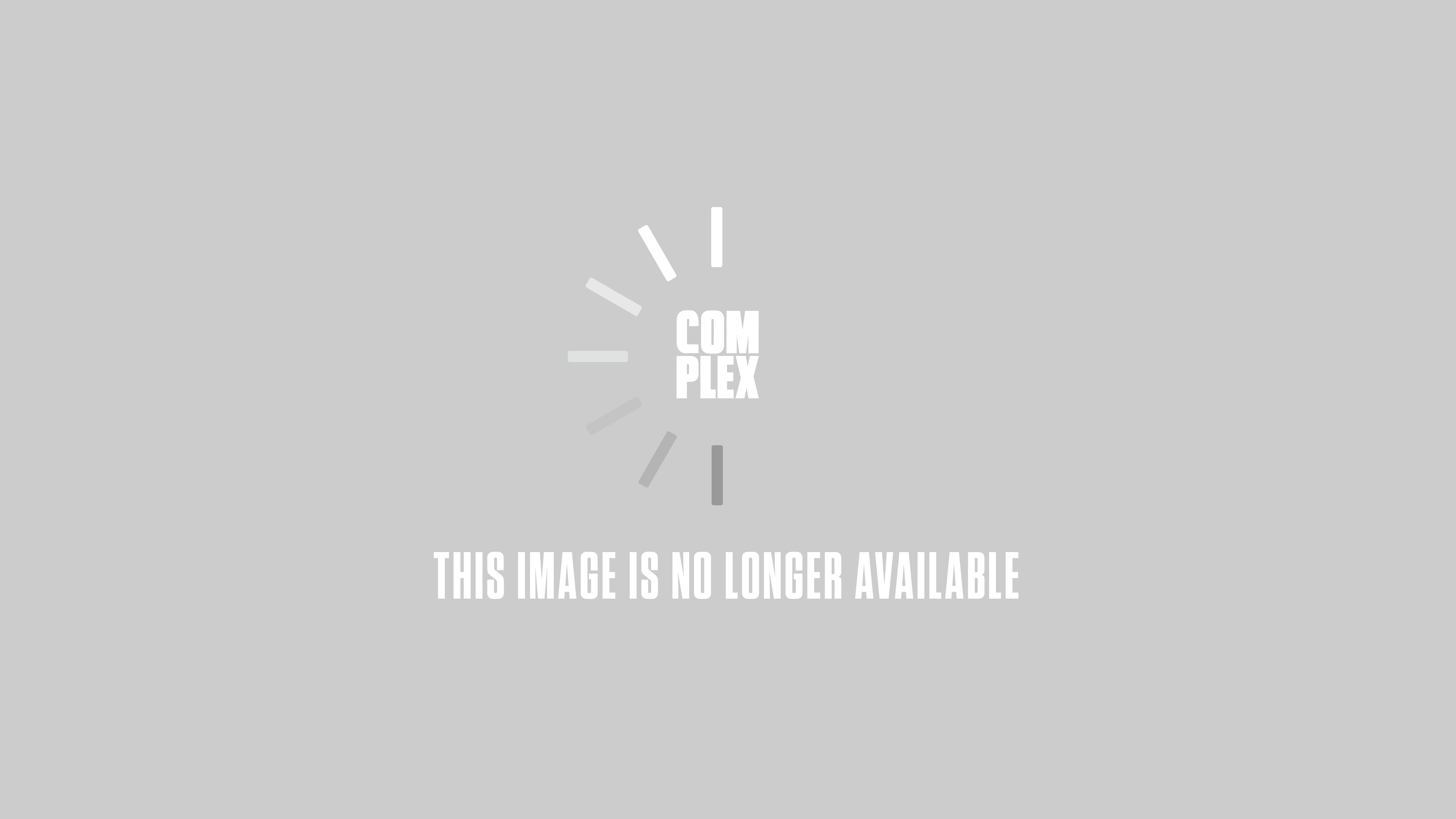
More Desktop-Like Features.
• Open Opera and you'll be greeted by the same Speed Dial screen used in their desktop browser. There you can add your favorite sites and click one to get going. You can open tabs by clicking the tab button and selecting a tab from the newly raised tab bar. Unlike Safari you don't have to leave your current screen to go to the next tab or window. Another big addition is the History feature. Want see the sites you visited a day or two ago, open your history and see. One feature we appreciate is "Find in Page" which lets you find a specific phrase on certain page, saving you the time of skimming the entire page. It's a feature we constantly use on our laptops and desktops and are glad to finally have it on our phones.
------------------------------------------------------------------------------------------------------------------------------------------------------------
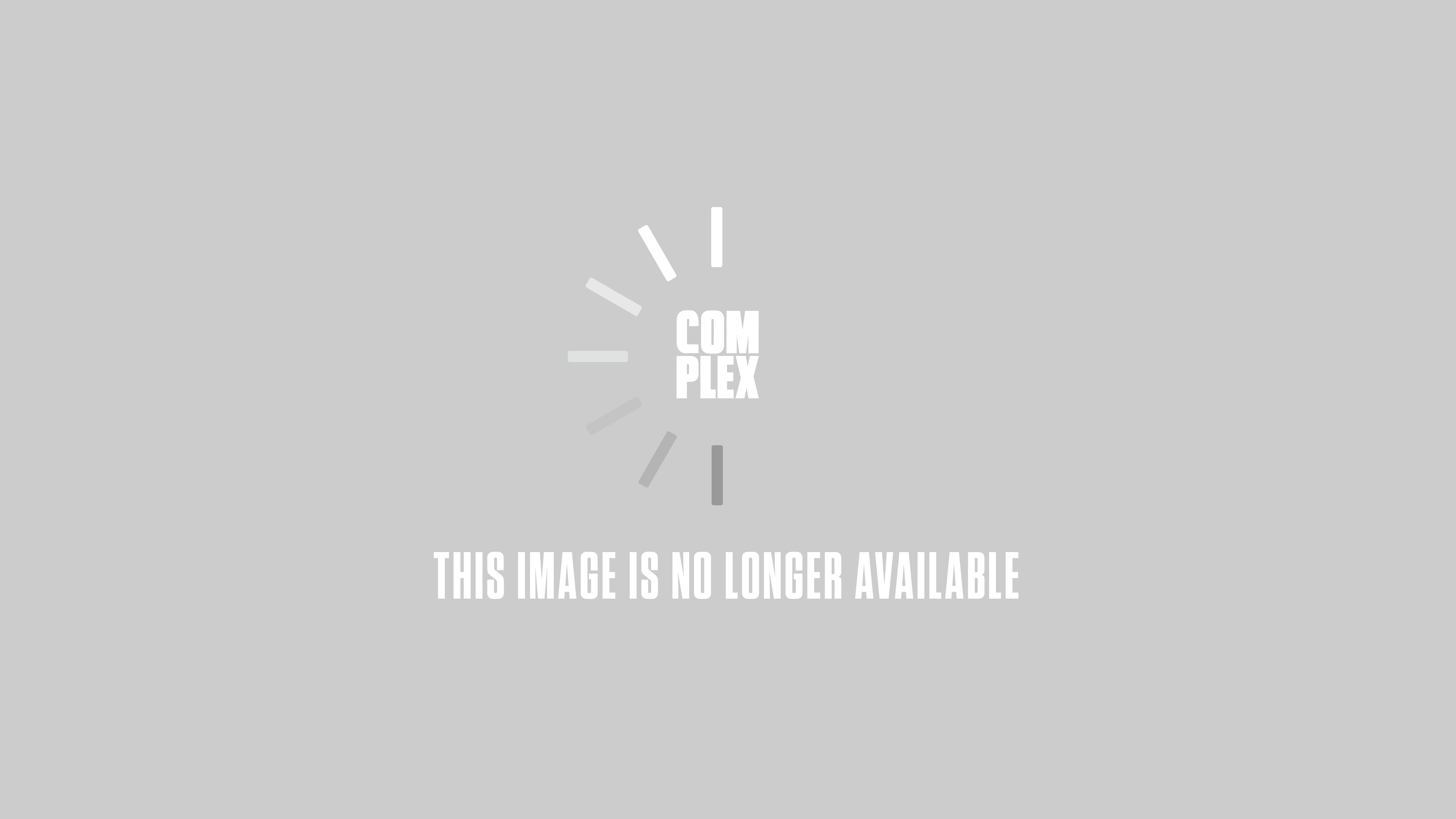
More Settings
• This may not seem like a big deal, but we appreciated the ability to change aspects of the browser. Yes, Safari gives you a good number of options like whether or not to have JavaScript on, or whether to accept cookies or not. But Opera allows you do a little more: allowing you to decide whether you want to load images and what quality the images should be, which is good if you're in a low signal area; it lets us pick the font size, whether you want mobile or regular view. These things, while small, make a big impact on our browsing experience.
CLICK here to DOWNLOAD IT NOW FOR FREE!
------------------------------------------------------------------------------------------------------------------------------------------------------------
• CLICK HERE TO SEE MORE COMPLEX TECHNOLOGY POSTS...