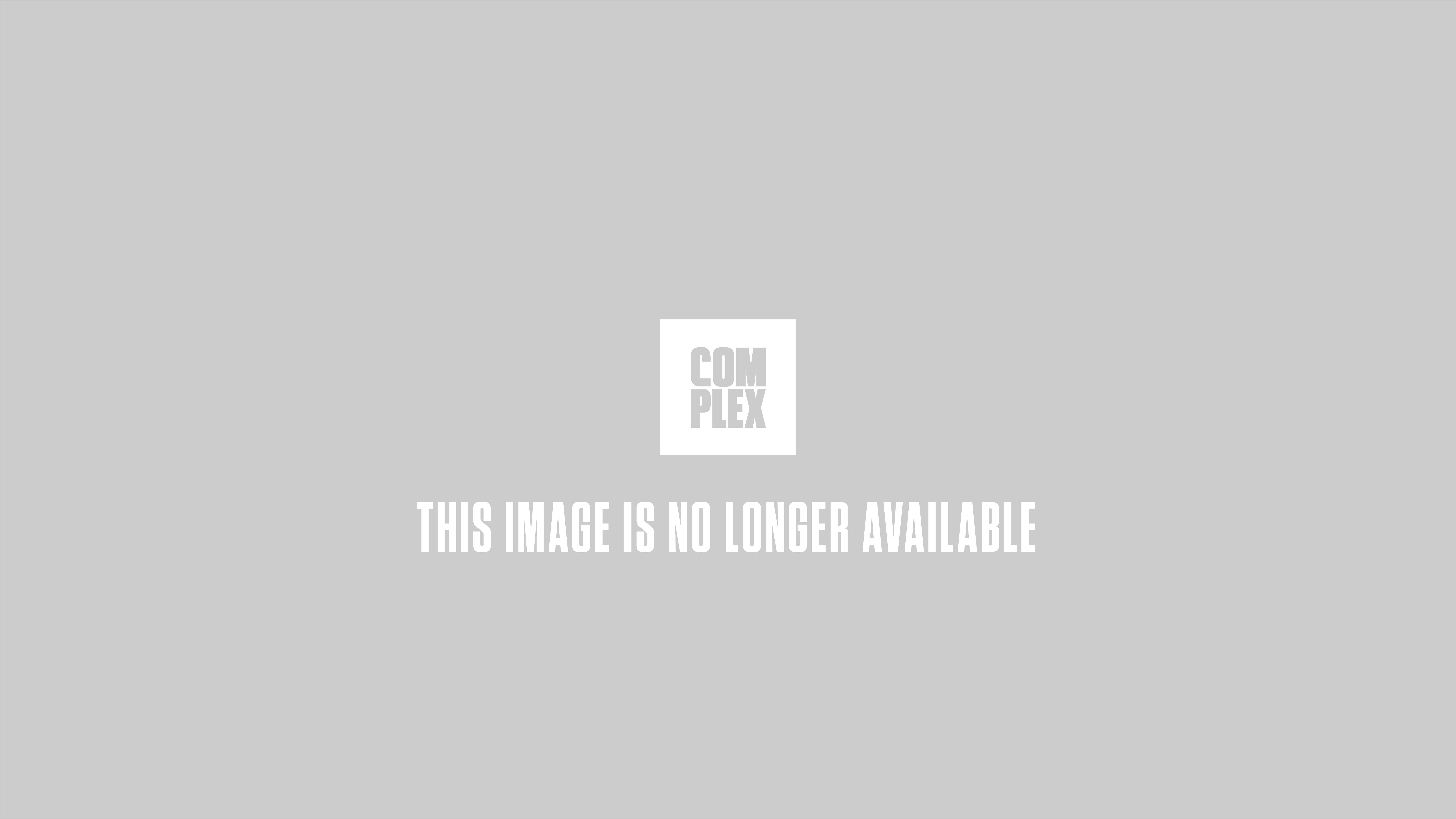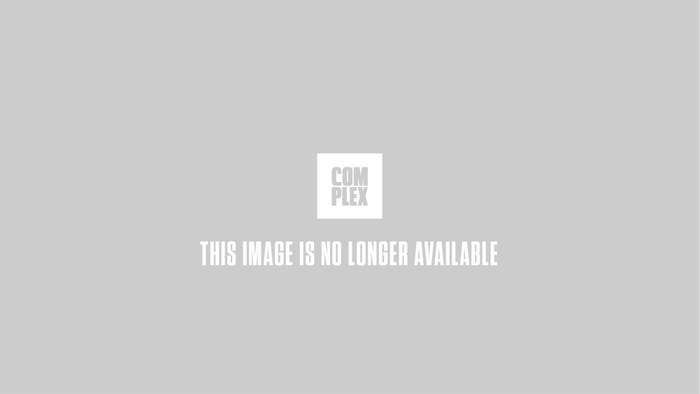
After Mat Honan's harrowing story about having his laptop, iPad, and iPhone completely wiped by a guy who broke into his Twitter, Google, Amazon, and iCloud accounts without any real "hacking," people are starting wonder just how safe their online accounts really are. It's not too far fetched to believe that some online services have hidden holes that if exploited can really ruin your day year. One such service is Photobucket, the once popular photo storage and sharing service that everyone used back when Myspace was still poppin'.
BuzzFeed's Katie Notopoulos wrote an interesting piece on "The Dark Art of 'Fusking,'" or, for regular folk: How to see photos on Photobucket that users have set to "private." How? We'll let Katie explain:
This means that if I put photos in a private or password-protected album, I can still send a direct link to an individual photo to my friend, and she won’t need a password to view that photo. If she wants, she can pass along that link to any of her other friends and they can also view over the Photobucket site, no problem, regardless of how I set the privacy level on the album. This is meant to be a feature — in theory, only an album's owner would be able to share the link in the first place, since the only obvious way to find its url in the first place is to have access to its album.
Essentially, if you're down for a little guessing game, there's a good chance you can see some images that weren't meant for your eyes. You know the kind we're talking about. Head over to BuzzFeed's FWD to for the whole piece.
[via FWD]