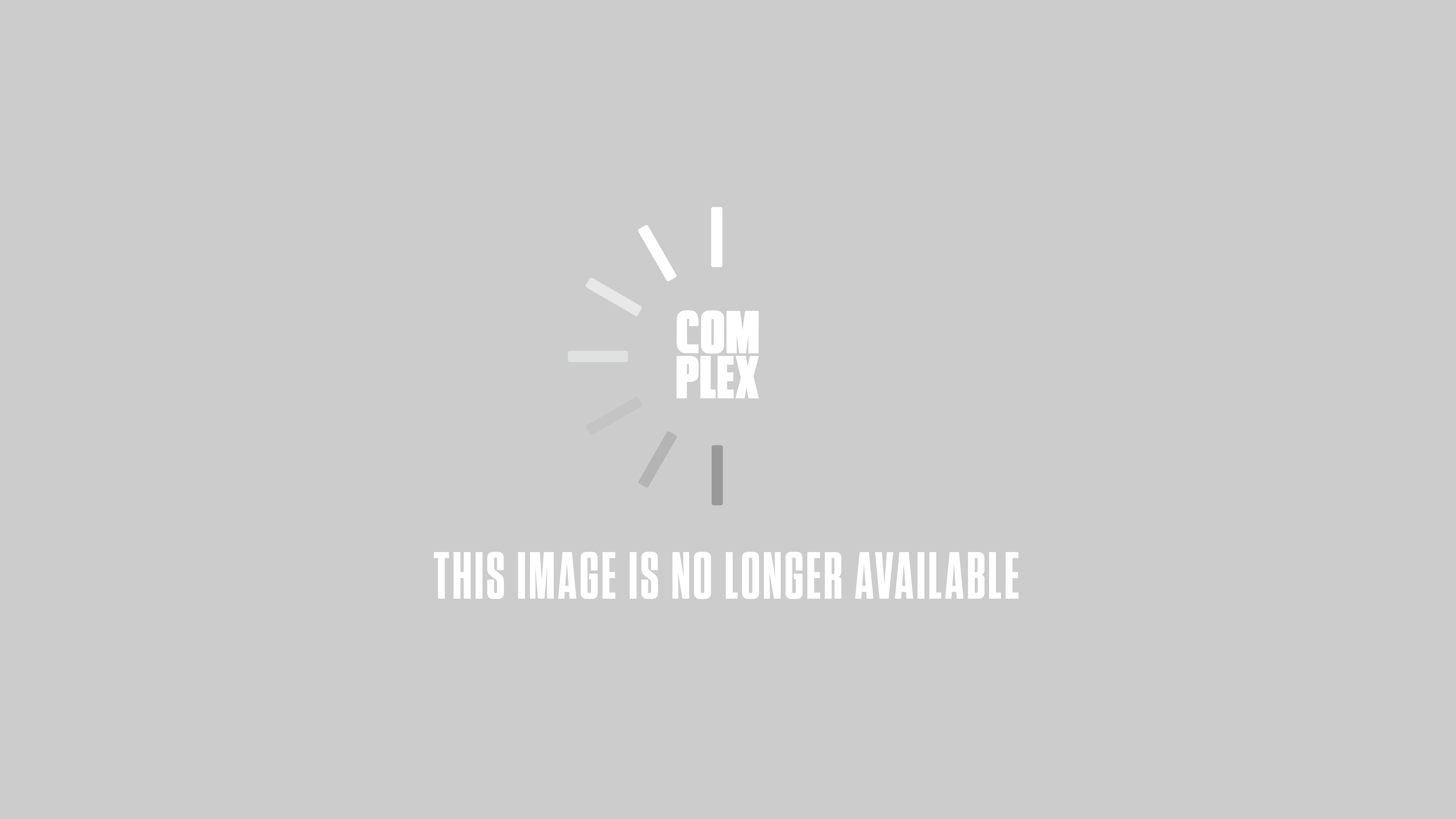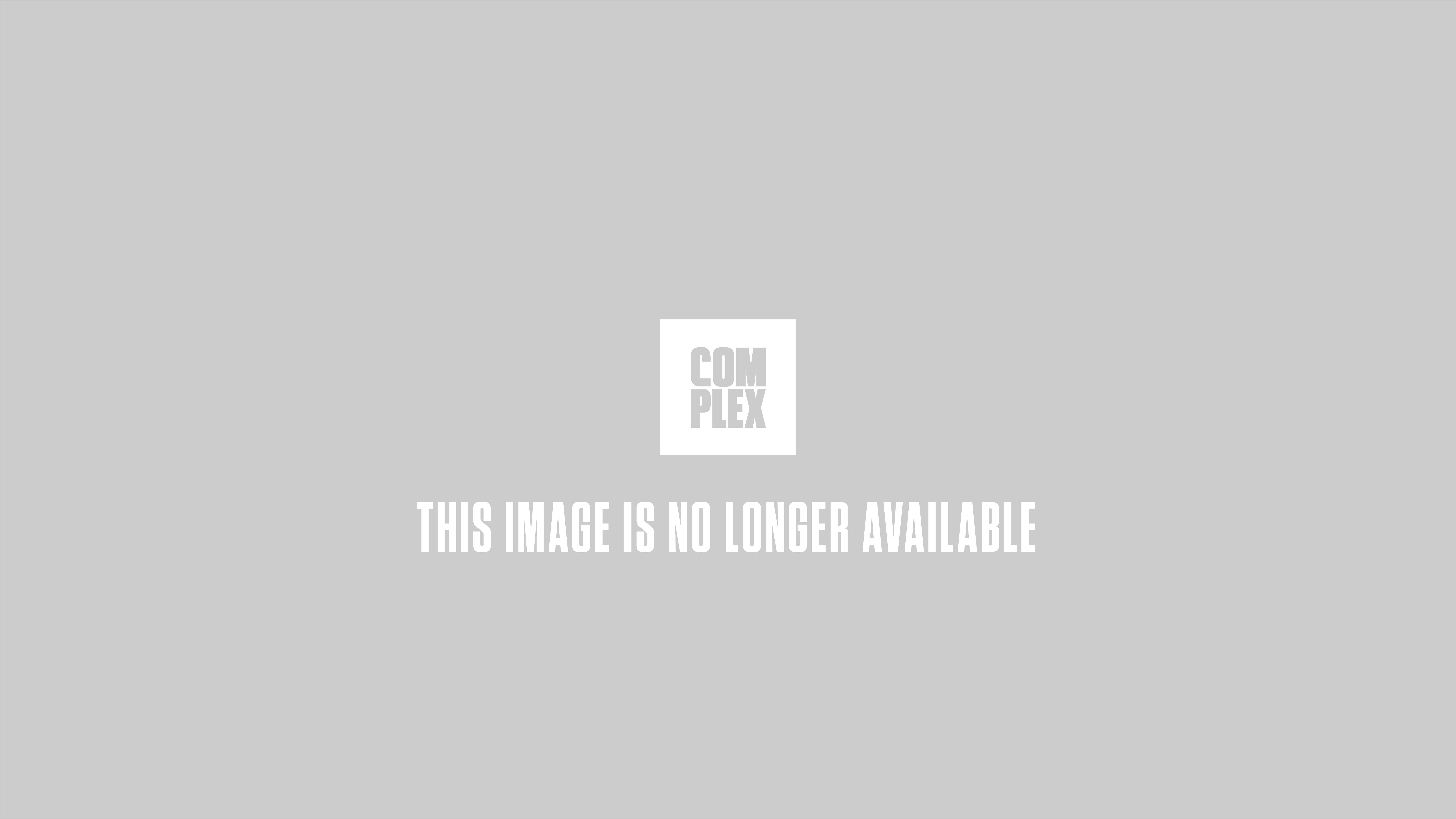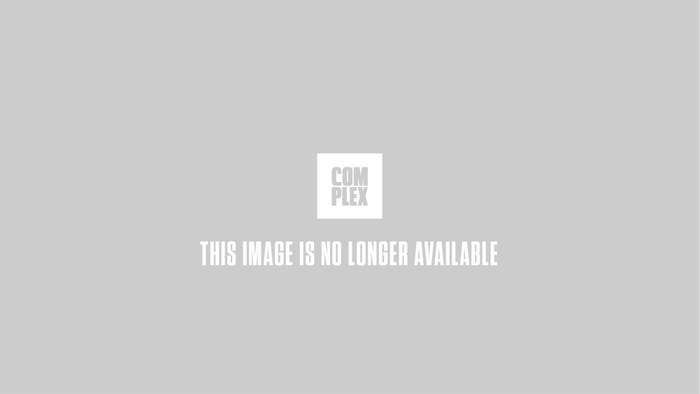
When given the opportunity to review the Apple Watch, I knew I wanted to take my time. I didn’t want it to be “my night with the Apple Watch” or “my weekend with the Apple Watch.” I wanted us—the watch and I—to get to know to each other, especially since, at the beginning, I was apprehensive that this device would improve my life.
It’s not that I find the release of the Apple Watch unimportant. I've quickly learned that it has the potential to make many of its users healthier people who are more conscious of the happenings in their day-to-day lives. As an extension of your iPhone—not a replacement—it has many immediate personal, professional, and social benefits. Having one makes you less rude at a meal if you’re the type of person to check your phone often; with the watch, you know you’re getting your most important notifications and can simply glance at your wrist when prompted with a gentle vibration (called a “haptic”). You don’t need to take your phone out of your pocket to check the time anymore (if you were watchless to begin with). All of your work meetings and appointments pop up on the watch’s screen with another haptic. Your credit card and boarding passes are safely stored in your Passbook. It counts your calories, exercising, and time spent standing, while reminding you if you’re staying on top of your fitness goals. (The reminder to stand for at least a minute each hour at work is invaluable.)
1.

2.
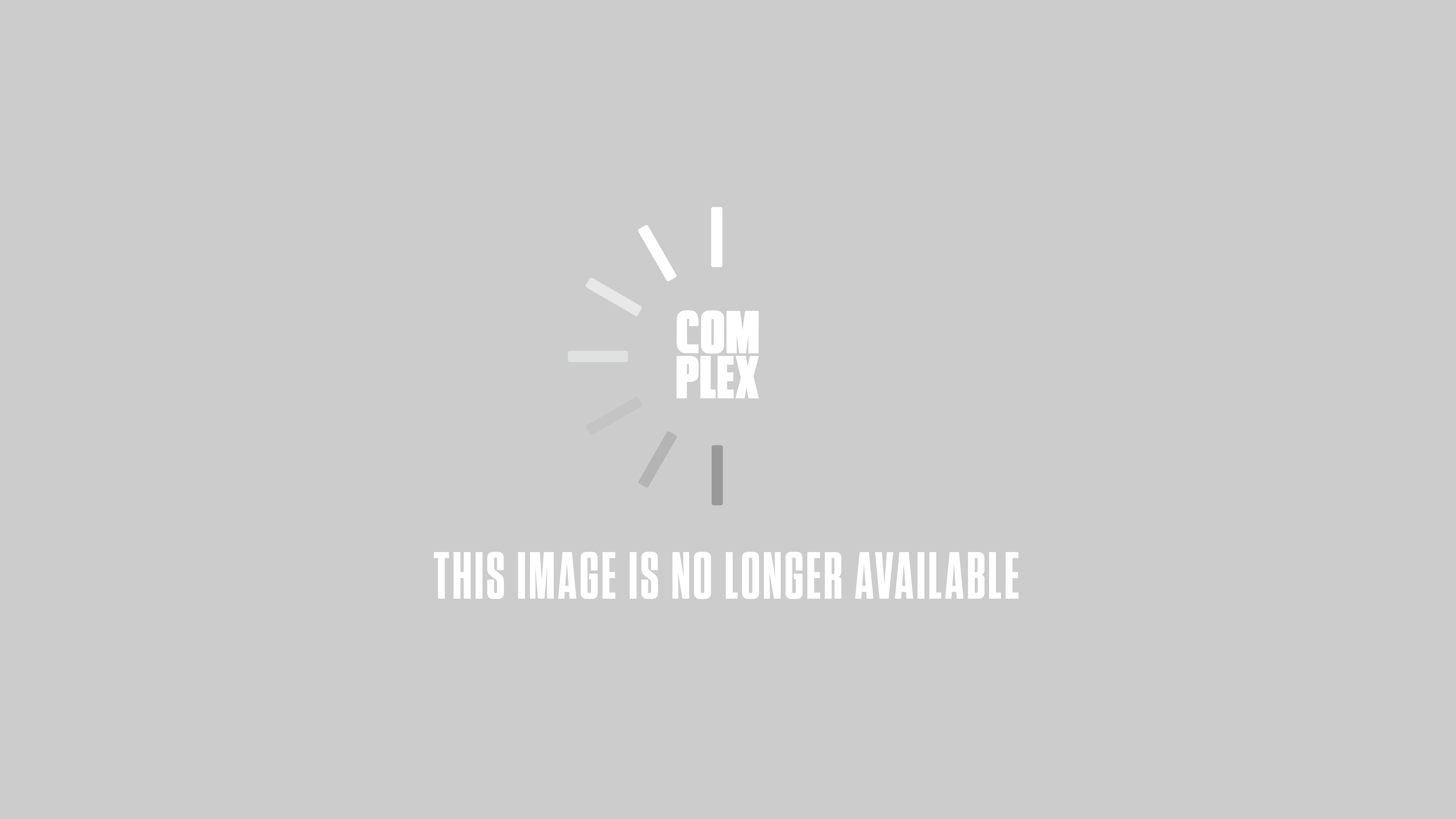
As many fashion writers have already pointed out, having an Apple Watch also draws a lot of attention from strangers—maybe as much as any flashy, covetable outfit. It’s what we at Complex call, “a flex.” People want to know what you think about it—people who wouldn’t have looked at you twice otherwise. Often I didn’t know what to say to people who asked about the Apple Watch. Having one is a highly customizable experience, even though there are still popular iPhone/iPad apps missing from the watch (Spotify, Snapchat, and Whatsapp, for example). My experience couldn’t possibly be the same one that another person would have.
Over the past week and a half, I've mostly responded to questions about the Apple Watch with, “Well, I can DJ and order Chipotle with it,” because frankly, those have been the most fun and unexpected activities I’ve been able to do with it. I think it’s important that people know you can have fun with the Apple Watch, whether or not you care to DJ or eat a burrito. When I got my first iPhone and iPad, I wasn’t thinking about my health or missing meetings. I was thinking about how I could interact with my friends, take cool photos, and play games. While the Apple Watch isn’t as much of a “toy,” it’s still a computer on your wrist that shares functions with the Apple devices you’re already familiar with.
3.
The reactions to the “DJing and Chipotle” line were all amusing. I demonstrated perfect DJ mixes using the Djay2 app at the office, at friends’ apartments, and at group dinners (sometimes also pulling up the Pandora and Shazam apps for music-focused comparisons). Albeit slower than its iPhone equivalent, Djay2 on the Apple Watch is great for simply selecting, syncing, and mixing songs (with effects, too). At an art fair, I showed a gallerist the Chipotle app (it has a “Burrito Button”), and he responded by saying that he now had to get one. You can also order food using Seamless (though you can only re-order previously placed restaurant orders) and get alerts for Postmates orders on the Watch. The OpenTable app reminds you about reservations you’ve previously placed. The Yelp app tells you about restaurants, bars, and coffee shops in your area.
4.
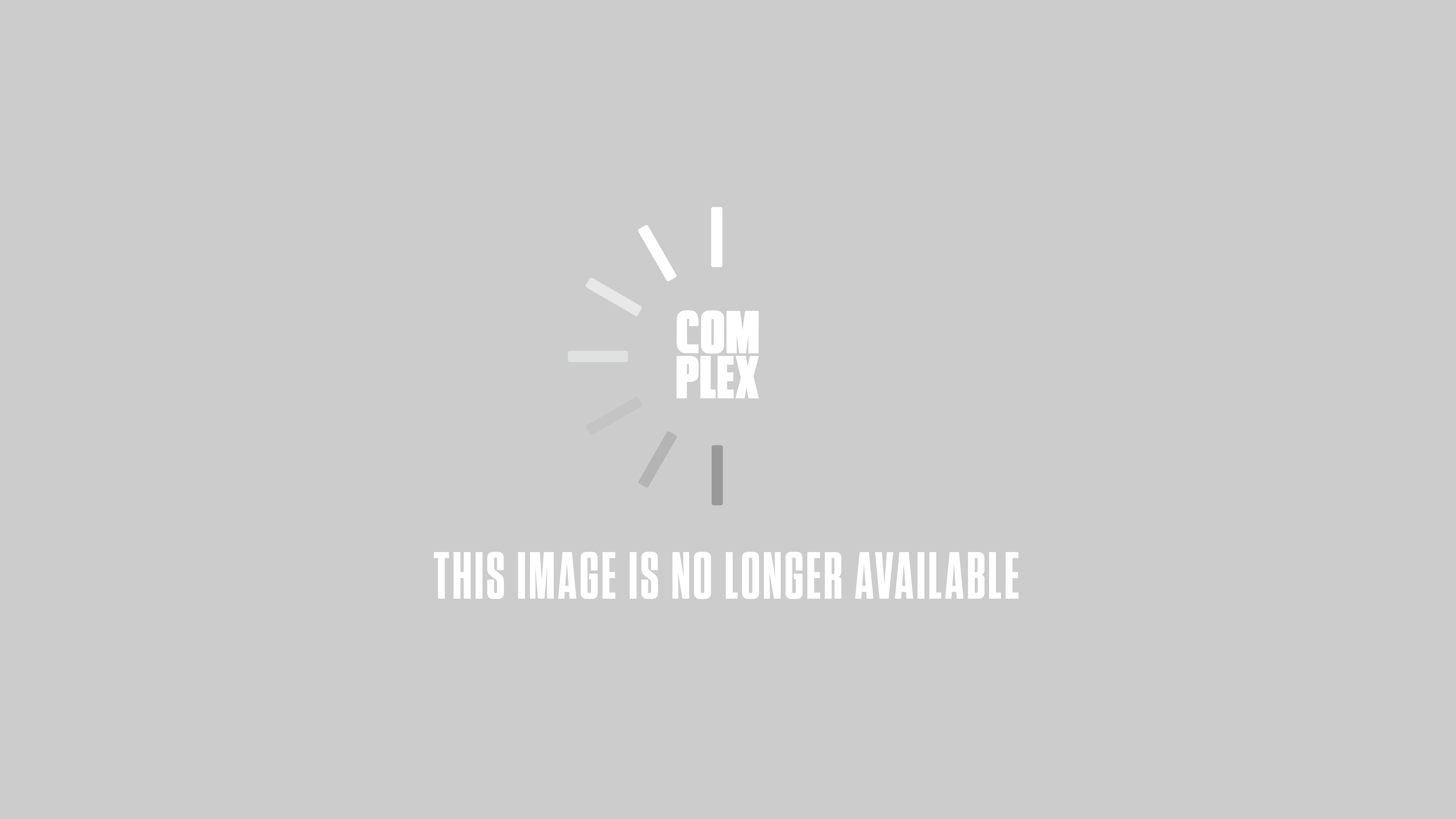
Combined with Instagram, Facebook, and Twitter feeds and notifications (without search or direct messaging), the Apple Watch takes care of a surface layer of activity from your iPhone. When you’re on the go or sitting at your desk, that’s all you really need. There’s no room to be distracted by everything else your phone can do. If you must take a call on it, you can do so with the watch’s speakerphone. If you must text someone back, you can either use a set of messages you’ve pre-programmed on your phone (see mine below), send an emoji, or use Siri to speak your full message into the watch (it’s been very accurate, so far).
5.