
Apple is currently halfway through its two-year plan to switch from Intel processors to its own Apple Silicone. Up to this point, Apple users have seen the Macbook Air, the Macbook Pro 13-in., and Mac Mini all powered by the M1 chip, and this week Apple is adding the 24-in. iMac to that lineup. But what did Apple change, and is a Desktop computer something the average consumer would want in 2021?
We got our hands on Apple’s iMac 24-in., and after a brief tutorial of what we were to look out for, we got to work, spending our life with the 24-in. iMac for a weekend. Here’s what we learned about the iMac, what we liked, and if we think this will be the centerpiece of our lives. A forever computer, if you will.
Colors
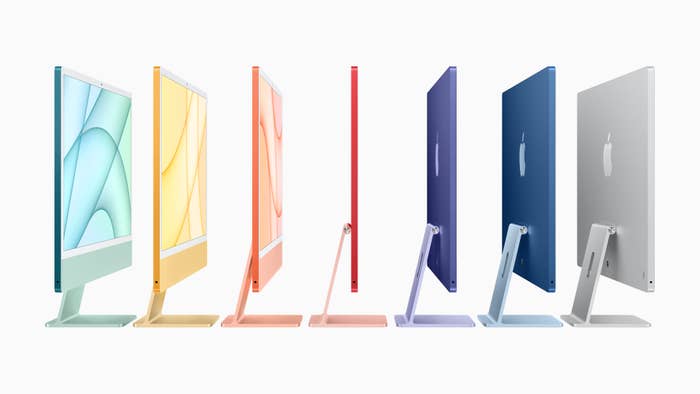
Do people need desktop computers?

The Out-of-Office Computer

Thinness and Size
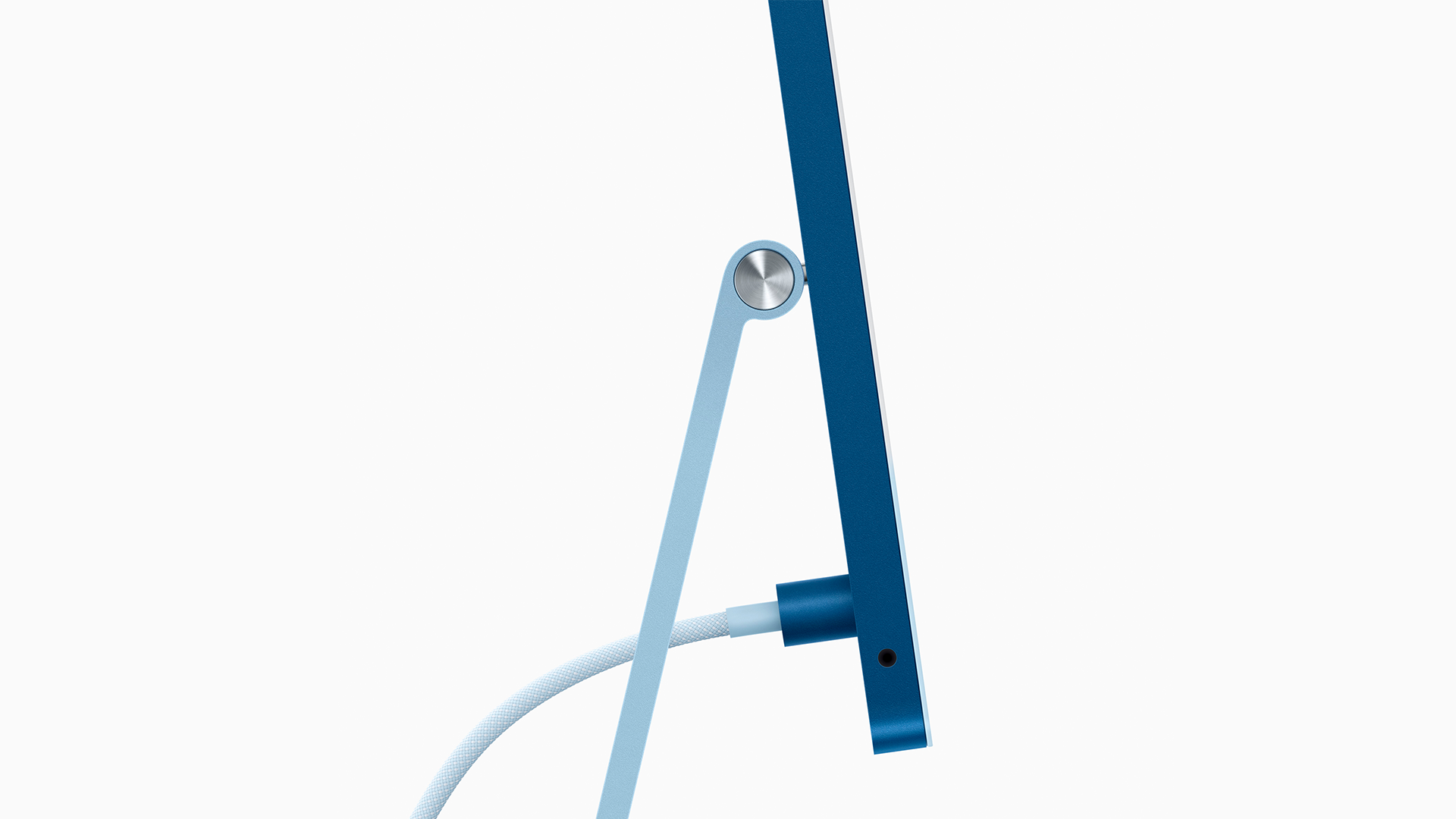
Prosumer

Having a desktop computer comes with the disadvantage of decreased mobility. While the only wire you’ll have hanging from this computer will be the power cord since the stand keyboard, and mouse are both wireless, moving any desktop computer can be taxing no matter the size and shape. One thing Apple has done to combat that is a series of continuity features that help your iPhone, iMac and iPad all talk with each other.
Hand-Off, for example works, makes it so you can start a task in one device in one program (Mail, Maps, Safari, etc.) and can continue it on a different device. Universal Clipboard makes it so that anything you copy in one device you can paste on another. Continuity Camera has the ability to scan a document on your iPhone, then have it appear on your Mac. A favorite of mine is Sidecar, a feature that lets the user use an iPad as a secondary display, and to use the Apple Pencil as an input device, similar to the way a Wacom tablet works.
The screen

"real Gs move in silence like lasagna"

The iMac has a six speaker sound system with two-force canceling woofers, tweeters, and Dolby Atmos. The sound is super crisp and immersive. This makes live music sound really good, and anything acoustic poppy or electronic sounds great. Hip-Hop sounds good, too, but I’m always looking for bass to hit me in the chest, which this doesn’t do. To be fair, though, no laptop or onboard speakers on TVs, computers, or laptops produce that super deep “I feel like I’m at a club” bass, so that expectation is unrealistic.
Apple did just announce their new lossless and spatial audio features that will be coming to Apple Music in June. The speakers on the iMac seem primed to showcase all that spatial audio will be bringing to the table. Spatial audio isn’t available with Apple Music at the time of this review, but I’m taking a guess that the speaker configuration will highlight those features.
Another note on immersive speakers: Facetime and Zoom calls sound a bit more like people are in the room with you, there seems to be some spatial depth when I’m chatting with people. The Microphone is good, too. I come across loud and clear and haven’t had any complaints.
Camera

Pointing and clicking

From a design perspective the keyboard, Magic mouse, and trackpad are on point. That attention to detail is followed throughout the entire unboxing experience. The handle of the box is the same color as your iMac. The entire box is made of cardboard with no styrofoam, which is just nice considering the amount of little styrofoam balls I’ve recently noticed all over my rug after building furniture. There is an Easter egg during the unboxing of the screen protector having the famous Apple “hello.” The little details of all the metal and cables being the same shades of the same color help this iMac be a part of a cohesive ecosystem.

The TouchID fingerprint scanner is dope and comes standard with the $1499 model. Having TouchID greatly reduces the amount of time I’m entering in passwords when turning on the iMac or during program installations. The keyboard is nice and clicky and responsive, and I can’t complain about it. There is a new Emoji Key which helps with tweets, and generally any time you are trying to bring levity to a situation. The spotlight button is nice too for those who never knew that command spacebar was the hotkey for that function.
Ports
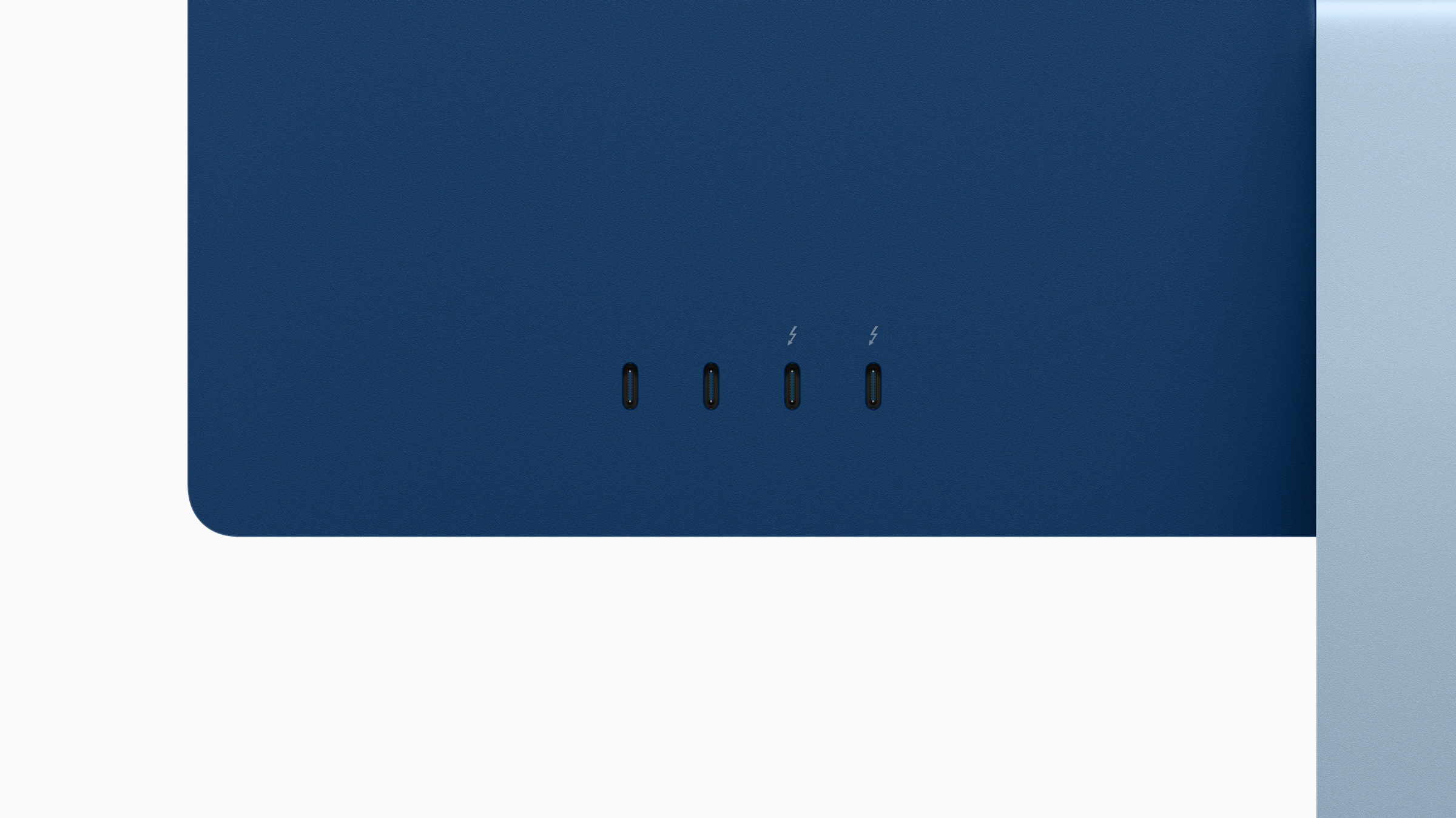
If you want to make the jump into having a desktop computer, this is a great computer for you. Considering this is a more consumer to prosumer model, it still packs a punch when it comes to power. It really makes me excited to see what’s coming up with Apple’s Pro line of computers MacPro, MacBook Pro 16-in. and iMac 27-in. / 5K versions.
That being said, if you are going to pony up the $1299 it costs to buy an iMac it makes sense to just go ahead and get the $1499 model. The extra ports, the touch ID, an extra GPU-core, and the upgraded ethernet port on the power adapter are all just enough to make the upgrade make sense. If none of those things are important to you then stick with the $1299 model. The iMac is currently available for preorder and will begin arriving to customers Friday, May 21.

