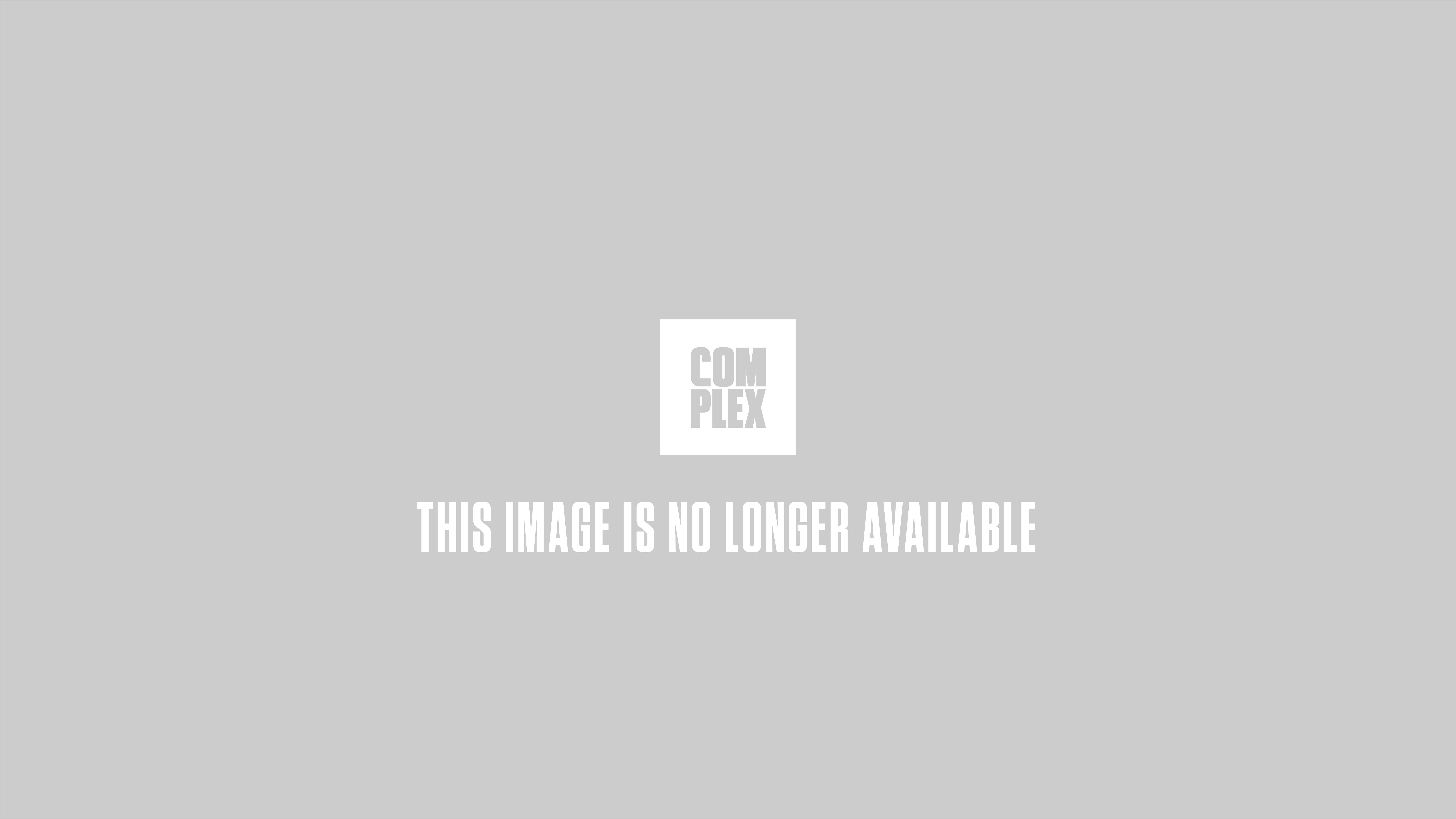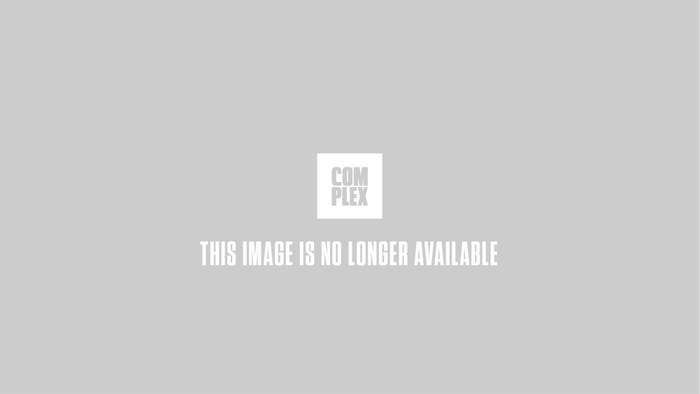
2014 Ford Escape Titanium
Engine: 2.0L EcoBoost 1-4
Power: 168 hp
Fuel Economy: 22/30
Starting MSRP: $29,100
Before diving in, let’s step back a bit. The first mobile phone call was placed in 1946 from, you guessed it, a car in St. Louis. During the ‘80s, sales of car phones outpaced handheld mobile. Fast forward: In 2014, the opportunity to simply place a call no longer passes mustard. We want (must!) have access to music, texts, and, apparently, Facebook. The notion of mobile office has even been extended to rolling WiFi.
Ford launched Sync with MyFord Touch, incorporating Microsoft software, in 2008. Since then, the system has been continuously upgraded (read: made easier). For some drivers, that means achievement of the “pursuit of a happy commute.” Given that we regularly rely on public transport, our vision is a happy road trip—no complaints about music, and no jostling to connect individual riders devices.
Two weekends ago, we hit the road to test the capabilities of Sync with MyFord Touch. Here are the results.
The Car
Ford Escape Titanium
The Devices
- Samsung Galaxy S5
- Apple iPhone 4S
- Apple iPod Touch
- Apple iPod Nano
None
Here’s the thing, this was hypothetical trip. Only one person, the driver. But, in effort to approximate a full cast of passengers, that driver carried four devices. Two were paired to the Sync system via bluetooth. The other two connected via USB.
Was it easy? You bet. Pairing phones requires only remembering to go into the respective phones systems (also: remembering to do so while in park). Connecting iPods? Well, even five year olds understand USB drives these days.
Then what was hard? Well, nothing. But, still, the intrigue of how fluidly a driver could toggle between multiple devices in this increasingly connected world remained.
For purposes of continuity, a Samsung S5 was utilized as the primary phone. Calls were made, and after some fiddling texts read by machine (activated by saying “Read text message” clearly in Voice mode. Unfortunately, responding to texts is not as easy as receiving. Sync doesn’t translate your voice into a text. However, you may send pre-set messages (“I’m on my way,” “Stuck in traffic,” etc.) when parked. This alleviates some stress, but not all stress. However, given the ease of dialing through Voice—note, full names in contacts list are easiest—Sync with MyFord Touch reminds that a call is often more direct than a text. Annunciation is key (thanks for the mom-like reminder, Sync), but if you can figure it out, the car and phone work in a smooth harmony.
Voice activation is successful when navigating between devices. Say you are paired to bluetooth and want to move to USB, just say, “USB.” This worked fine when only two devices were synced at once. When all four were in play, Voice command became a difficult proposition. In that case, Ford’s touch screen was required and a distraction revealed: Lot’s of content means lots of scrolling.
In blue ooth, scrolling can be done on the device (when in park, of course), but the older iPod Touch was disabled by Sync and operated only by the onboard screen, same for the iPod Nano. In both cases, realization that a co-pilot would be a benefit to the current situation. Sometimes, it ain’t bad to have an assistant road DJ.
The verdict
Advanced (multi-person) versions of connectivity are possible in a car. Ford’s Sync with MyFord Touch certainly allows for a strong degree of integration, which alleviates stress and boosts on-road musical libraries. 100% seamless it is not, especially with older devices, but not devastatingly so. Calling, as noted, is easy. As is toggling between two core devices. Should we really connect four? Probably not. In our world, those in the back seats shouldn’t have choice of tunes anyway.