
At this year’s spring Apple’s “Peek Performance” event, a new computer was revealed. The Mac Studio came out looking like a tall Mac Mini and revealed some specs that seemed monstrously powerful. Alongside the launch of the Mac Studio stood a new 5K 60hz computer screen named the Studio Display. The question on many people’s minds is, “Where does this fit in the Apple lineup? Is it some sort of Pro Mac Mini, or is it more of a Mini Mac Pro?” The answer is “why not both?”
With the Mac Studio available for purchase right now, it makes sense to dive into the stats on the Apple Mac Studio, the Studio Display, and how they can (or maybe can’t?) improve your life…or at least make life a little easier. How do they stand up to previous Apple hardware? How do they shine against a sea of desktop options? Here’s everything you need to know about Apple’s new Mac Studio, Studio Display, and more!
Computer Power and Time Savings

If you are interested in a Mac then you’ve got to compare Apples to Apples. The Mac Studio comes in four configurations. The one that you should spend your money on depends on what you’re doing. The lowest-end Mac Studio is capable of doing nearly everything the highest-end MacBook Pro is capable of doing. The highest-end Macbook Pro is slightly more powerful, but the second-tier Mac Studio edges out the MBP’s specs. That’s saying something significant because as I covered in my MacBook Pro review, that laptop is a beast of a computer that blows many modern desktops out of the water. If you are in need of something far more powerful and opt to go with the Mac Studio’s most powerful and expensive configuration, you are in for a monster of a machine.
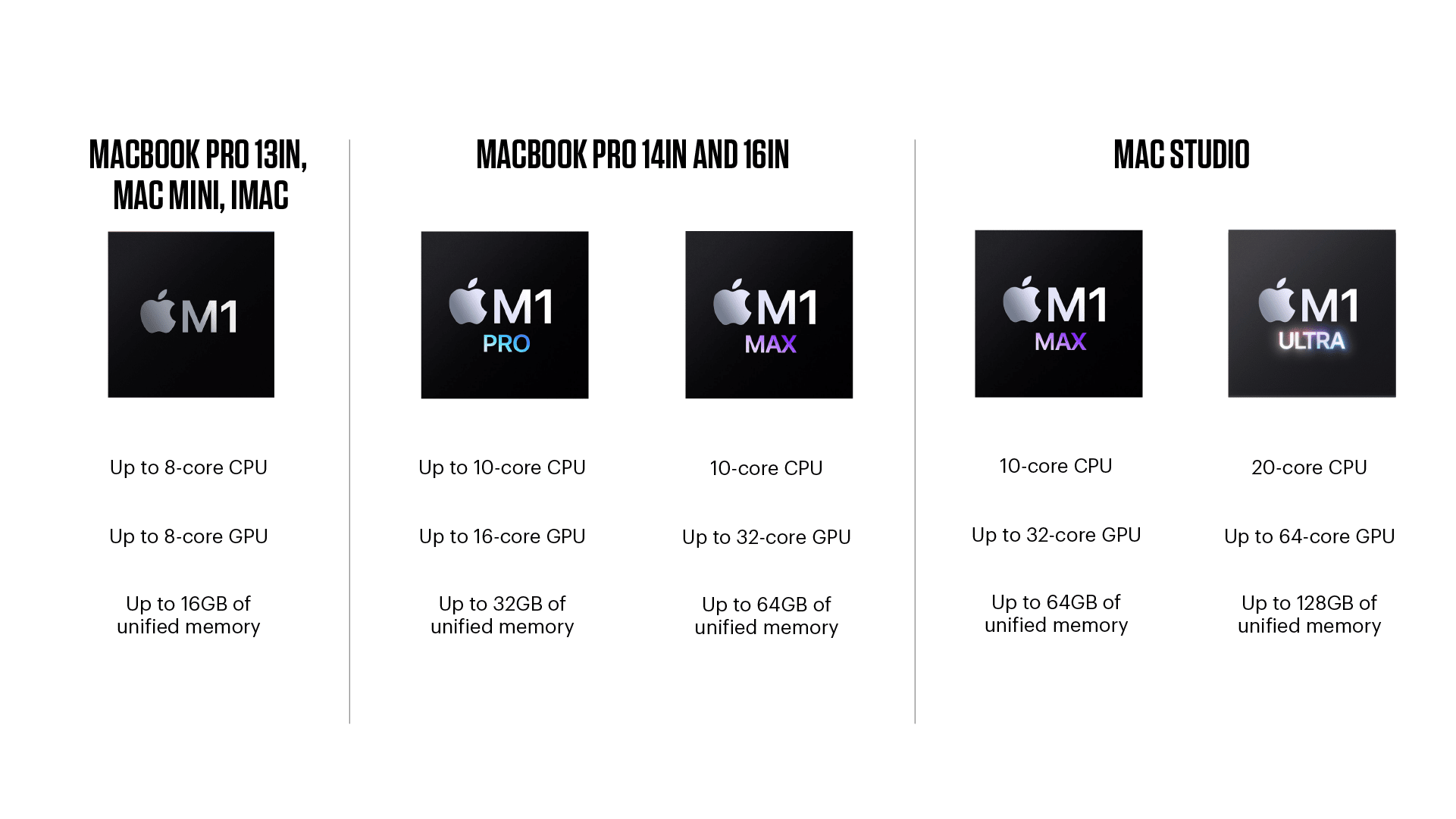
I ran the Mac Studio through the same simple premiere tests that I ran the i7 MBP, iMac, and M1 Max MBP through. The results were significantly better, and that makes sense when looking at the specs of the M1 Ultra chips. Apple used a bridge called UltraFusion to connect two M1 Max chips together and have them essentially act as one big chip. Through all the tests, the M1 Ultra Mac Studio more than doubles the performance of the MacBook Pro, which roughly doubles the performance of the original M1 Mac. When comparing a 15-minute video render time of the i7 MBP to the Mac Studio, I found that the Mac Studio was roughly 5.9x faster, which is insane. When you combine all the time saved on little and large renders over the length of a typical 15-minute piece of content, literal days could be saved on the edit, which is a significant cost savings for an organization, and a time savings for an individual editor.
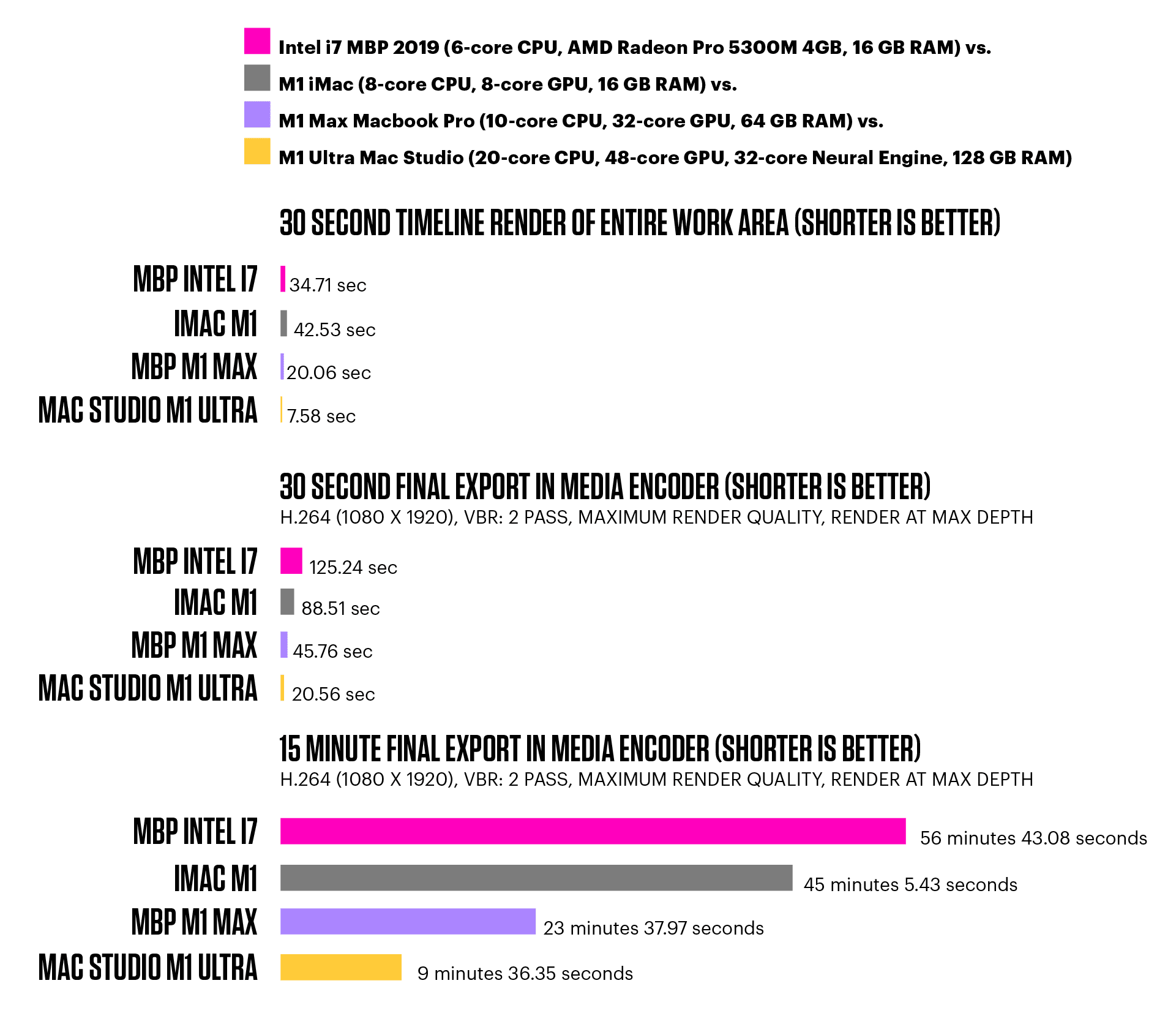
There is a significant time savings at a macro and micro level. Typically when I’m rendering an in-and-out point, I have a few minutes to get a drink, stretch my legs, and become distracted. The Mac Studio speeds up render times so significantly in my edits that I am back to editing before I had time to get distracted by Reddit, Instagram, or emails. Using the Mac Studio made getting into a “flow” state of editing super easy. This lets me work far more efficiently for longer stretches of time. An edit that used to take me three hours, start to finish, now takes me one hour. That is absolutely bonkers, especially when you start to think of how much time is saved over a year.
Design and ports

How big is it really? At a quick glance, the Mac Studio looks like two and a half Mac Minis stacked on top of each other. A metaphorical Big Mac to the Mac Mini’s single cheeseburger with Mac sauce. This machine is both bigger and smaller than you’d expect. It’s bigger when you look at it next to the Studio Display. In most of the promo pictures, all you are seeing is the front of the machine placed under the display, when you have it right in front of you it seems a bit bigger. So much bigger, in fact, that when you place the device under the screen it affects the way the speakers sound. When the Mac Studio was under the Studio Display, the audio bounces off the computer and changes the sound profile of the device. Because of that, I’d actually never recommend putting the Mac Studio under the Studio Display. It makes more sense to compare the Mac Studio to a full-sized PC, then it seems much smaller. It’s similar in size to a GameCube, and smaller than Intel’s NUC 12 Extreme. This is impressive considering you can easily carry the unit from one room to another as the need arises.

The Mac Studio has ports on the front and back. On the back, there are four Thunderbolt 4s, a 10GB Ethernet port, two USB-A ports, an HDMI, and a headphone jack. In the front, and two USB-C or Thunderbolt 4 (depending on configuration) and an SDXC slot on the front. If I were getting picky, I’d ask for two more USB-A ports in the back, and a headphone jack in the front, but as is, there are enough ports so that a dongle could split up a few of those thunderbolt 4 slots for additional accessories. The bottom has “Mac Studio” milled into the bottom similar to the MacBook Pro, and there are tiny holes on the back and bottom which allow for airflow. I’ve never heard the fans kick on this machine. The Mac Studio has an overall friendly and (dare I say) cute look to it, but it also feels industrial, professional, and wrapped in aluminum.
Display
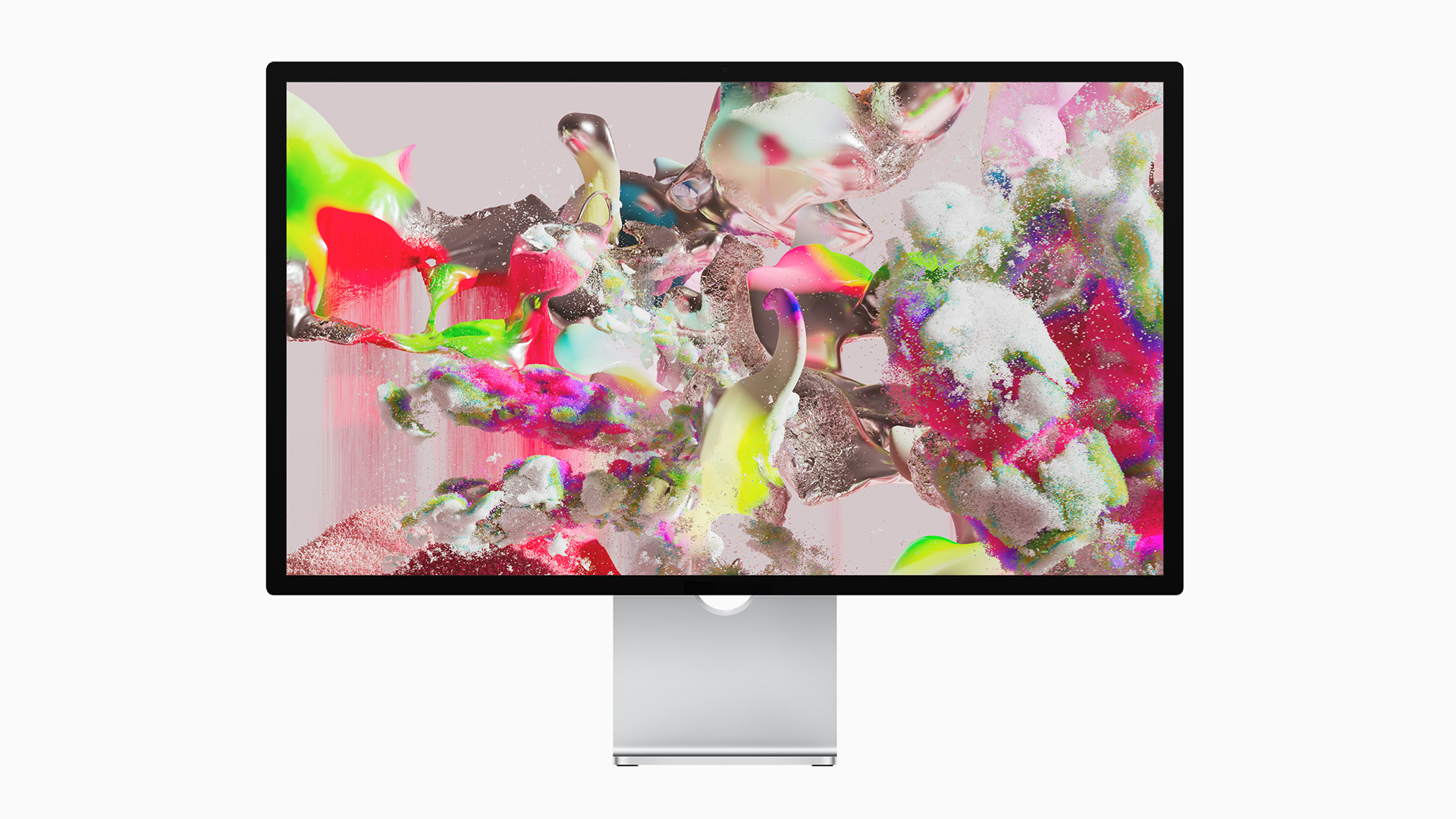
It’s a nice display that shares the design language of many large screened Apple devices before it. The Studio Display is a 27-in., 5K, 60 Hz, Retina Display with a built-in 12 MP Ultra Wide Camera which enables Center Stage. It has three USB-C ports and one Thunderbolt 3 that supports 96W charging, which means you can plug your MacBook Pro into that port and charge it via the screen. The Studio Display also contains an array of three mics so your audio comes in clear, and 6 speakers with 4 force canceling woofers and two tweeters. It is configurable with either a VESA mount, or one of two types of stands, one which supports a tilt, and another that supports a tilt and height adjustment for an additional $400. The glass can either be standard or nano-textured glass which has additional light diffusion at an added cost of $300. All of this is powered by an A13 Bionic Chip.

I can only tell you the difference between this and the Pro Display XDR on paper because I don’t have an XDR, but I have a 2021 iMac and a Macbook Pro on hand. The depth of the Studio Display is thicker than the “thinner than an Apple Watch” iMac 2021, but this is acceptable considering the overall improvements in speakers and screen quality over that computer. When listening to Apple Music spatial audio songs, the sound that comes out of the iMac Display feels less robust, and the Spatial Audio shines on the Studio Display, with much richer bass. The corners of the screen are rounded, but the display area are crisp corners unlike the rounded display area of the iPhone and MBP.
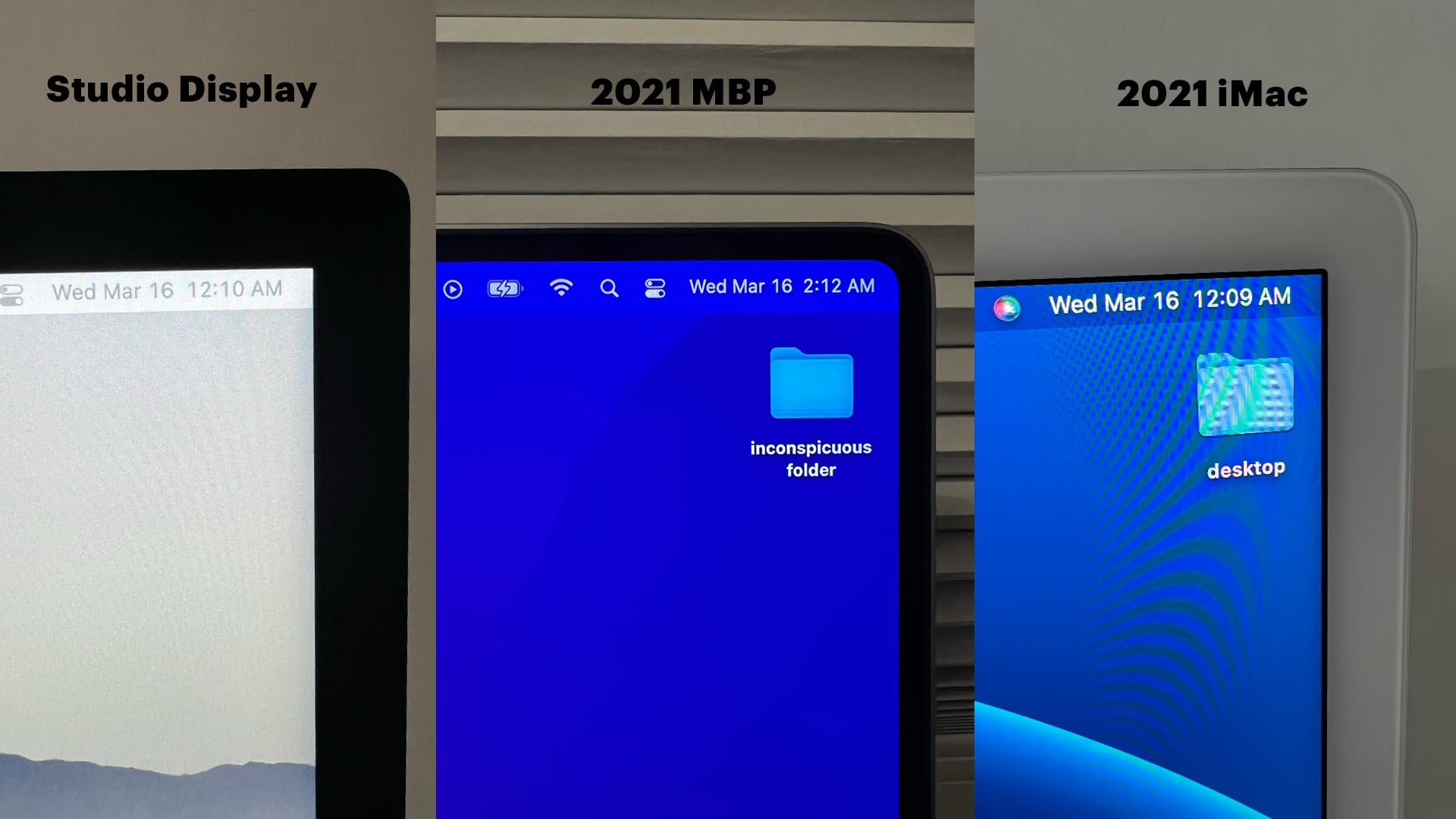
The Studio Display starts at $1600 which is significantly cheaper than the $4999 of the Pro Display XDR. The XDR has the ability to do HDR content, and has a 1M:1 contrast vs. the Studio’s 1,200:1 contrast. The XDR is a 6K screen whereas the Studio is a 5K. They are similar screens, but there isn’t one that is “better” for all scenarios. It actually could be argued that for general office work scenarios, the Studio display is better because of its camera and having a camera and mics built into the screen are a nice feature for Facetime and Zoom calls. A screen with a camera and mics fixes the whole having to purchase a separate mic and webcam problem. But if you are looking for a screen that’s 120 Hz, neither of these screens may be the right screen for you. Fortunately, the Mac Studio and Studio Display can be purchased separately if you want different options.

One choice that I did find odd is that I’m 90 percent sure the power cord is attached to the screen, and I’m not sure why that’s the case. I say 90 percent sure, because it came in the box attached, and I tried a bit to yank the cord out, but not wanting to break such a nice expensive screen to sort out my curiosity, I let it be. This isn’t the first time a cord is permanently attached to an Apple product—the Apple Thunderbolt display has a permanent Thunderbolt and laptop power cable attached to it. Why they went this route, I’m unsure.
Universal Control

Who is this computer for?

The bottom line


