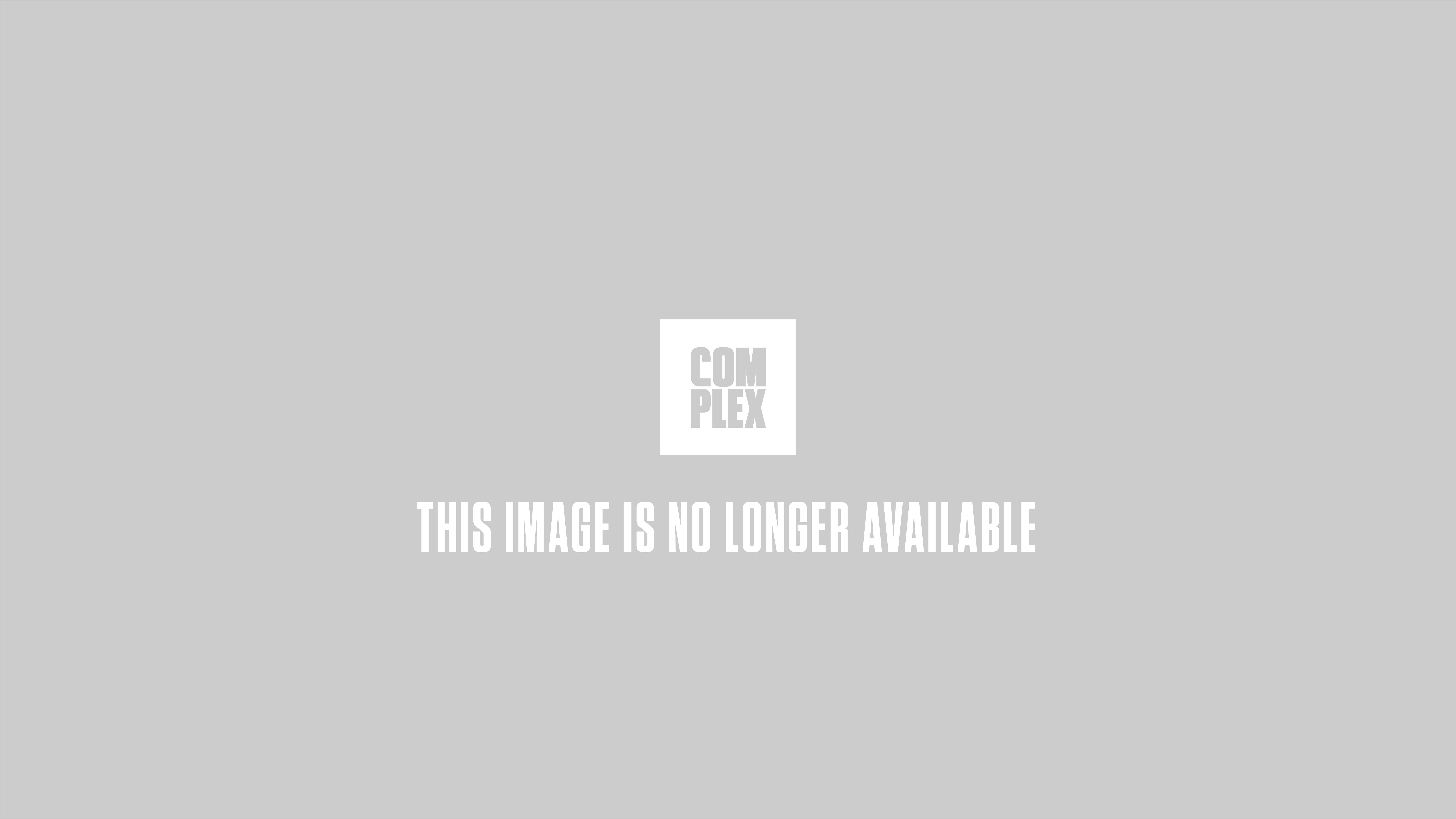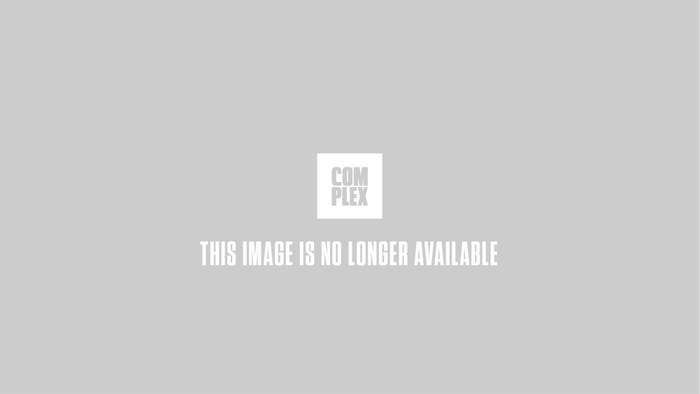
The biggest thing(s) to come out of Kanye West's new video for "Bound 2" were the topless silhouettes of Kim Kardashian while she rode backwards on Yeesuz' bike. If you can turn your eyes away long enough, click open Photoshop and—via some brilliant mind at The Fader—go ahead and slide this Kim K .psd file into yourwork station, and place your funniest background behind it. You won't regret it. If you need help making GIFs, here's a tutorial for doing so in Photoshop CS5.

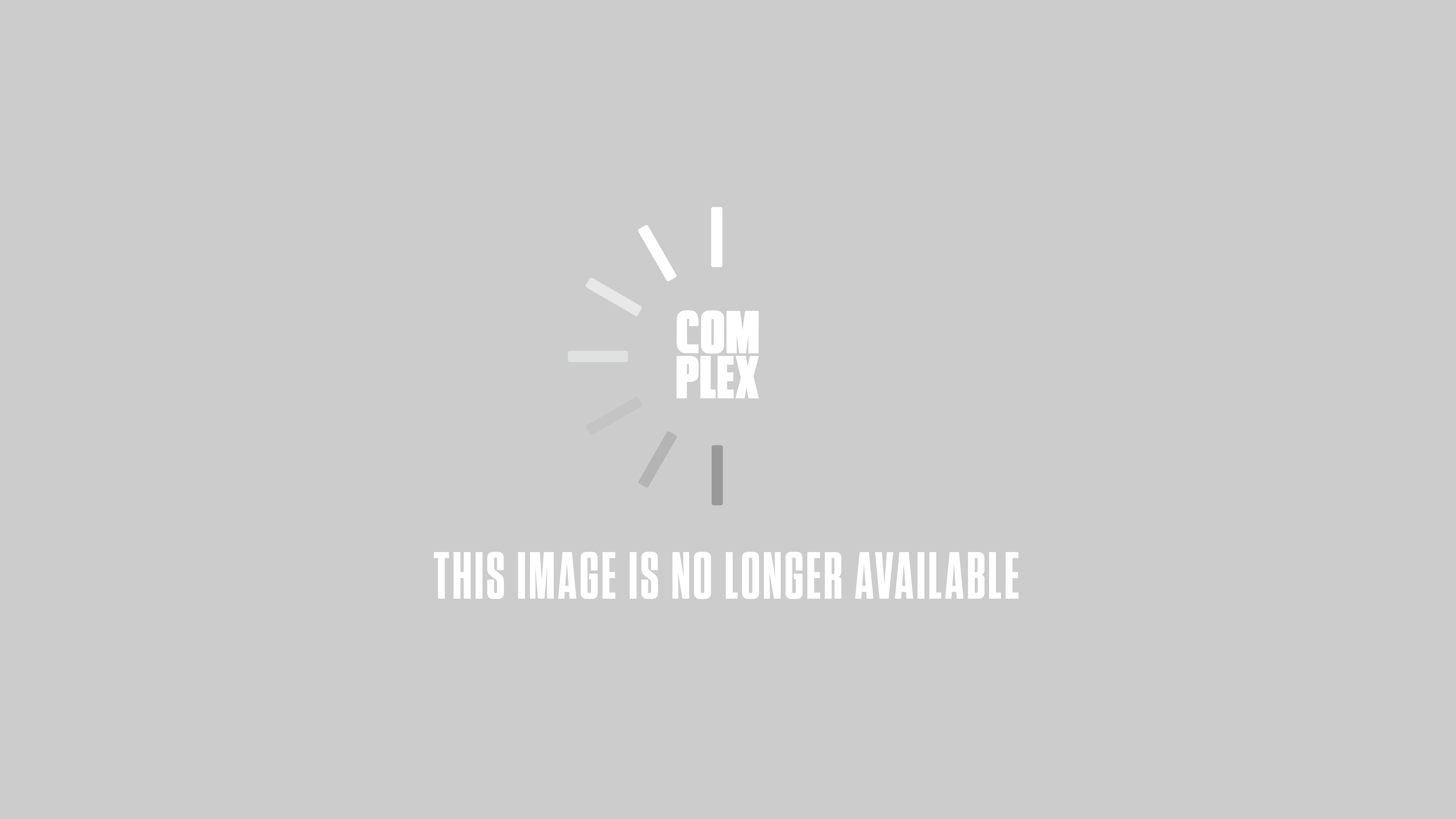
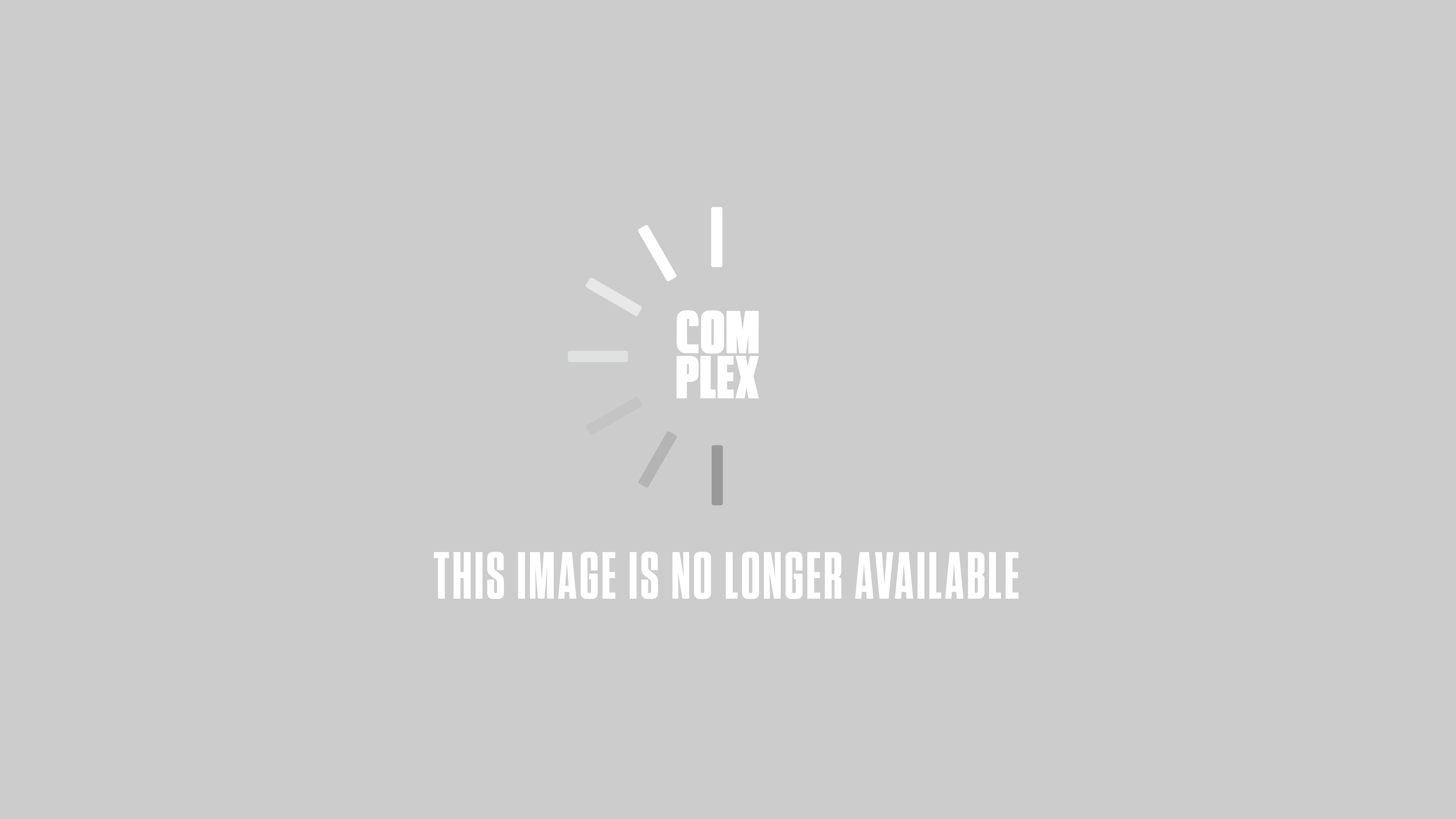
[via The Fader]