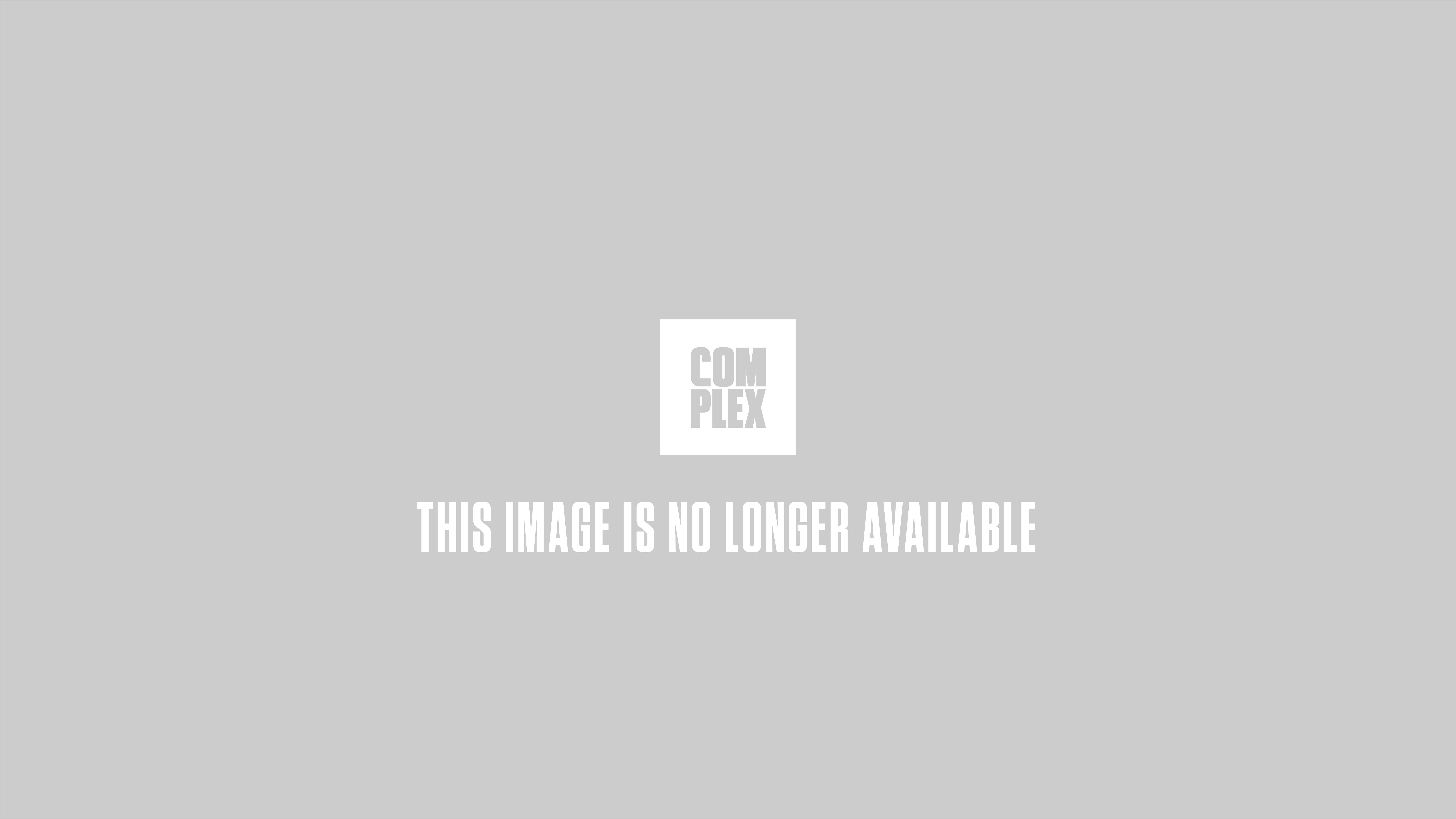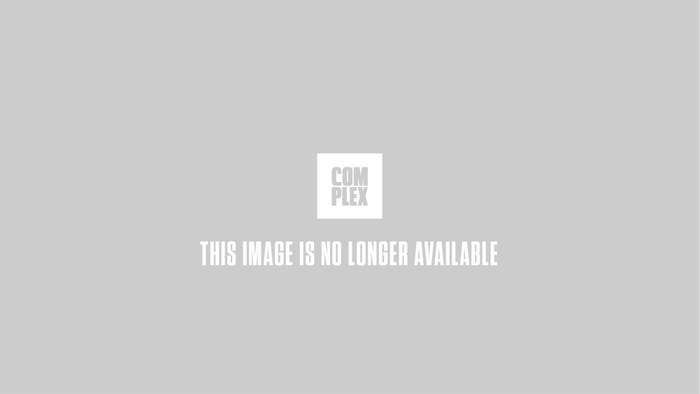
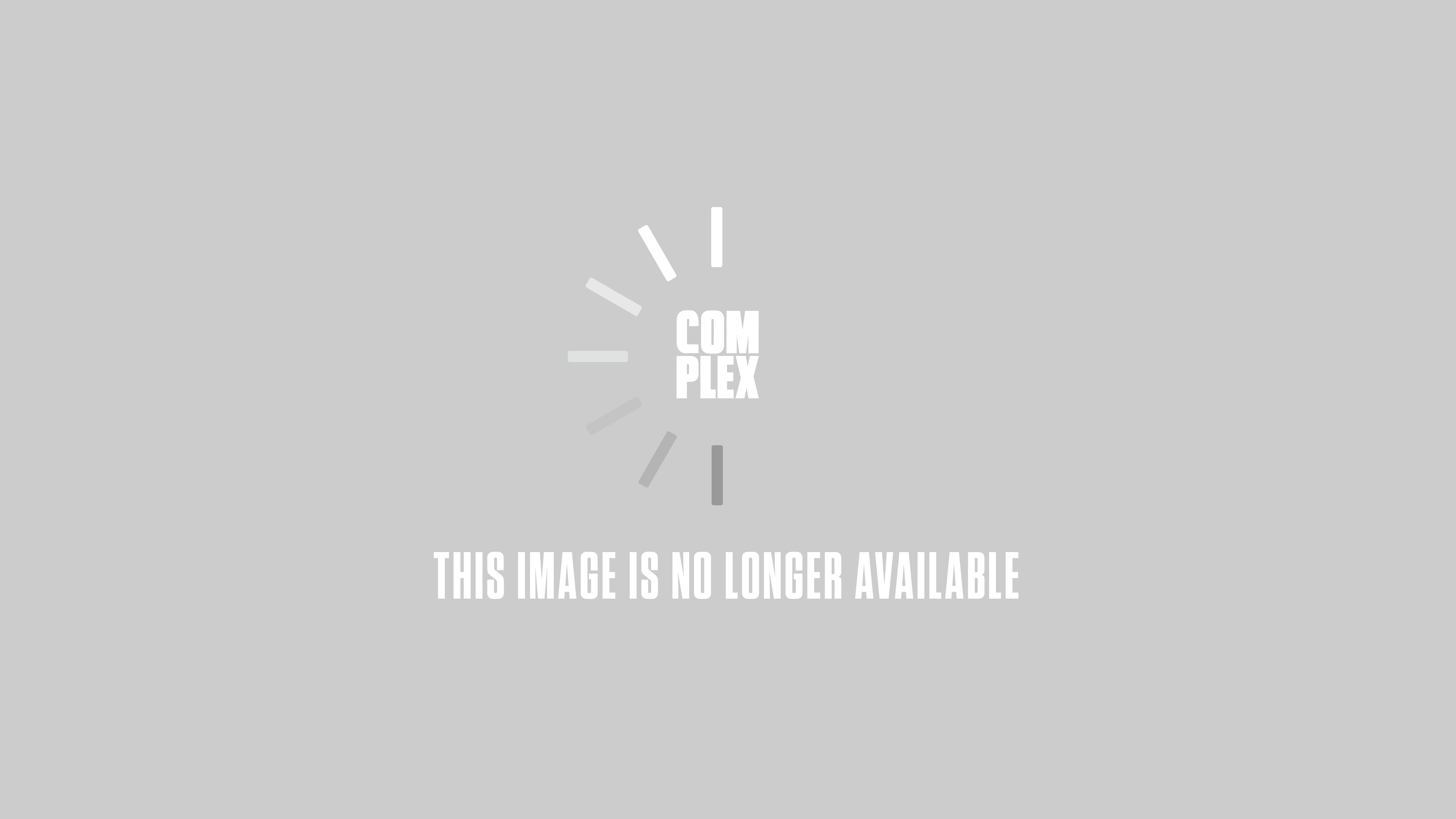
Here's some real talk: having wireless internet in your home will change your life. If you're still plugging a cord into your laptop in order to connect to the internet, consider yourself losing. Fortunately, Complex wants you to win! We want you to be able to sit on your couch and watch Hulu or Spankwire, or both—whichever works best for you as an after work/class therapy. And now, it's easier than ever to cut the cord. All you need is an internet connection (hopefully you have one of these by now) and a wireless router—a device that multiplies your internet signal making it available for use by more than one computer. Even if you just want to buy an upgrade to your aging router, we've broken down the key points you need to know when going to the store to pick one up. Just promise you'll keep checking Complex.com in between your "therapy" sessions...
SPEED
• All wireless routers use the WiFi standard, which is really called 802.11. This standard is further divided into four speeds:
• 802.11a: This is the oldest and slowest of the bunch. You won't find any routers sporting only 802.11a, so you can pretty much ignore this.
• 802.11b: Introduced in 2000, this was the standard until 2003. It was able to reach speeds of up to 11 Mbit/s (megabits per second). If you've used a wireless product in the early 2000s, this is what you were using. Now-a-days, if you see a product that's just 802.11b, do not buy it, it's going to be hopelessly outdated and slow, especially if you're buying it go along with your new (or new-ish) computer. Routers rocking only with b also have weaker security than other later generation's, thereby putting your private files at risk.
• 802.11g: The current WiFi standard. Every wireless product (computer, router, network card) should be 802.11g compliant. Don't buy anything less than g—or a product that only supports b. If you're looking for a new router, this is the aim. Able to hit 54 Mbit/s, this standard is what allowed users to reach true broadband speeds while surfing wirelessly. All 802.11g products are backward compatible, meaning they will work with whatever standard you're using. Even if your current computer has an 802.11b network card in it, a 802.11g router will work with it. Again, this is the one to get.
• 802.11n: This standard was just made official this September. You may have seem some routers touting something called "Pre-N". This is why. But now that the standard is official, you will see official 802.11n products. Able to reach theoretic speeds of up 300 Mbit/s—as of now they really get around 100 Mbit/s—this is the future. In addition to their higher speed, 802.11n routers are able to send a wireless signal that can work in congested and obstructed environments. If you live in a two story house, and you're router is not on the floor you do most of your surfing on, this is the router to get.
------------------------------------------------------------------------------------------------------------------------------------------------------
STYLE
• For the most part, wireless routers all follow the same design ethos: a box with an antenna. Some these days have even forgone external antennas for internal ones. Getting one with external antennas may seem like the logical choice, but you'd be wrong. The signal from both are pretty much equal. Some devices have more than the regular two, these usually sport what is known as MIMO (multiple input, multiple output). This technology allows greater data throughput by using more antennas. Not essential, but cool to have.
------------------------------------------------------------------------------------------------------------------------------------------------------
GIGABIT NETWORKING?
• Don't let this term deter you. Gigabit networking is a protocol that allows WIRED computers PLUGGED into the router to reach data speeds of up to 1000 Mbit/s. This works well if you have a lot of home computers sharing files with each other. Again, keep in mind this is only for wired, plugged in computers, so you probably won't be using it.
------------------------------------------------------------------------------------------------------------------------------------------------------
BRANDS
• Keep an eye out for these following brands when shopping:
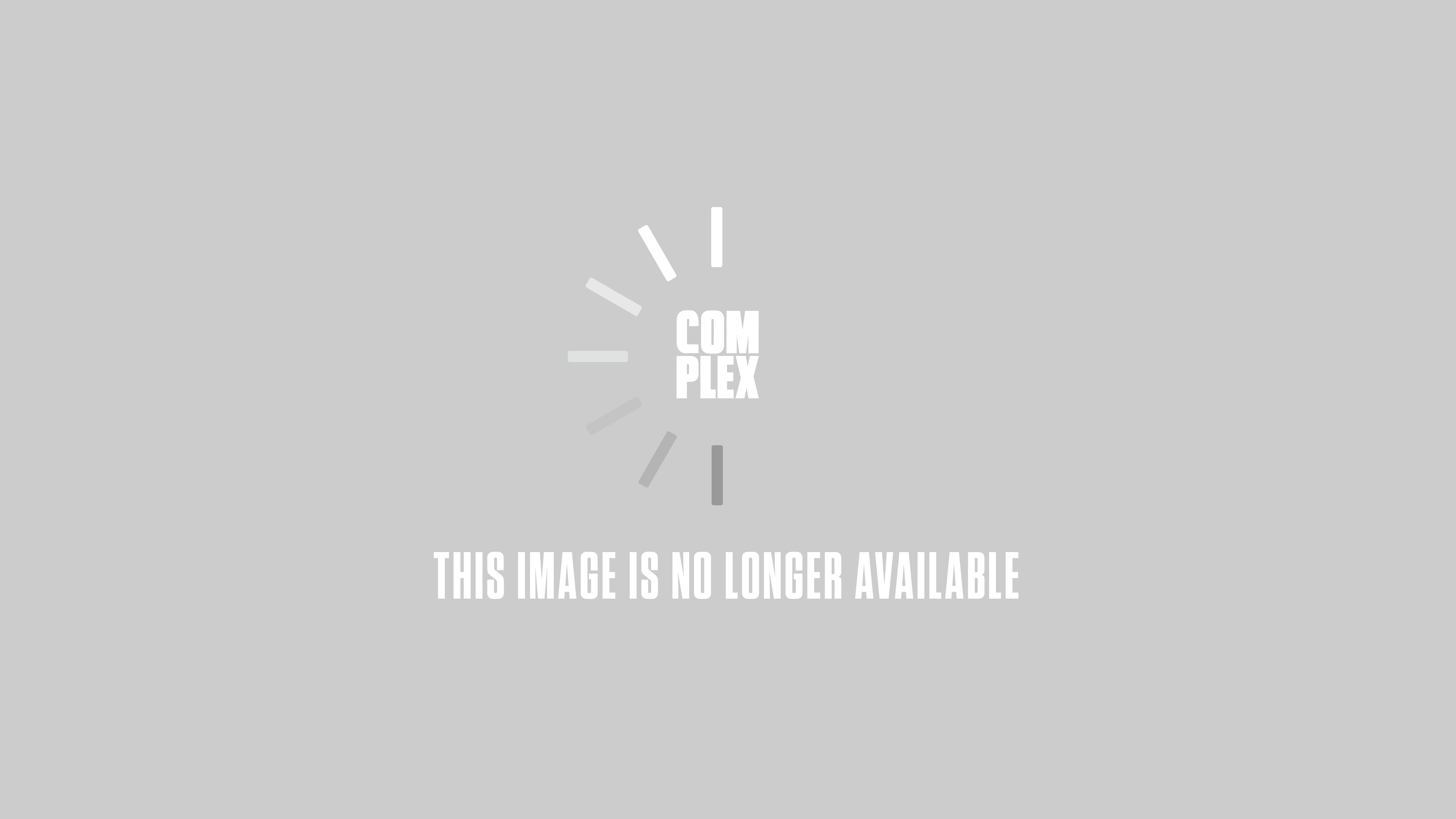
LINKSYS: Cisco Systems's consumer networking arm is our favorite. Their routers are simple to set up, rarely fail, provide good throughput and range, and as you can see below, they're the best designed.
------------------------------------------------------------------------------------------------------------------------------------------------------
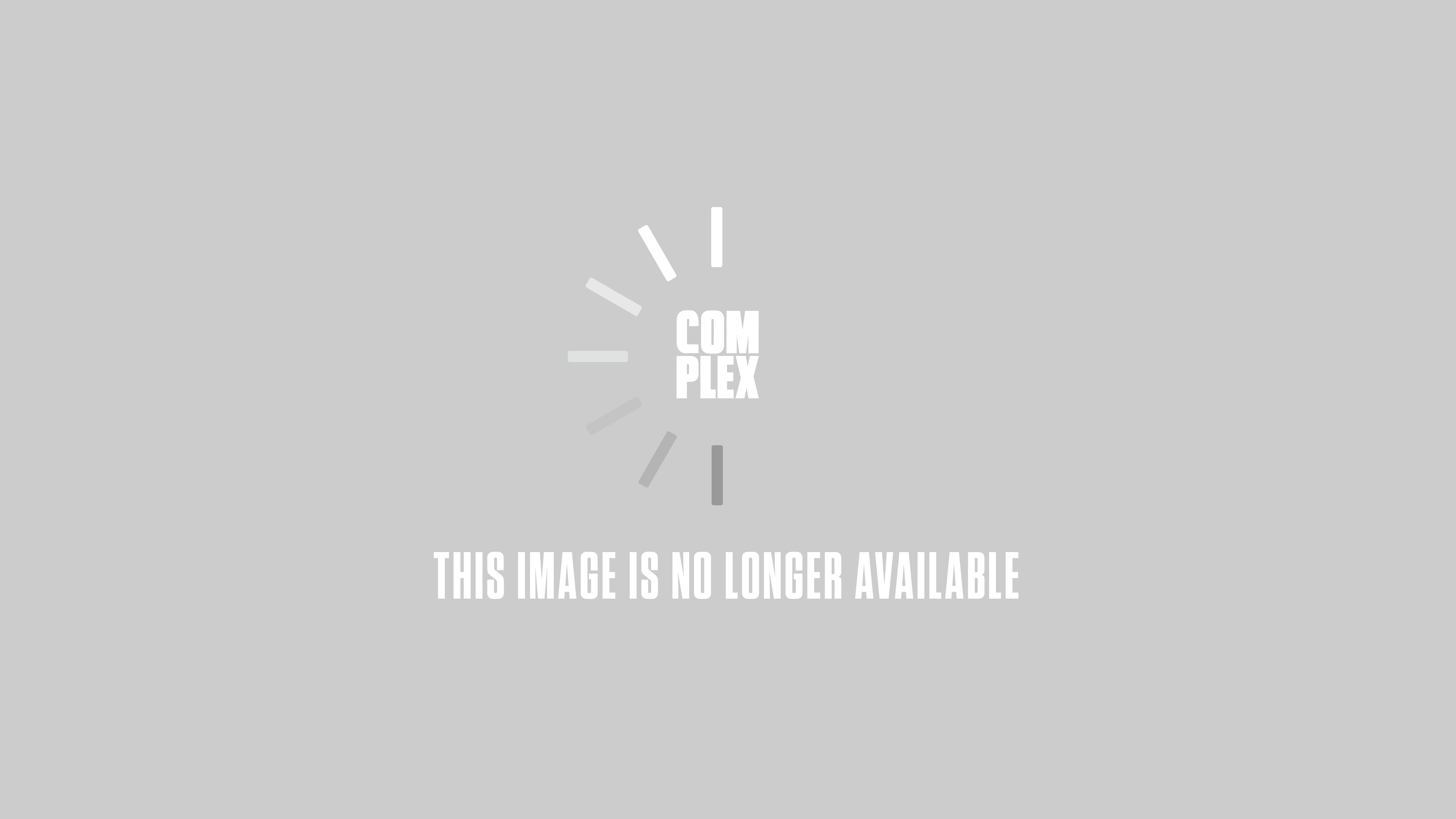
NETGEAR: Like Linksys, Netgear offers simple to use wireless products with small footprints and great prices.
------------------------------------------------------------------------------------------------------------------------------------------------------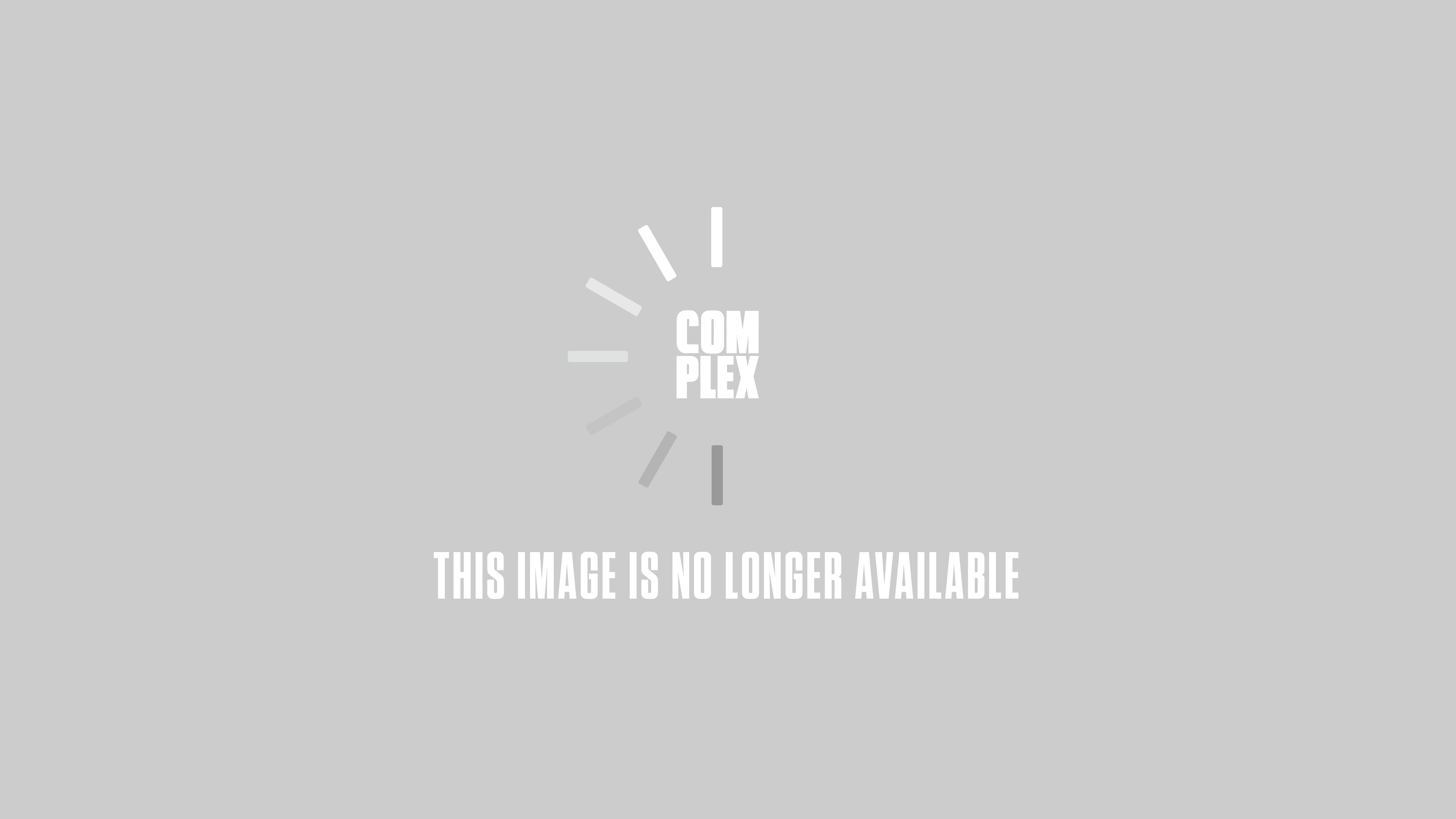
BELKIN: Yeah, they make accessories for you iPod and iPhone and, somehow, even the yet to be released iPad, but Belkin is also one of the most advanced wireless companies on the map, always pushing the limits with their top of the line products. The N+ allows you plug in a USB thumb drive to share data with the network.
------------------------------------------------------------------------------------------------------------------------------------------------------
• CLICK HERE TO SEE MORE COMPLEX TECHNOLOGY POSTS...