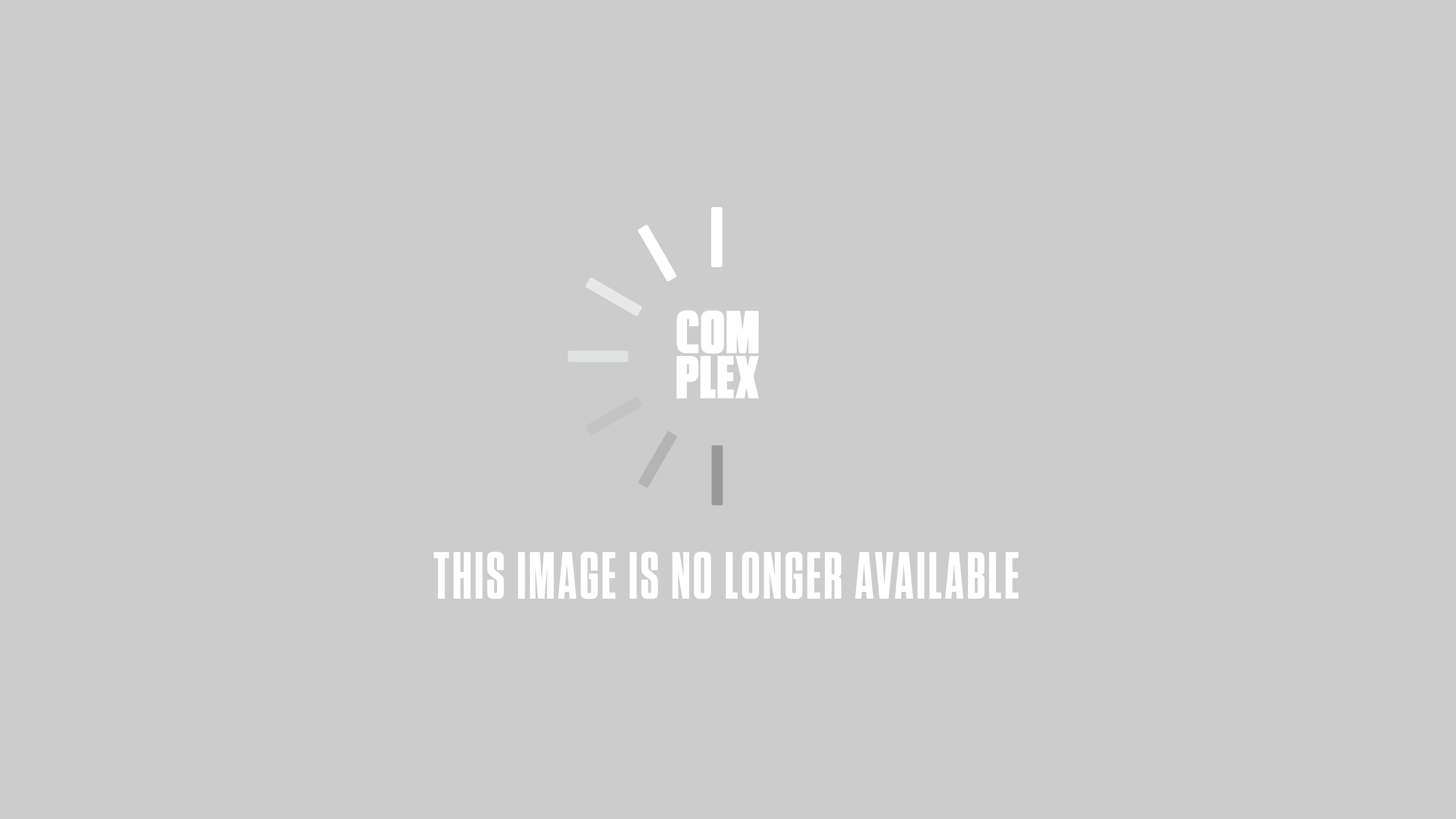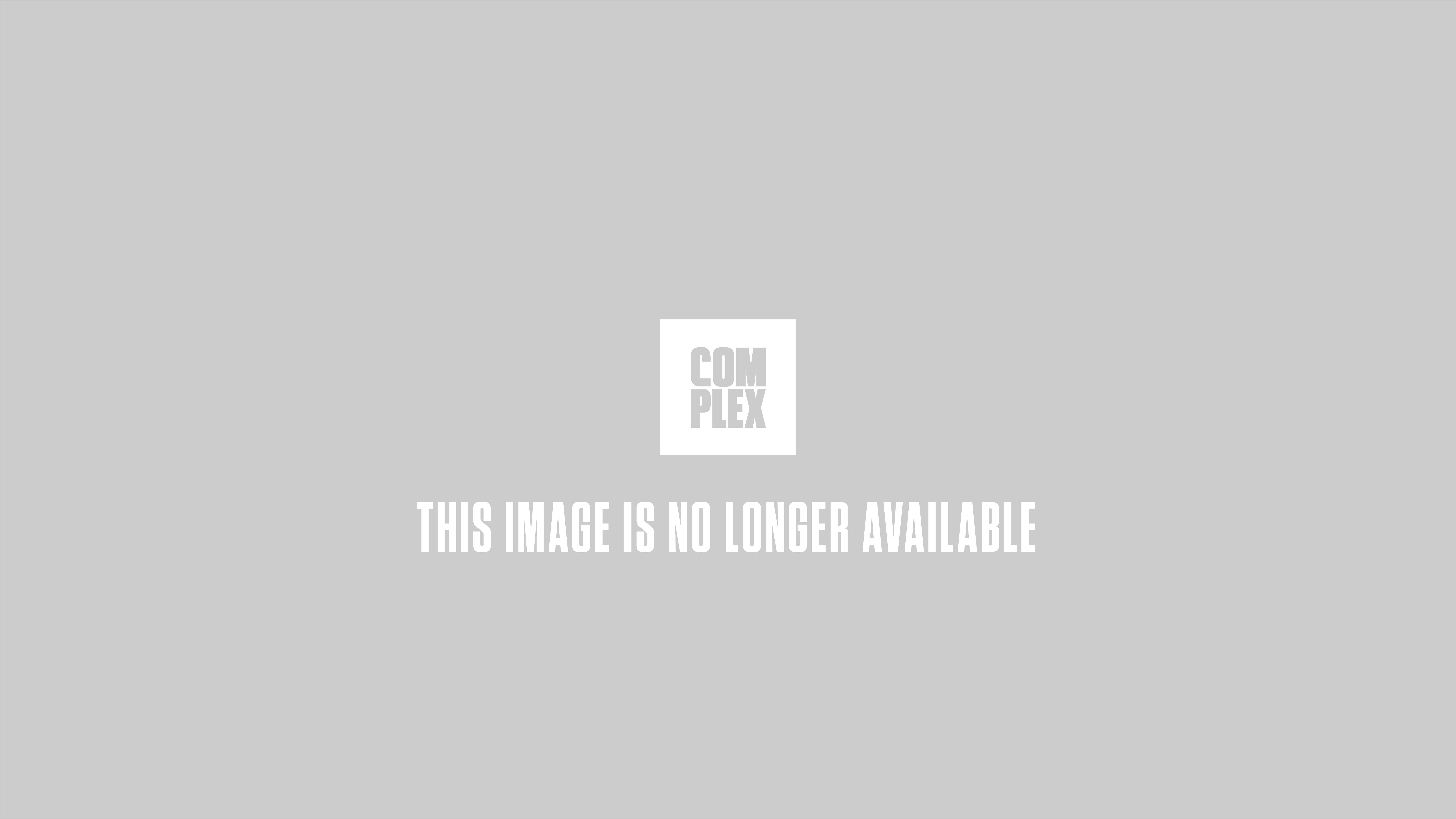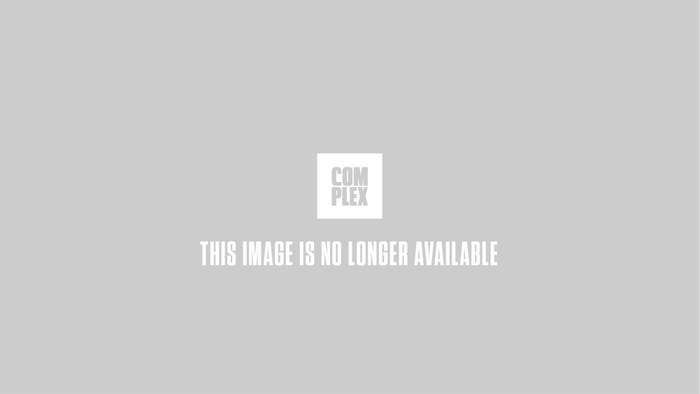
You know what would go perfect with your batch of North West emojis? Some Kanye West and Kim Kardashian imojis. And, no, that wasn’t a typo.
Imoji is a mobile app that launched in 2014 with a single goal: to ensure users had freedom to express themselves whenever they sent a text or posted on social media. You see, even with the new assortment of emojis, people can often feel limited and unable to truly express themselves with the offered selection of characters (Third-World problems, we know). But imoji wanted to change all that by giving people the chance to turn their favorite selfies, food, animals, and celebrities into custom emoji stickers.
1.
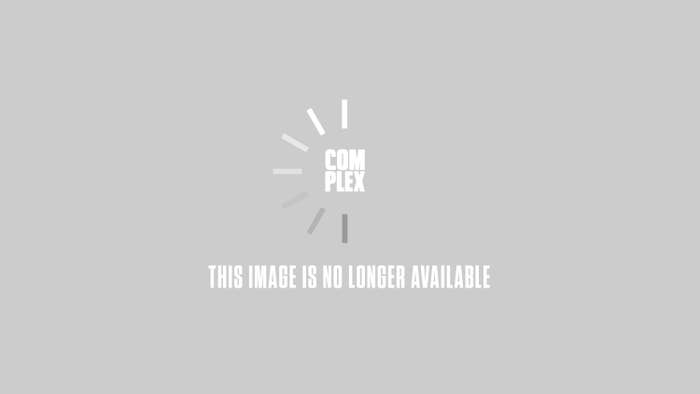
Once downloaded, the user can create an account and upload a photo, which is then cropped until he/she is satisfied with the image. Once it’s saved, the user will then be able to text the imoji, as the app is integrated into the iPhone’s iMessage system. If you want to keep the imoji all for yourself, you simply save it as private. If you would like to share your creativity with others, you can save it as public and allow the other 1 million-plus users to enjoy your imoji too.
As of now, there are over 3 million imojis to choose from. And, unsurprisingly, Kanye West and Kim Kardashian are the No. 1 and No. 2 most popular stickers, respectively.
2.
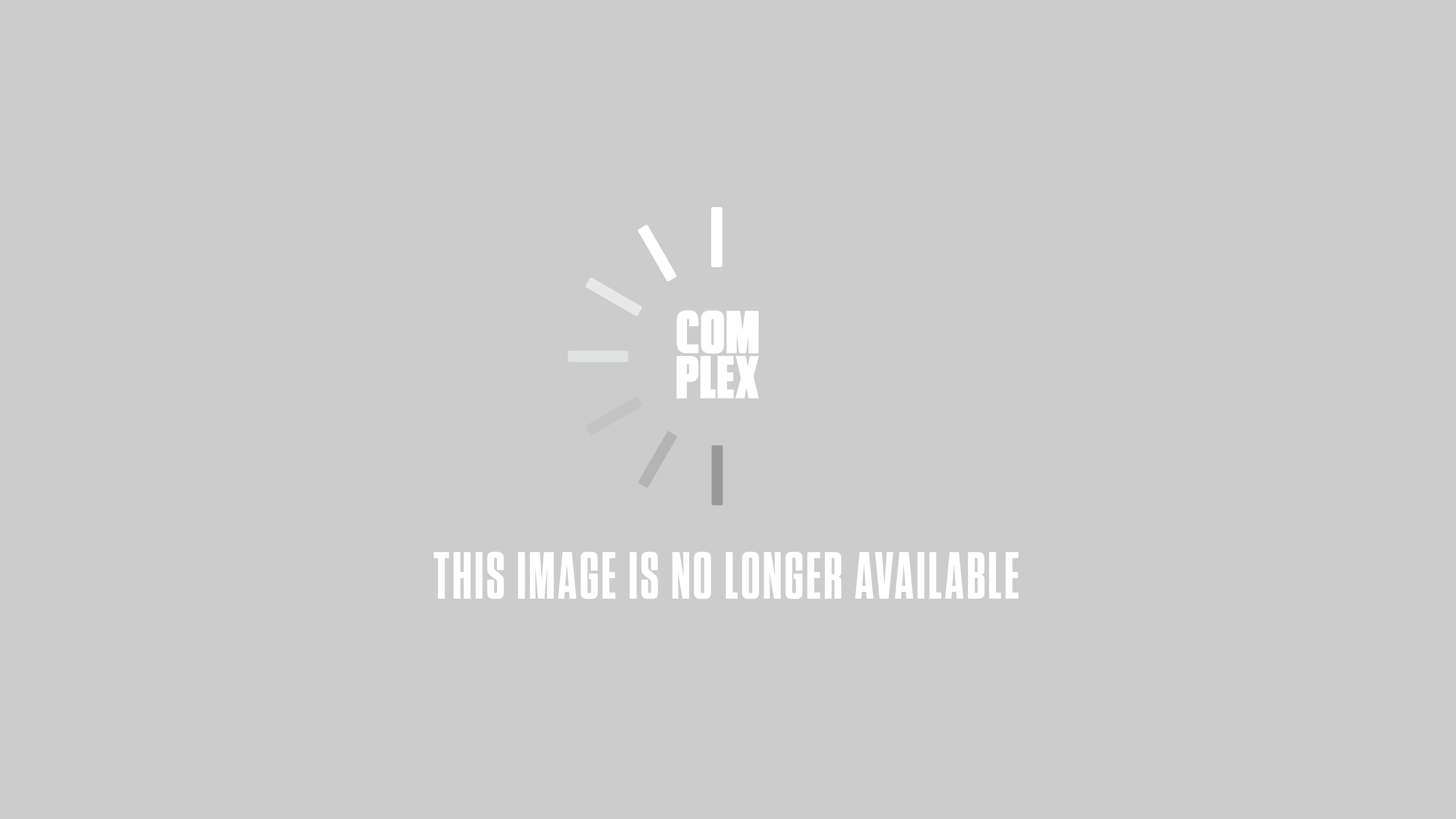
But not only does the app let you create custom emojis, it also allows you to customize photos with a new feature called Artmoji. The creators of the app say it’s similar to Photoshop, only much more convenient and easier. All you have to do is upload photos, either an original or one you pulled from the web, and then add the imojis to the image. Want to see your face on Kim K’s Paper magazine cover? Want to replace your dog’s head with a hamburger? Well, now you can.
Check out examples of the imoji features in the images below. You can learn more about the app at its website and download it to your iPhone here.
3.
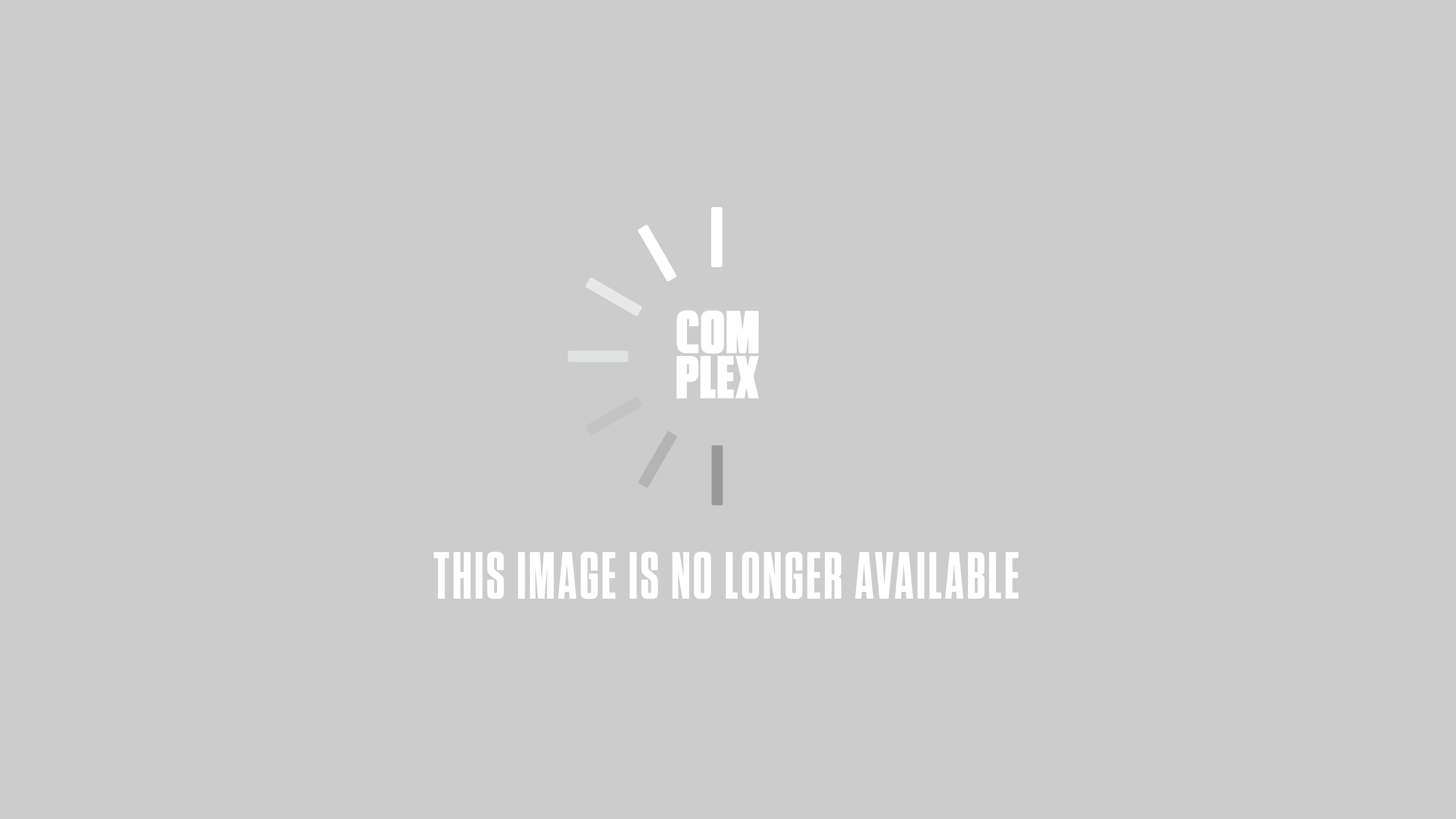
4.
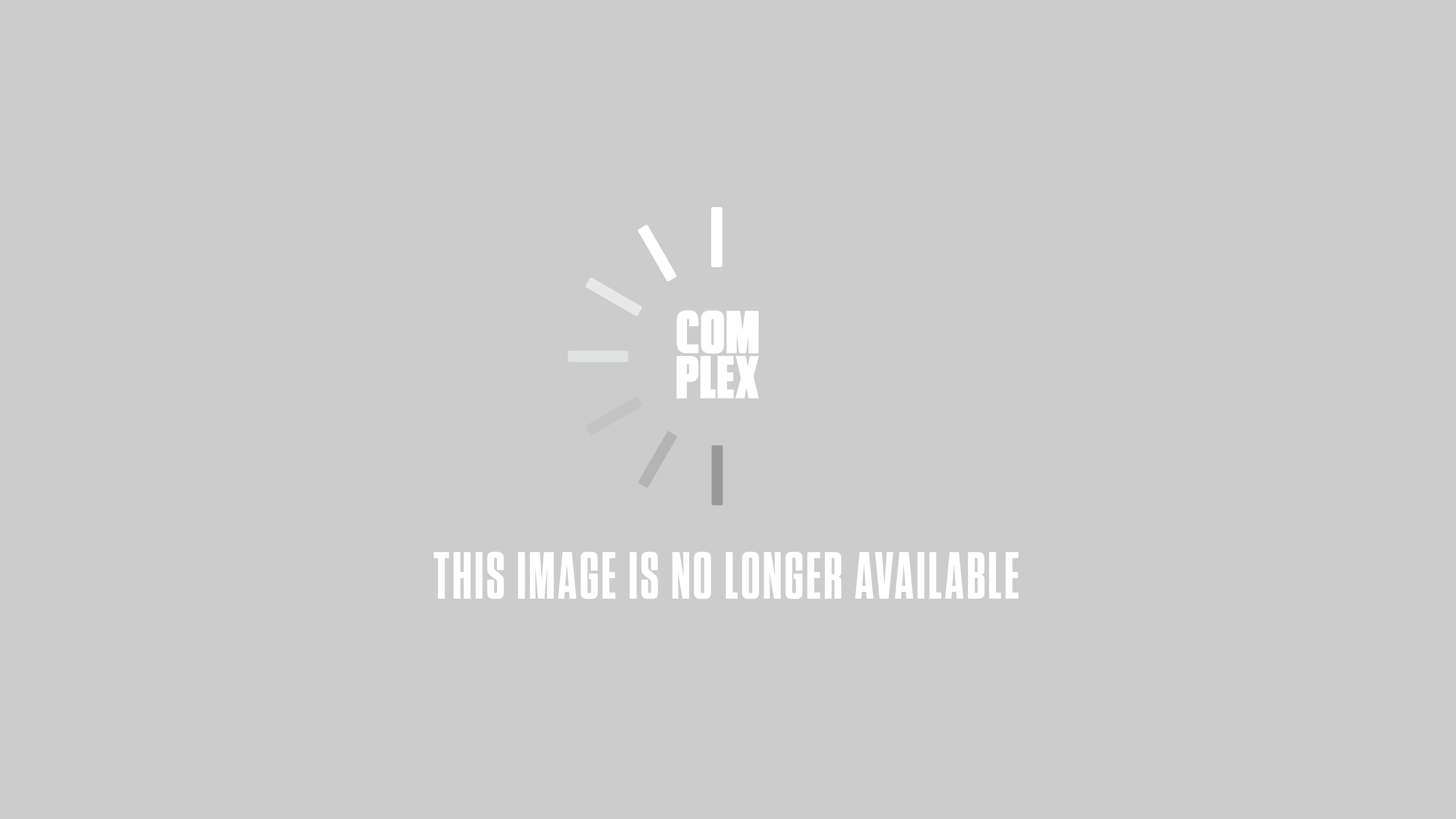
5.
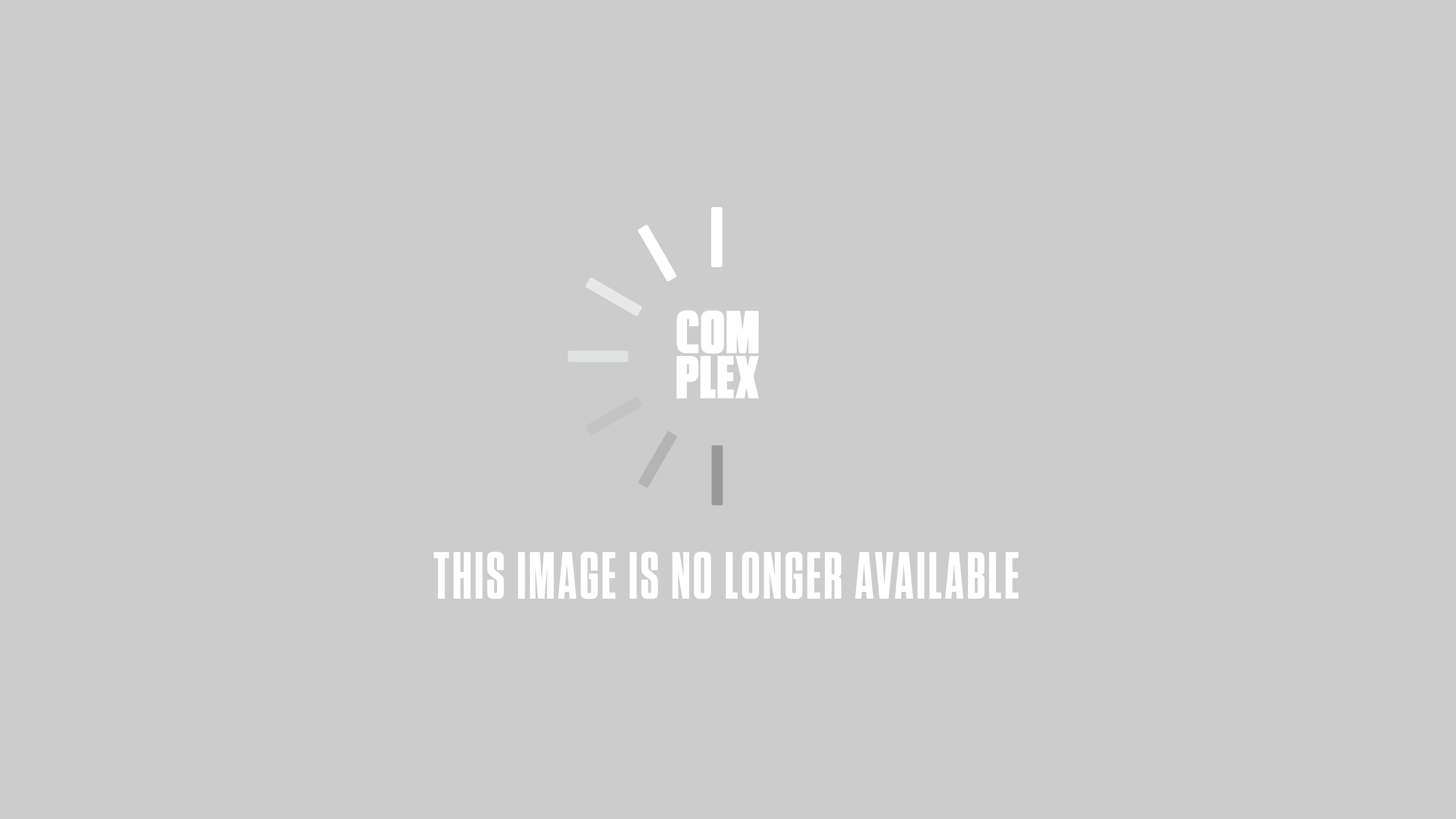
6.