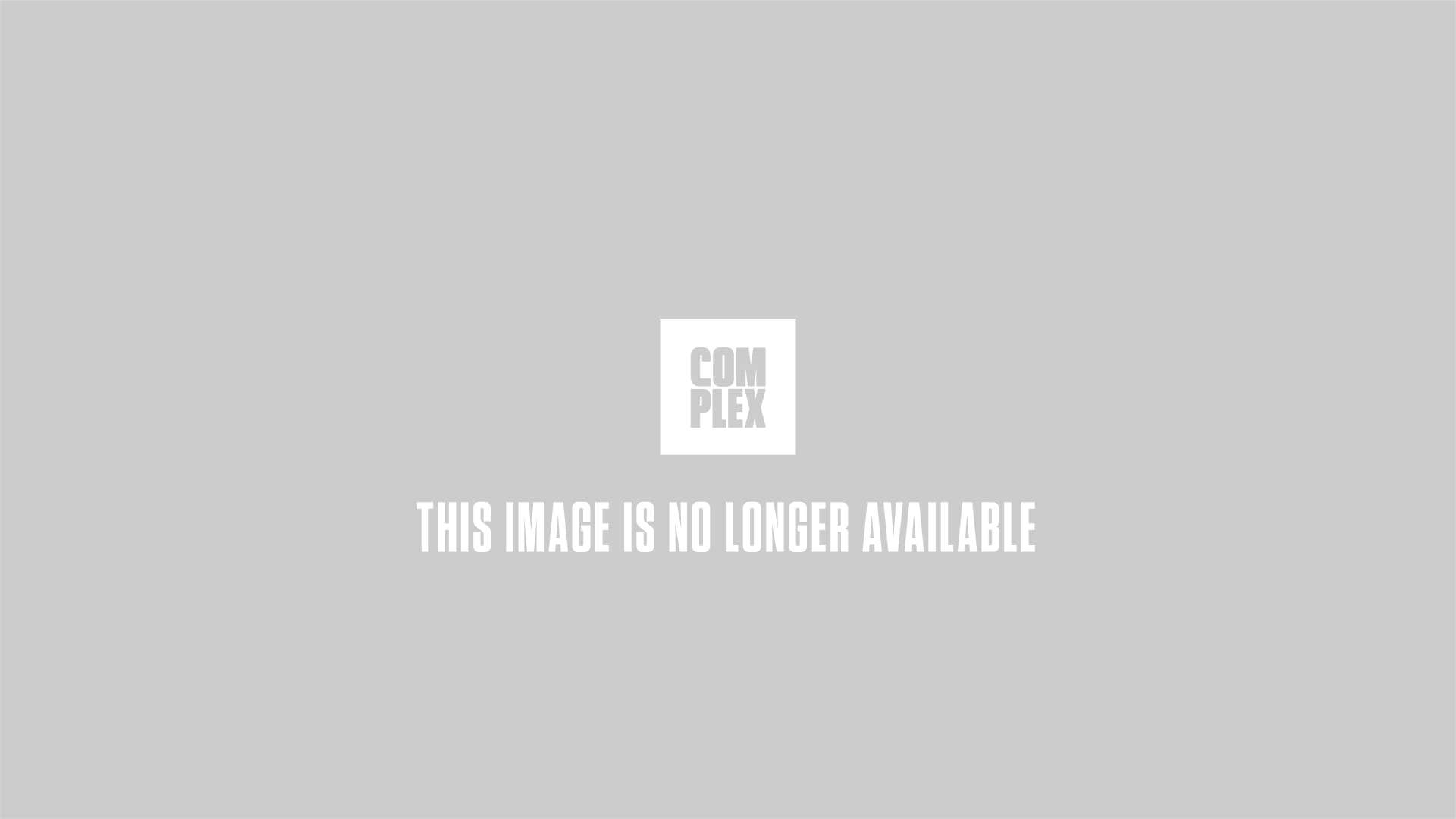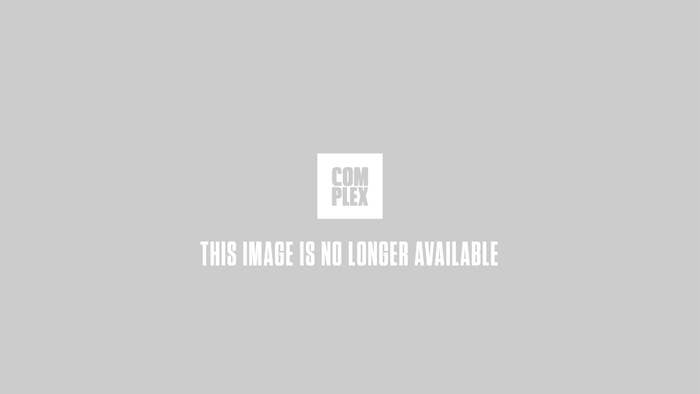
Whether you like to admit it or not, we’ve all accidentally liked a picture on Instagram while trying to pinch the screen to zoom in. However, that's the one essential thing Instagram is missing.
Once you realize zoom isn’t an option, you let your dream of seeing details up close fade away. Luckily for you, there is a little trick that you can use if you have an iPhone.

Turns out, iOS is actually capable of letting you zoom in on picture while on Instagram. All you have to do is enable “zoom” and then use that three-finger tap feature to enlarge a picture. To achieve this, you must (1) open the settings app and click on “general” followed by “accessibility." Then select “zoom” and flip the switch to ON.
Then (2), go back to Instagram and use a three-finger double-tap to zoom in on a pic.
Take a moment to thank Lifehacker for finding out this neat trick.
[viaOSX Daily]