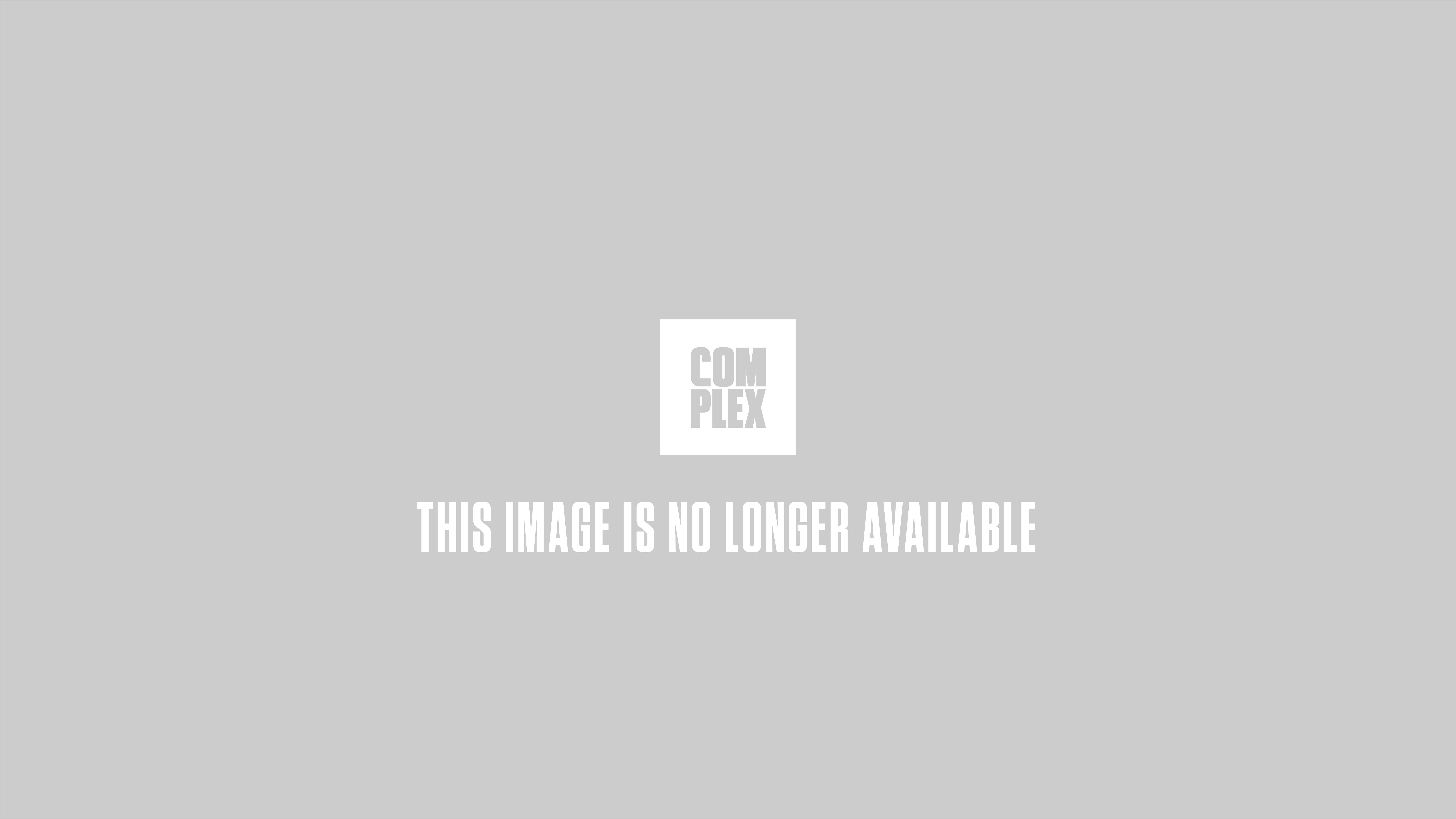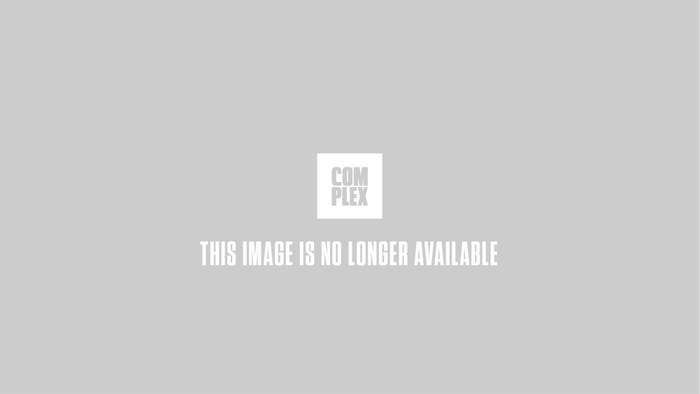
Call of Duty is coming to a Nintendo console. We don't mean some watered-down, half-assed version with waggle and point-to-aim controls. With Call of Duty: Black Ops 2 on the Wii U, we're talking about a bonafide, honest-to-goodness, fully-featured CoD game.
The Wii U's GamePad controller has all the buttons that a PS3 or Xbox 360 controller has, plus that big, beautiful touch screen. So while every in-game function is performed just like it would be on the other consoles—you'll get used to it quickly—the touch screen allows a few extra "perks."
Mini-map
The primary function of the Wii U GamePad's touch screen during any Black Ops 2 match is simply to display the mini-map. That might not sound very useful, considering that map is also on-screen at all times, and it's easier to simply glance down at the corner of the TV than look down at the GamePad in your lap.
But the great thing about the GamePad's version of the mini-map is that you can use the touch screen to zoom in on different areas of the level. So if you're defending an objective, you can give yourself more detail to work with—you'll see exactly where each enemy is coming from. Or you can zoom in on one specific area and keep an eye on it while you go off to fight in another.
Score Streaks
The kill streaks from previous Call of Duty games have been transformed, slightly, into Score Streaks. Instead of receiving a bonus for multiple kills, you'll get one for receiving certain numbers of points, which can be acquired a ton of different ways—getting kills, yeah, but also capturing the flag, helping out teammates, and more.
This is great because it encourages every player to play objective game types the right way, rather than just running-and-gunning like usual. And on the Wii U's GamePad, you'll be able to easily see what Score Streak bonuses you have available—from the heat-seeking, explosive "Hunter Killer" to the devastatingly overpowered player-controlled VTOL drone—and select them with a tap of the screen.
Change controls on the fly
One of the most frustrating things about switching off with a friend is having to head to the "options" or "controls" menu every time to change the right stick to from normal to inverted and back. This issue won't go away until controllers are advanced enough to automatically detect who's holding them, but the Wii U GamePad makes it a bit easier in Black Ops 2 by having that option right on the touch screen.
So instead of pausing and navigating through the menus to change the stick inversion, you'll just tap the "controls" icon on the screen, then tab "inversion" to have it switch. You can also adjust sensitivity and a few other useful quickies here. It's very convenient.
Choose next class
There's nothing worse than constantly getting sniped and not having a long-range rifle with which to return the favor, or getting shit on by an enemy drone without the right weapon to take it down with. Thankfully, CoD games let you switch classes mid-game. Just select a different loadout and the next time you respawn, you'll have what you need.
Now, instead of pausing the game and navigating through the menus, you can choose a new class right from the touch screen. It's only a bit quicker, but that time could make all the difference when it most matters.
Pull up friends list
One extra-simple function found on the GamePad's touch screen is the ability to quickly pull up your friends list. The list still displays on the TV screen, but pressing the button on the touch screen is faster than opening up the start menu and accessing the friends list from there.
From your friends list, you can see who's online and what they're playing, and quickly join other players' games or invite them to your own. Standard stuff, of course, but it's the little things that count when you're looking at the differences between platforms.
Play straight from the GamePad
Undoubtedly one of the coolest functions of the Wii U GamePad's gorgeous screen is the ability to switch where the game is displayed. With two quick taps, you can pull the image from the TV screen directly down onto the GamePad's screen and keep right on playing. The sound even comes right out of the GamePad.
It's seamless and fast, and infinitely useful. For example: someone wants to watch TV but you're in the middle of a game. Better yet: you won't ever have to rush through a shit in between games again. Yes, you can now have the full Call of Duty experience from the bathroom, and without an elaborate setup of mirrors. The best part? The game actually looks better on the Wii U GamePad than it does on some TVs. It's that beautiful.
Hardcore splitscreen
Plenty of games don't even include splitscreen multiplayer anymore, but Black Ops 2 on the Wii U has the most hardcore splitscreen we've ever seen. It's so hardcore that it doesn't even make you split the screen at all—with one player on the TV using the Wii U's Xbox 360-like Classic Controller, another can play directly from the Wii U GamePad's screen. That type of set-up will thwart screen-looking cheaters once and for all—as long as you make the person on the GamePad face the other way.
You can even have up to three players on the screen, with a fourth on the GamePad, or just four on the screen using the Classic Controller. It's extremely versatile.
Classic Controller combo
Or, if you just can't get used to using the Wii U GamePad's buttons, you can opt for the Classic Controller instead. But the GamePad doesn't have to go unused—it can still perform all the same functions that it would if you were using it by itself. Hold the Classic Controller in your hands and prop up the GamePad somewhere, and you've got an extra-detailed map and an arsenal of quick-select touch screen options right in front of you.
Yeah, it's going to take some getting used to. But considering what we've seen so far, Black Ops 2 on the Wii U could become the definitive version of the game.