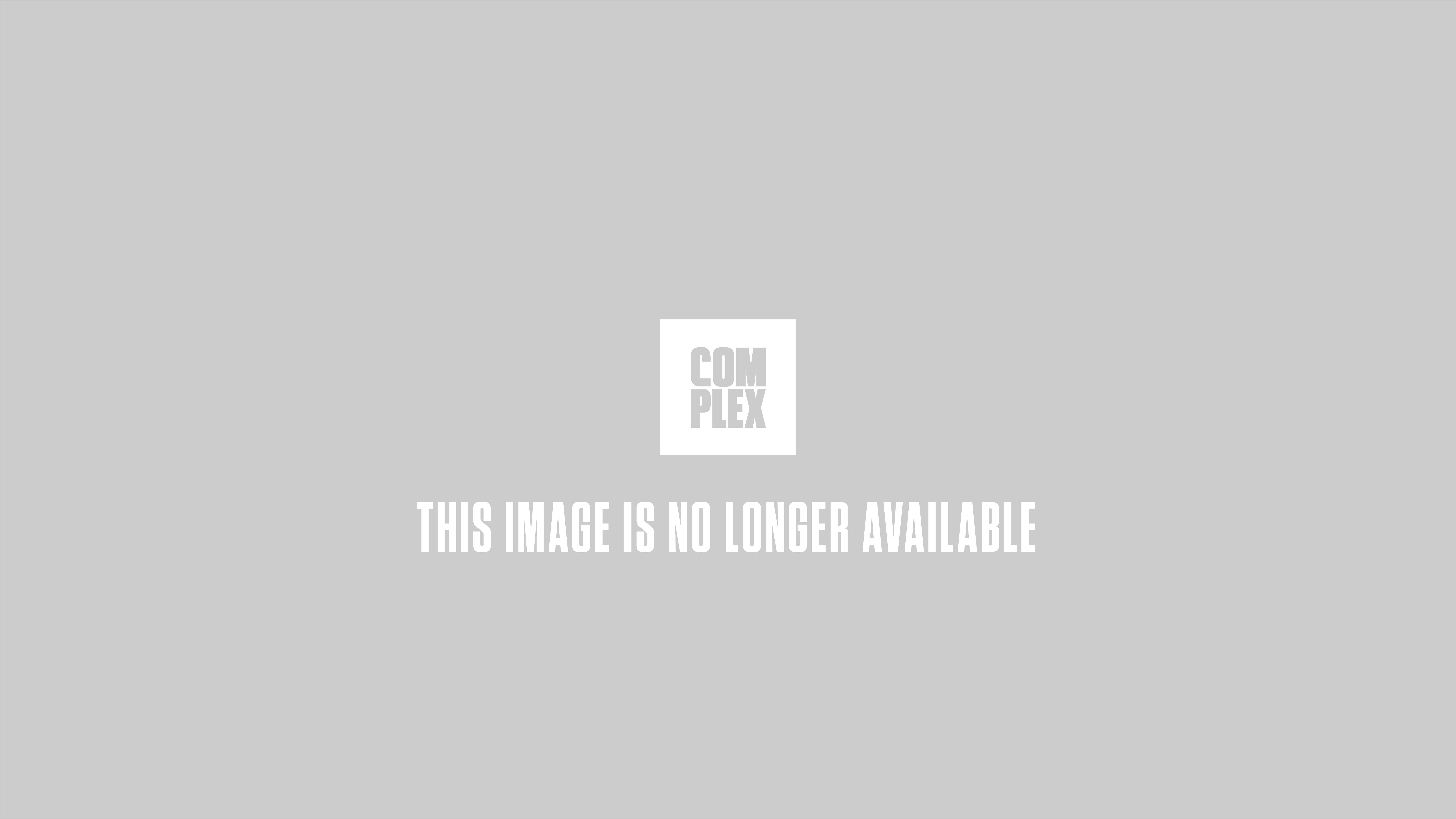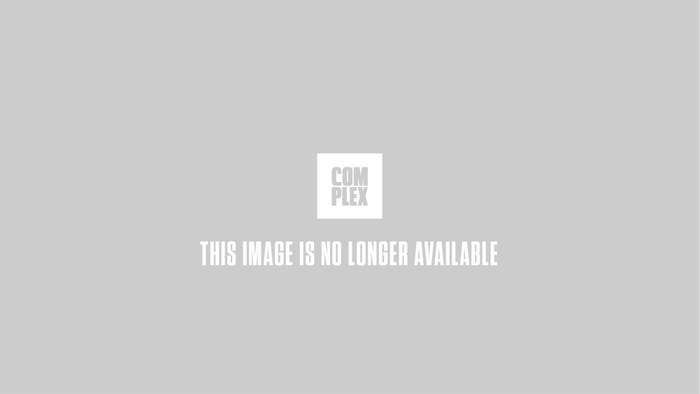
Now that both the Democrats and Republicans got their national conventions out of the way, election season is officially underway. You know what that means? Your social networks are about to get swamped with political discourse. If that makes you sigh harder than Chad Johnson after getting cut from the Dolphins, we have a solution. The folk over at Life Hacker put together a handy guide and video for removing any and all political posts from your Facebook News Feed.
The remedy involves a browser extension called Social Fixer (available for Firefox, Safari, Chrome, and Opera), that allows you to filter Facebook so you see only what you want to see. Once installed, you head to Social Fixer's options, go to the Filters section, and enter the keywords that you want blocked. You can also filter out political links.
You can learn to do all of that by watching the above video or heading to Life Hacker.
[via Life Hacker]