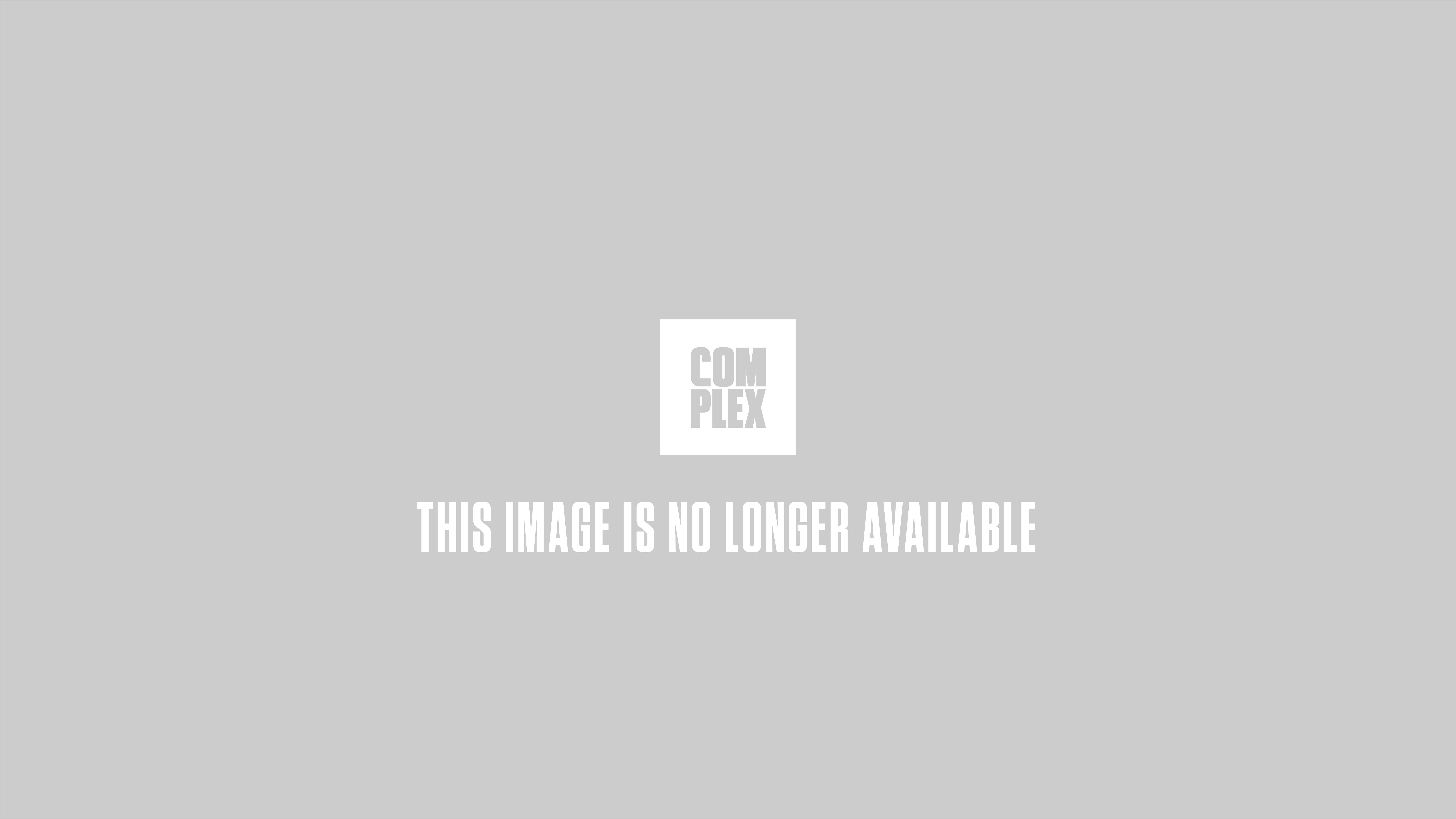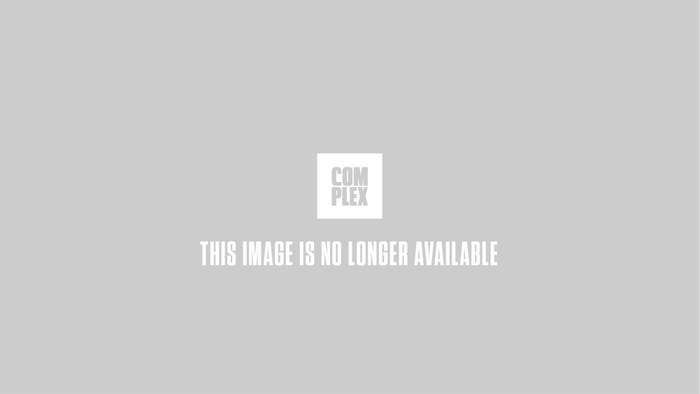
As we wait for Spotify—the popular Swedish DRM-based music streaming service—to ink deals with American music companies so it can open up shop in the U.S., Cult of Mac has figured out a way for people outside of Europe to circumvent the geo-locking and install the software on your iPhone. Life Hacker went one step further and dropped a very informational video on how to break a geo-lock for any iPhone app through iTunes. You'll have to watch the video for the full instructions, but here's the basic breakdown:
1. Sign out of your iTunes account, and scroll to the bottom of the page. There you'll see a flag for your country. Click that and then change your country to the United Kingdom.
2. Search for Spotify and try to download it. You won't be able to. You will be prompted to to create an iTunes account. Make a new account using a UK address (You can find one through Google Maps). When it asks you for a payment method, choose "None".
3. After you get a verification e-mail from iTunes, verify your e-mail address, and try download Spotify again from the iTunes App Store. It should work this time.
4. Sign up for a free Spotfiy account by going to a proxy site like daveproxy.co.uk. Once there, type in http://www.spotify.com into the URL field and you'll be taken to the site where you can create an account.
5. Enjoy Spotify.
***Spotify requires a paid premium account to work on smartphones, but you can rock with it for two weeks free of charge.
[Life Hacker via Cult of Mac]