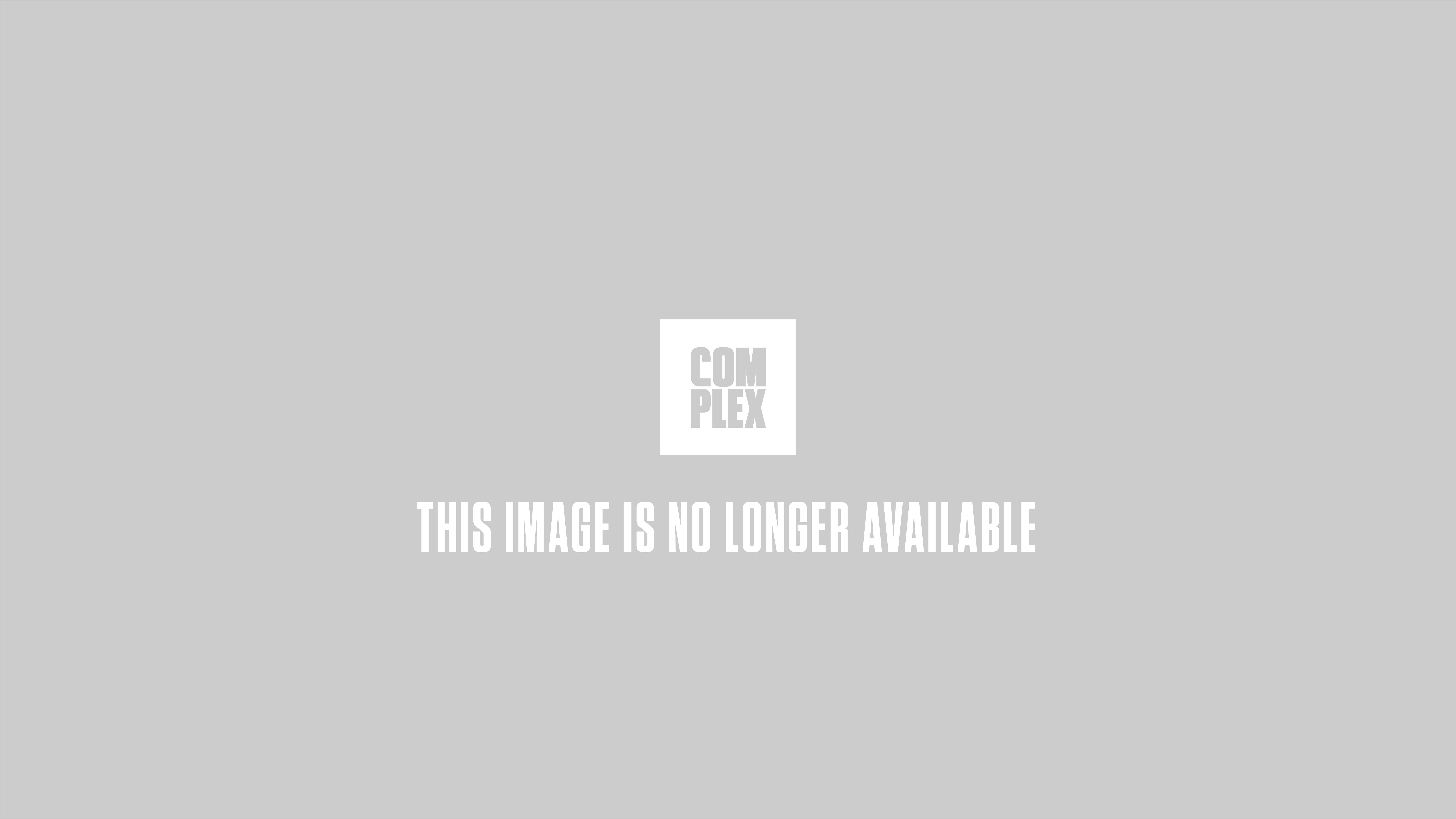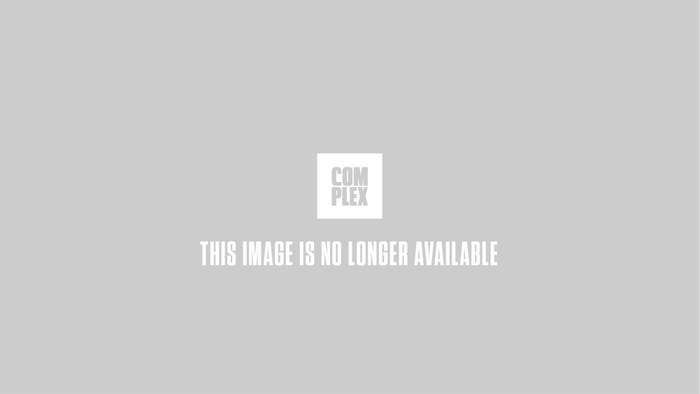
Earlier today, the most valuable company in the world officially entered the streaming wars. With the release of iOS 8.4, Apple upgraded its Music app to include access to Apple Music, the streaming service it announced earlier this month with a star-studded press event that included Jimmy Iovine, Drake rocking a vintage Apple varsity jacket, and a performance from the Weeknd. Here’s what we know about Apple Music: It will cost $10 a month for an individual user account, $15 for a 6-person family plan; it carries a library of music that contains around 30 million songs; it allows offline playback; it hosts music videos and original artist content; it features a global radio station called Beats 1 that will feature shows by Zane Lowe, Ebro Darden, and Julie Adenuga; oh, and Taylor Swift's 1989 is available for streaming. With all that crammed into a single application, how is it to use? We gave the app and service a quick test drive and came back with five ways to get the best Apple Music experience.
Customize your music.
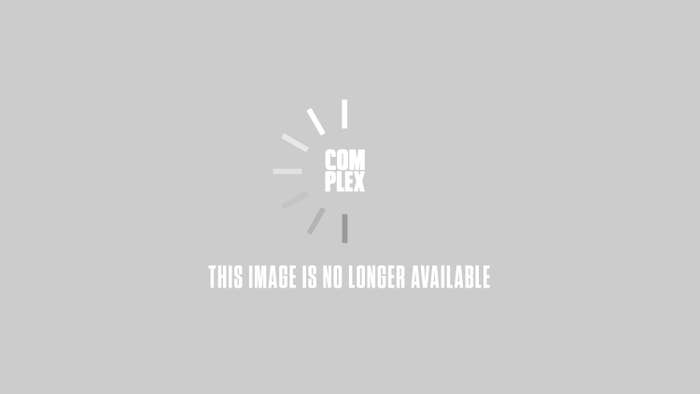
Pick a playlist.

Listen to the radio. For real.

Consume some original and exclusive content.

Watch some music videos.